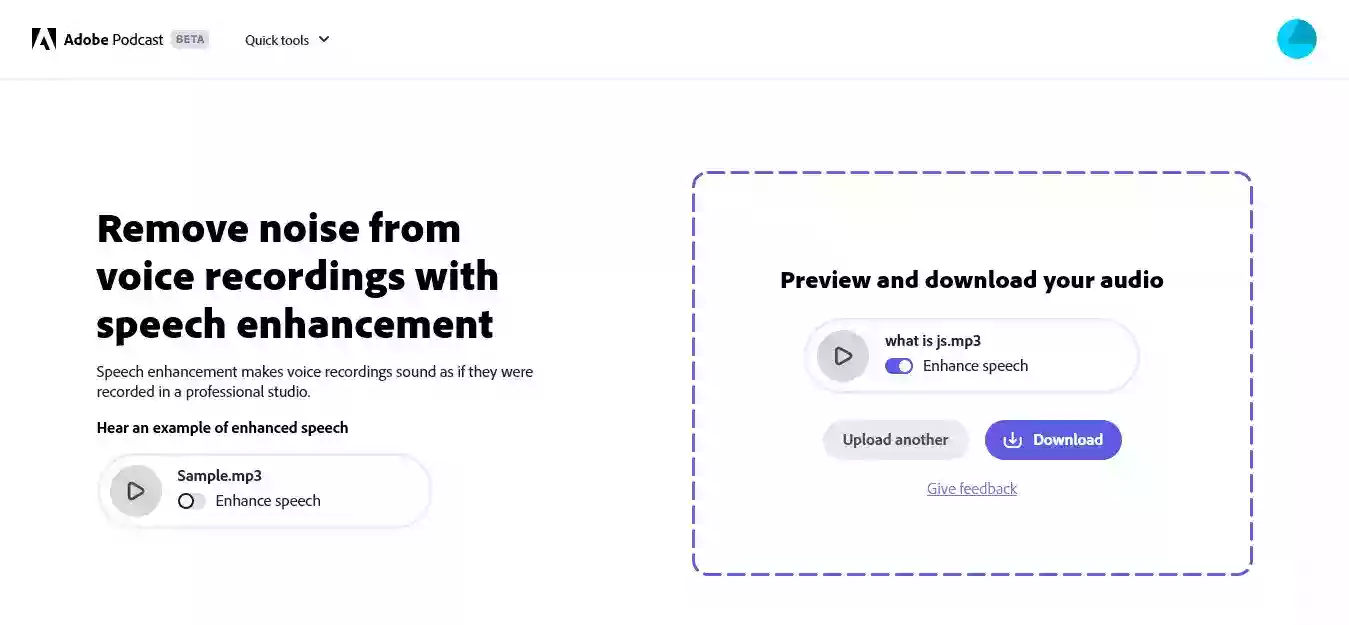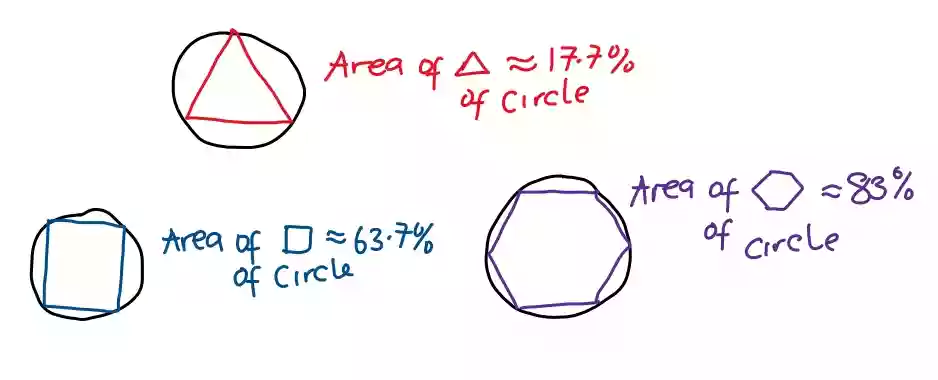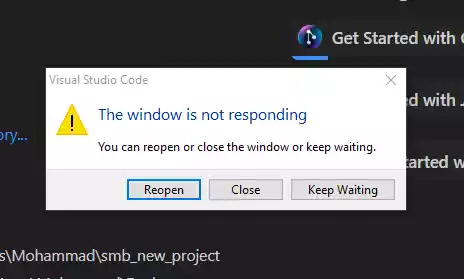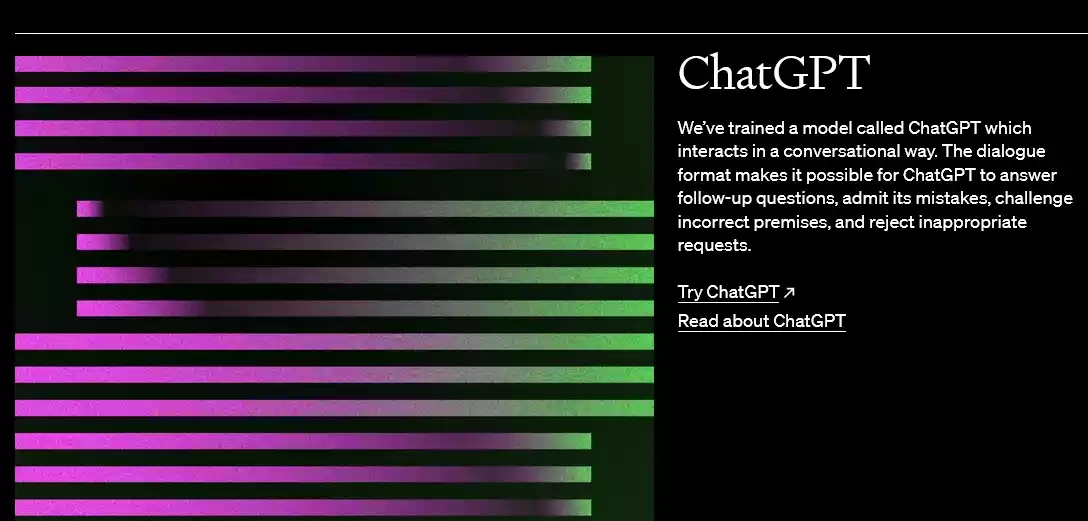How to Download Images from URL in Node.js?
When working with Node.js, you may come across situations where you need to download images from a given URL.
This article will guide you through the process of downloading images from a URL in Node.js, providing step-by-step instructions and code snippets to help you accomplish this task effectively.
Table of Contents
How to Download Image from URL in Node.js
1. Installing Dependencies
Before diving into the actual implementation, it’s essential to install the necessary dependencies in your Node.js project.
We’ll be using the request and fs modules for this purpose. Open your terminal and run the following command to install the dependencies:
npm install request fs
2. Writing the Download Function
To begin, let’s create a function that can download an image from a given URL. In your Node.js project, create a new file and name it imageDownloader.js.
Open the file and add the following code:
const request = require('request');
const fs = require('fs');
function downloadImage(url, destination) {
request(url)
.pipe(fs.createWriteStream(destination))
.on('close', () => {
console.log('Image downloaded successfully!');
})
.on('error', (err) => {
console.error('Error downloading the image:', err);
});
}
module.exports = downloadImage;
In the code above, we import the request module to make HTTP requests and the fs module to work with the file system.
The downloadImage function takes two parameters: the url of the image and the destination path where the downloaded image will be saved.
It uses the request module to stream the image data and the fs module to create a write stream and save the image to the specified destination.
3. Implementing the Image Download
Now that we have the downloadImage function ready, we can use it to download images from a URL.
Create a new file in your project’s directory, name it app.js, and add the following code:
const downloadImage = require('./imageDownloader');
const imageUrl = 'https://example.com/image.jpg';
const destination = './images/image.jpg';
downloadImage(imageUrl, destination);
In the code above, we import the downloadImage function from the imageDownloader.js file using the require statement.
We then define the imageUrl variable with the URL of the image you want to download and the destination variable with the desired path where the image will be saved.
Finally, we call the downloadImage function, passing the URL and destination as arguments.
When you run the app.js file, Node.js will execute the code and download the image from the provided URL to the specified destination.
You can customize the URL and destination path according to your requirements.
Here is the kind of output you should see:
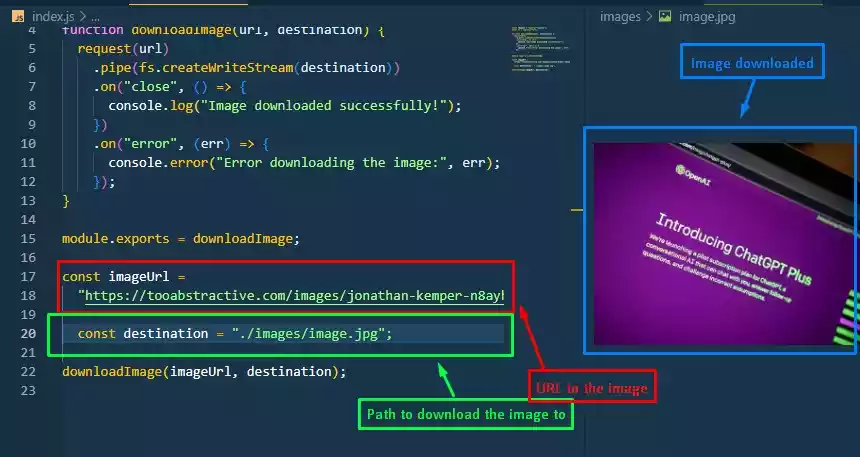
💡
Make sure to create the folder that you intend to store the image so that, the image will be downloaded to that folder.
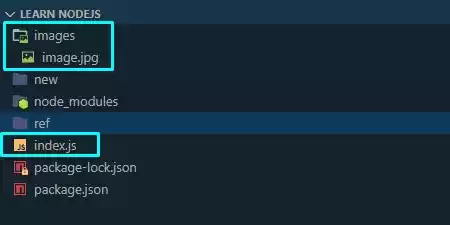
You can also read on: How to Download Multiple Images in Node.js