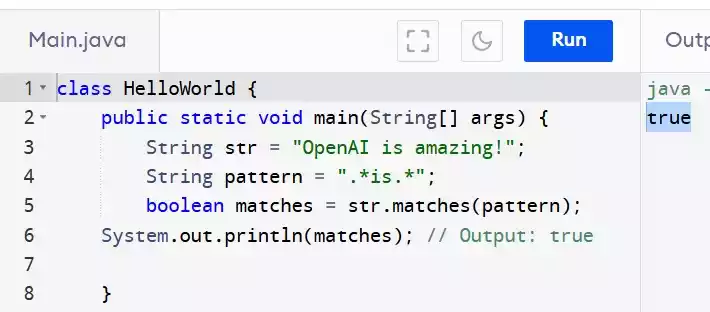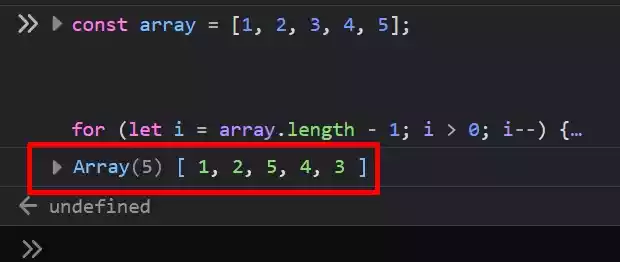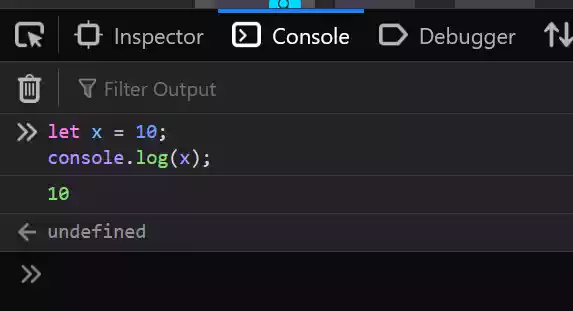Which Is Better Yarn or npm?
Yarn and NPM are package managers that help developers to install, manage, and update the software packages (also known as dependencies and or devDependencies) that their application needs. Applications such as a Node.js, React and Angular application.
Read on: Difference Between Dev Dependency and Dependency?
These packages can be libraries like “react”, frameworks such as “express”, or other tools that add functionality to your application.
Since both Yarn and NPM does almost the same thing, which one is better?
Yarn is better than NPM when it comes to performance because it is usually faster as it uses parallel downloads, caching, and other optimizations to speed up the installation process.
It is also better than NPM as it comes with some additional features like a “lock file” to ensure consistent installations of packages across different machines or computers.
But the downside to yarn is that its community support and resources available is not large enough as that of NPM, hence, NPM is widely used by developers than yarn.
What is Yarn and NPM (Node Package Manager)?
Yarn is a package manager for Node.js which is created by Facebook in 2016 as a faster and more reliable alternative to npm (Node Package Manager).
It allows developers to easily manage and install packages and their dependencies for a Node.js projects or other JavaScript based projects like React
Node.js is a popular server-side JavaScript runtime environment.
It allows for the building of backend applications using Javascript - so Javascript developers won’t have to learn a new language for backend applications.
NPM (Node Package Manager) is also a package manager for Node.js that allows developers to easily manage and install packages and their dependencies for a Node.js project.
Which Is Better Yarn or NPM?
When you want to create a new Node.js project, you typically start with an empty folder.
To add packages to your project, you can use a package manager like Yarn or NPM to install them from online registries.
These registries contain thousands of open-source packages that developers can use to add functionality to their projects.
For npm registries, you can check out – https://www.npmjs.com
When you install a package, the package manager will download the package and any dependencies it has, and store them in a special folder called node_modules.
The package manager will also update a file called package.json in your project’s root directory, which contains metadata about your project and a list of all the packages you’ve installed.
One of the main differences between Yarn and NPM is how they handle package installation and management.
Yarn was created as a faster, more reliable alternative to npm, and it includes some additional features just as we mentioned previously like a “lock file”.
The purpose of the “lock file” is to ensure that all the packages installed while working on a project will be consistent when the project is shifted to a new machine.
How to use yarn and npm to install a package:
// Using Yarn
- Open your terminal and navigate to your project’s root directory.
- Run
yarn initto create a newpackage.jsonfile (if you haven’t already created one). - Run
yarn add <package-name>to install a package. For exampleyarn add express. - Yarn will download and install the package and any dependencies it has, and update your
package.jsonfile.
// Using NPM
- Open your terminal and navigate to your project’s root directory.
- Run
npm initto create a newpackage.jsonfile. - Run
npm install <package-name>to install a package. For examplenpm install express. - npm will download and install the package and any dependencies it has, and update your
package.jsonfile.
Features of Yarn and NPM
// Features of Yarn:
Yarn has several features that make it stand out from npm such as parallel downloads, consistent installation of packages, improved caching and offline mode.
Yarn downloads packages in parallel (kind of simultaneous), which tend to significantly speed up the installation process.
It also uses a “lock file” to ensure that all team members working on the same project are installing the exact same package versions, which can help avoid conflicts and bugs.
Yarn has an improved caching mechanism than npm, which can help speed up subsequent installations and reduce network usage.
It can also operate in offline mode, i.e., if a package is already in the cache, it doesn’t need to download it again.
// Features of NPM:
NPM on the other hands has some features that make it a popular choice for managing Node.js packages such as large package registry, management of packages version and use of scripts in package.json.
NPM has a large registry of open-source packages that can be used to add functionality to projects. The online registry can be accessed at https://www.npmjs.com.
It gives room for specifying the exact versions of packages in your package.json file, which can help ensure consistent behavior across different environments.
It also allows for the defining of scripts in your package.json file, which can be used to automate common tasks like building, testing, and deploying your project.
For example, to run a React project you need to run npm react-scripts start but inside the package.json file you can map a JSON key to a JSON value as in "start": "react-scripts start” i.e., instead of npm react-scripts start you can just type npm start
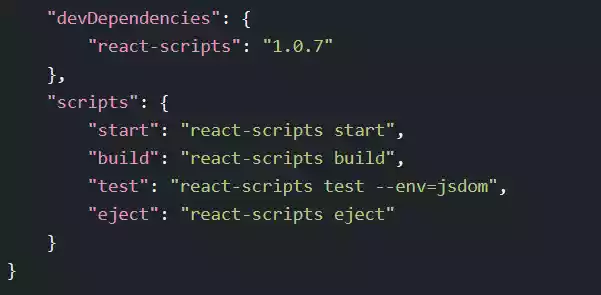
In conclusion, Yarn and NPM are powerful tools that help to save developers a lot of time and effort when working with Node.js packages.
Because they are package managers for adding and managing dependencies in a project easily, without having to worry about manual downloading and installing of packages.
Yarn has a faster performance than NPM due to its parallel downloads, caching, and optimization features.
In terms of package resolution, Yarn is considered more deterministic as it generates the same dependency tree across different machines and environments. Additionally, Yarn has additional security checks, making it more secure than NPM.
While NPM has a larger community, both Yarn and NPM are largely interchangeable, with some small differences that could affect compatibility with certain tools or libraries.