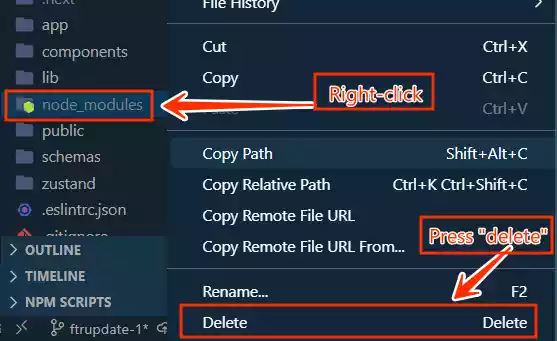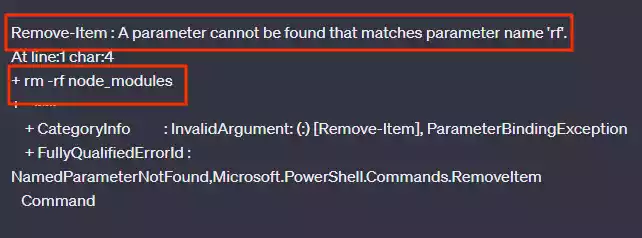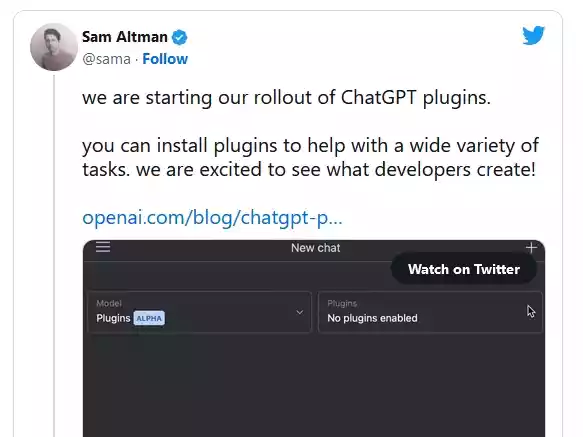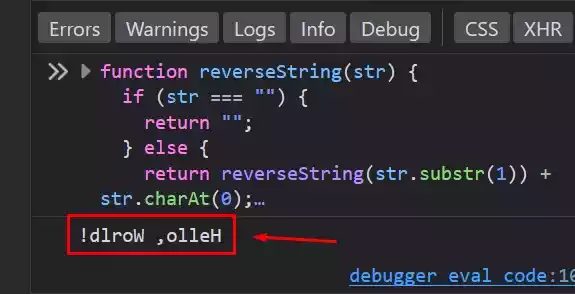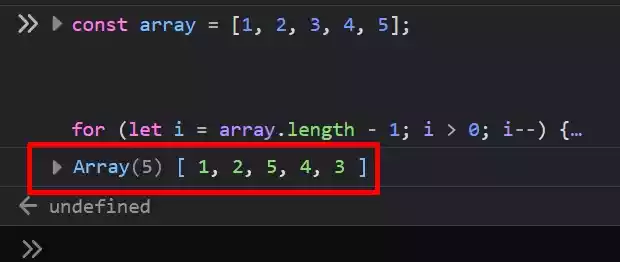How to Compare Strings in Java?
Strings in Java are objects that represent a sequence of characters. Comparing strings involves determining if they are equal, less than, or greater than each other based on their content.
Java provides several methods to perform string comparison efficiently and accurately.
Table of Contents
1. String Comparison using equals()
The equals() method compares the content of two strings for equality. It returns a boolean value (true if the strings are equal, false otherwise).
Here’s an example:
String str1 = "Hello";
String str2 = "World";
boolean areEqual = str1.equals(str2);
System.out.println(areEqual); // Output: false
false
2. String Comparison using compareTo()
The compareTo() method compares two strings lexicographically. It returns an integer value indicating the relative order of the strings.
If the strings are equal, it returns 0. If the calling string is lexicographically less than the argument string, it returns a negative value.
Conversely, if the calling string is lexicographically greater, it returns a positive value. Here’s an example:
String str1 = "apple";
String str2 = "banana";
int result = str1.compareTo(str2);
System.out.println(result); // Output: -1
-1
3. String Comparison using equalsIgnoreCase()
The equalsIgnoreCase() method compares two strings while ignoring their case. It returns a boolean value (true if the strings are equal, false otherwise).
Here’s an example:
String str1 = "Java";
String str2 = "java";
boolean areEqual = str1.equalsIgnoreCase(str2);
System.out.println(areEqual); // Output: true
true
4. String Comparison using regionMatches()
The regionMatches() method allows you to compare specific regions of two strings. It compares a substring of the calling string with a substring of the argument string, starting from the specified indices.
It returns a boolean value indicating whether the two substrings match or not. Here’s an example:
String str1 = "Hello World";
String str2 = "World";
boolean matches = str1.regionMatches(6, str2, 0, 5);
System.out.println(matches); // Output: true
true
5. String Comparison using Regular Expressions
Regular expressions provide a powerful tool for pattern matching and string comparison.
Java’s Pattern and Matcher classes facilitate regular expression-based string comparison. Here’s an example:
String str = "OpenAI is amazing!";
String pattern = ".*is.*";
boolean matches = str.matches(pattern);
System.out.println(matches); // Output: true
true
Performance Considerations
When comparing strings in Java, it is important to consider performance implications, especially with large data sets.
Some methods, like equals() and compareTo(), have better performance characteristics compared to others.
Choosing the appropriate method based on specific requirements and data size ensures efficient string comparison.
Best Practices for String Comparison
To perform accurate and efficient string comparison in Java, follow these best practices:
- Use the appropriate string comparison method based on requirements.
- Consider case-sensitivity and utilize methods like
equalsIgnoreCase()when needed. - Utilize regular expressions for complex pattern matching.
- Be mindful of performance and choose the most suitable method for data size.
Wrap Up
Comparing strings is a common task in Java programming, and understanding the various string comparison methods is crucial.
By utilizing methods like equals(), compareTo(), equalsIgnoreCase(), and regular expressions, you can compare strings effectively for equality, ordering, and pattern matching.
Consider the specific requirements and performance considerations when selecting the appropriate method.
FAQs
- Can I compare strings using the
==operator in Java? No, the==operator in Java compares object references, not their content. To compare strings for content equality, use theequals()method. - Which string comparison method should I use for case-insensitive comparison? For case-insensitive comparison, use the
equalsIgnoreCase()method. It compares strings while ignoring their case. - Are regular expressions efficient for string comparison? Regular expressions provide powerful pattern matching capabilities. However, complex regular expressions can have performance implications.
Consider the complexity of the expression and input data size. - What is the difference between
compareTo()andcompareToIgnoreCase()methods? ThecompareTo()method performs a lexicographic comparison, considering the case of characters.
compareToIgnoreCase()performs a lexicographic comparison while ignoring character case.