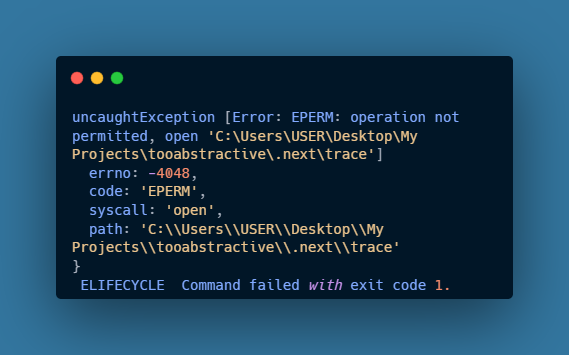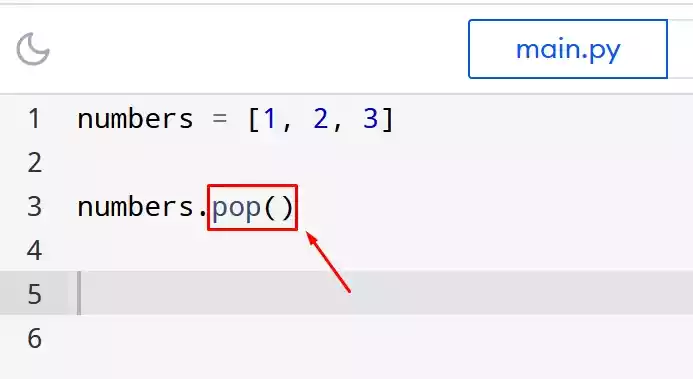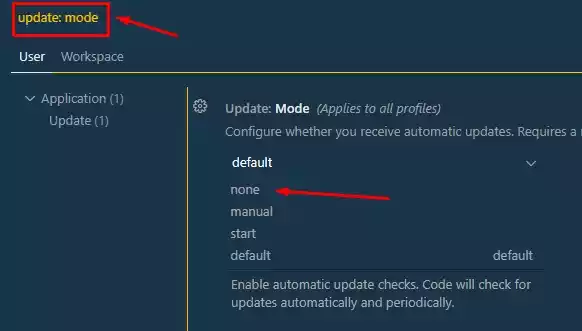How to Reverse a String in JavaScript: 3 Easy Ways
In JavaScript, strings are a fundamental data type used to represent text. There may be situations where you need to reverse a string, either for data manipulation or to achieve a specific functionality.
In this article, we will explore various techniques and methods to reverse a string in JavaScript.
By the end, you’ll have a solid understanding of the different approaches and be able to choose the one that best suits your needs.
Table of Contents
Understanding Strings in JavaScript
Before diving into the techniques, let’s quickly understand how strings work in JavaScript. A string is a sequence of characters enclosed within single quotes (’’) or double quotes (“”). For example, "Hello, World!" is a string.
Ways to Reverse a String in JavaScript
1. The Reverse Method
JavaScript provides a built-in method called reverse() specifically designed to reverse an array.
But, strings in JavaScript are immutable, meaning they cannot be modified directly.
To reverse a string using the reverse() method, we first need to convert it into an array, reverse the array, and then convert it back to a string.
This can be done with the help of other method - split, and join.
Here’s an example:
let str = "Hello, World!";
let reversedString = str.split("").reverse().join("");
console.log(reversedString); // Output: "!dlroW ,olleH"
!dlroW ,olleH
Code Breakdown:
In the code snippet above, we have a string variable str initialized with the value “Hello, World!”.
str.split(""): Thesplit()method is called on the stringstrwith an empty string as the argument. This splits the string into an array of individual characters. In this case, it creates an array["H", "e", "l", "l", "o", ",", " ", "W", "o", "r", "l", "d", "!"]..reverse(): Thereverse()method is then called on the resulting array. This reverses the order of the elements in the array, resulting in["!", "d", "l", "r", "o", "W", " ", ",", "o", "l", "l", "e", "H"]..join(""): Finally, thejoin()method is applied to the reversed array, using an empty string as the separator. This joins all the elements of the array into a single string, resulting in the reversed string “!dlroW ,olleH”.console.log(reversedString): The reversed string is then logged to the console, which outputs “!dlroW ,olleH”.
2. Using a Loop
Another approach to reversing a string is by using a loop. We can iterate through the characters of the string in reverse order and concatenate them to a new string.
Here’s an example using a for loop:
let str = "Hello, World!";
let reversedString = "";
for (let i = str.length - 1; i >= 0; i--) {
reversedString += str[i];
}
console.log(reversedString); // Output: "!dlroW ,olleH"
!dlroW ,olleH
Code Breakdown:
In the code snippet above, we have a string variable str initialized with the value “Hello, World!”.
let reversedString = "";: We declare an empty string variable calledreversedString. This variable will store the reversed version of the original string.for (let i = str.length - 1; i >= 0; i--) {: We start aforloop to iterate through each character of the stringstr. The loop begins from the last character of the string (str.length - 1) and continues until it reaches the first character (i >= 0). The loop variableiis decremented in each iteration.reversedString += str[i];: Within each iteration of the loop, we access the character at indexiof the stringstrand concatenate it to thereversedStringvariable. This effectively builds the reversed version of the original string.console.log(reversedString);: After the loop completes, the reversed string stored in thereversedStringvariable is printed to the console usingconsole.log().
3. Recursive Approach
Using recursion is another way to reverse a string in JavaScript. By breaking down the problem into smaller sub-problems, we can reverse the string character by character.
Here’s an example of a recursive function to reverse a string:
function reverseString(str) {
if (str === "") {
return "";
} else {
return reverseString(str.substr(1)) + str.charAt(0);
}
}
let reversedString = reverseString("Hello, World!");
console.log(reversedString); // Output: "!dlroW ,olleH"
!dlroW ,olleH
The provided code snippet demonstrates a recursive function that reverses a string in JavaScript.
Here’s a breakdown of how the code works:
function reverseString(str) {: This line declares a function calledreverseStringthat takes a stringstras its parameter.if (str === "") {: This line checks if the stringstris empty. If it is, indicating that we have reached the end of the string, the function returns an empty string"".return reverseString(str.substr(1)) + str.charAt(0);: If the stringstris not empty, the function executes theelseblock. Here, it recursively calls thereverseStringfunction with the substring starting from the second character (str.substr(1)), and then appends the first character of the original string (str.charAt(0)) at the end. This concatenation effectively reverses the order of the characters.let reversedString = reverseString("Hello, World!");: This line invokes thereverseStringfunction with the initial string “Hello, World!” and assigns the returned reversed string to the variablereversedString.console.log(reversedString);: Finally, the reversed string stored in thereversedStringvariable is logged to the console usingconsole.log().
Performance Considerations
When choosing a method to reverse a string, performance considerations are important, especially when dealing with large strings.
The split(), reverse(), and join() approach tends to be more efficient compared to using loops or recursion, as it leverages built-in methods optimized for array manipulation.
Handling Edge Cases
When reversing a string, it’s important to consider edge cases. For example, if the string contains special characters or whitespace, you may need to handle them differently.
Make sure to test your implementation with various inputs and ensure it handles all possible scenarios.
Final Thoughts
Reversing a string in JavaScript can be achieved using different techniques. The reverse() method, loop iteration, splitting and joining, or recursion are all viable options.
Consider the requirements of your specific use case and choose the method that best suits your needs. Remember to consider performance and handle any edge cases that may arise.
FAQs
Q1: Can I reverse a string without using any built-in methods in JavaScript? Yes, you can reverse a string without built-in methods by using a loop or recursion to manually manipulate the characters of the string.
Q2: What is the difference between using a loop and recursion to reverse a string? Using a loop involves iterating through the characters of the string in a sequential manner, whereas recursion breaks down the problem into smaller sub-problems until the entire string is reversed.
Q3: Are there any performance implications when reversing large strings? Yes, performance can be a concern when dealing with large strings. The split(), reverse(), and join() approach tends to be more efficient compared to loops or recursion due to built-in methods optimized for array manipulation.
Q4: How can I handle edge cases when reversing a string? To handle edge cases, consider scenarios where the string contains special characters, whitespace, or other specific requirements. Test your implementation with various inputs to ensure it handles all possible scenarios.
Q5: Can I use the reverse string techniques in JavaScript for other data types? The techniques described in this article are specific to reversing strings in JavaScript. For other data types, different approaches may be required based on their specific characteristics.