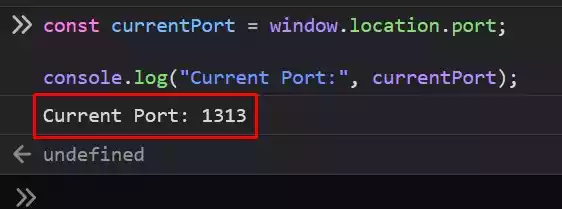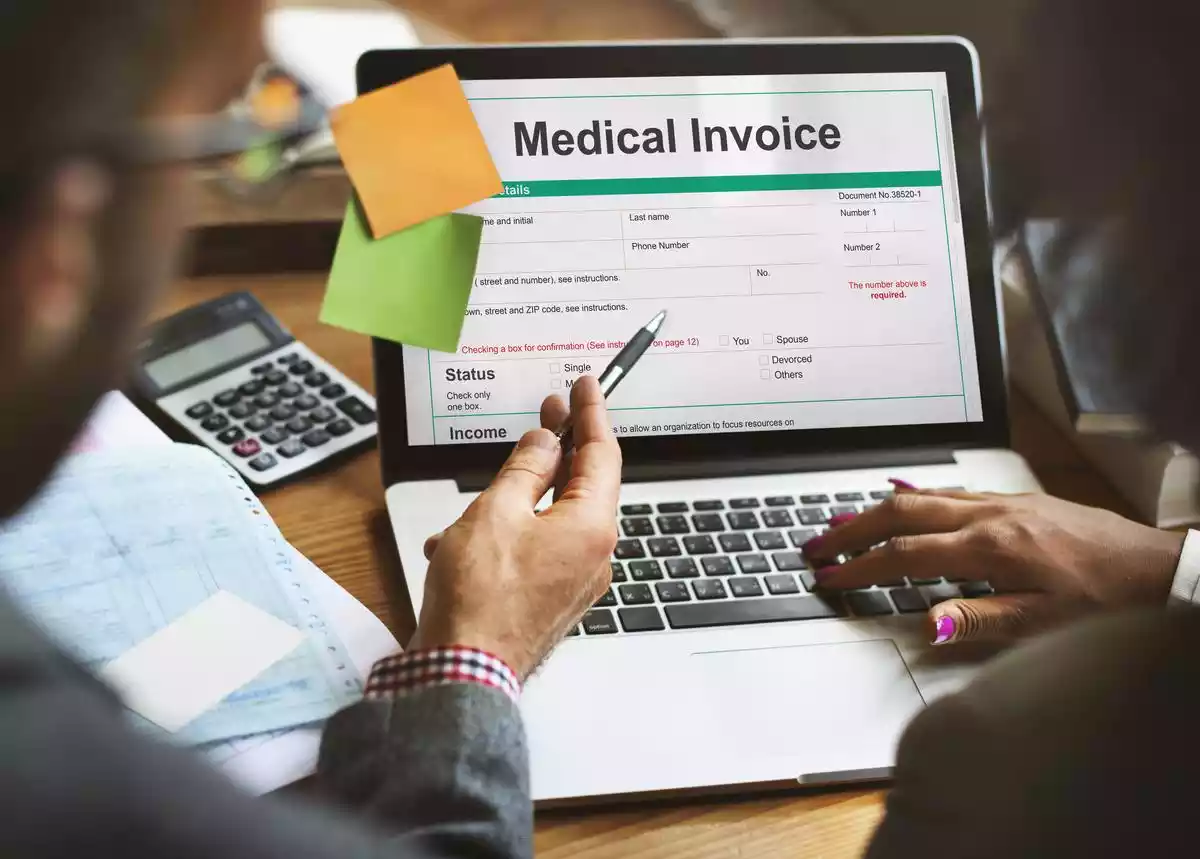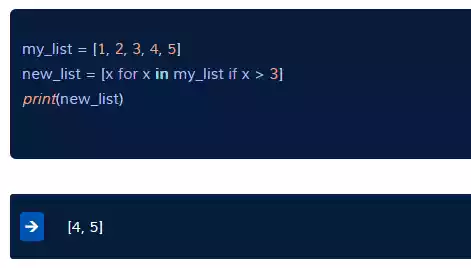How to Check if an Image URL is Valid in JavaScript?
When working with image URLs in JavaScript, it’s crucial to ensure their validity. This article provides a comprehensive guide on how to check if an image URL is valid in JavaScript, along with code examples.
Table of Contents
Understanding Image URL Validation
Validating an image URL ensures that the URL points to an existing and accessible image file.
It helps prevent errors when attempting to load or process the image in your JavaScript application.
Ways to Check if an Image URL is Valid in JavaScript?
1. Using Regular Expressions
Regular expressions provide a powerful way to validate image URLs. By defining a pattern that matches the expected format of an image URL, you can perform a validation check using JavaScript’s test() method.
Here’s an example of using regular expressions to validate an image URL:
const imageUrl = 'https://example.com/images/image.jpg';
const imageUrlRegex = /\.(jpeg|jpg|gif|png)$/i;
const isValidImageUrl = imageUrlRegex.test(imageUrl);
console.log(isValidImageUrl);
true
In the code snippet above, we define a regular expression pattern (imageUrlRegex) that matches common image file extensions.
We then use the test() method to check if the imageUrl matches the pattern, indicating whether the URL is valid.
If you noticed in the code, you will see (jpeg|jpg|gif|png). This defines the extension of the image that you want to access.
If you want to validate for an image with a .webp extension, you have to modify it to this: (jpeg|jpg|gif|png|webp).
const imageUrl =
"https://tooabstractive.com/images/jonathan-kemper-n8ayh8r2rwq-unsplash.webp";
const imageUrlRegex = /\.(jpeg|jpg|gif|png|webp)$/i;
const isValidImageUrl = imageUrlRegex.test(imageUrl);
console.log(isValidImageUrl);
2. Using the Fetch API
The Fetch API offers a convenient method to check the validity of an image URL. By making a fetch request to the URL and checking the response status, you can determine whether the URL points to a valid image.
Here’s an example of using the Fetch API to validate an image URL:
const imageUrl = 'https://example.com/images/image.jpg';
fetch(imageUrl)
.then(response => {
if (response.ok) {
console.log('Image URL is valid');
} else {
console.log('Image URL is invalid');
}
})
.catch(error => {
console.error('Error validating image URL:', error);
});
In the code snippet above, we use the fetch() function to make a GET request to the imageUrl. We then check the response’s ok property to determine if the URL is valid.
For example, if you run this:
const imageUrl =
"https://tooabstractive.com/images/jonathan-kemper-n8ayh8r2rwq-unsplash.webp";
fetch(imageUrl)
.then((response) => {
if (response.ok) {
console.log("Image URL is valid");
} else {
console.log("Image URL is invalid");
}
})
.catch((error) => {
console.error("Error validating image URL:", error);
});
You will get this as output:
Image URL is valid
3. Utilizing External Libraries
In Node.js, several external libraries, such as validator.js and url-regex, provide ready-to-use functions for validating URLs, including image URLs.
These libraries offer robust validation capabilities and handle edge cases effectively.
Here’s an example of using the validator.js library to validate an image URL:
💡
Make sure you have the necessary Node.js dependencies installed. For example, the
validator.jslibrary.
const validator = require('validator');
const imageUrl = 'https://example.com/images/image.jpg';
const isValidImageUrl = validator.isURL(imageUrl, { protocols: ['http', 'https'], require_tld: true });
console.log(isValidImageUrl);
In the code snippet above, we use the isURL() function from the validator.js library to validate the imageUrl. The function checks if the URL is valid based on specified options, such as required protocols and TLD.
Also, if you run this:
const validator = require("validator");
const imageUrl =
"https://tooabstractive.com/images/jonathan-kemper-n8ayh8r2rwq-unsplash.webp";
const isValidImageUrl = validator.isURL(imageUrl, {
protocols: ["http", "https"],
require_tld: true,
});
console.log(isValidImageUrl);
You should get true as the output.
true
FAQs
- Are there any built-in JavaScript functions for image URL validation? JavaScript doesn’t have built-in functions specifically for image URL validation. However, you can utilize regular expressions or external libraries to achieve URL validation.
- Can I check if an image URL exists without downloading the entire image? Yes, by using techniques like the Fetch API, you can send a request to the image URL and check the response status. This allows you to verify if the image exists without downloading the entire file.
- What are some common edge cases to consider when validating image URLs? Common edge cases include handling different URL formats (relative URLs, data URLs), checking for valid image file extensions, handling redirects, and considering URL encoding and decoding.
- Which external libraries are commonly used for URL validation in JavaScript? Some popular external libraries for URL validation in JavaScript are
validator.js,url-regex,valid-url, andis-url. These libraries provide comprehensive URL validation functionality.