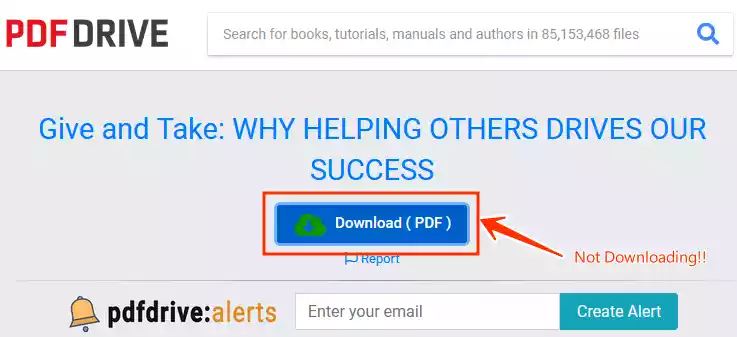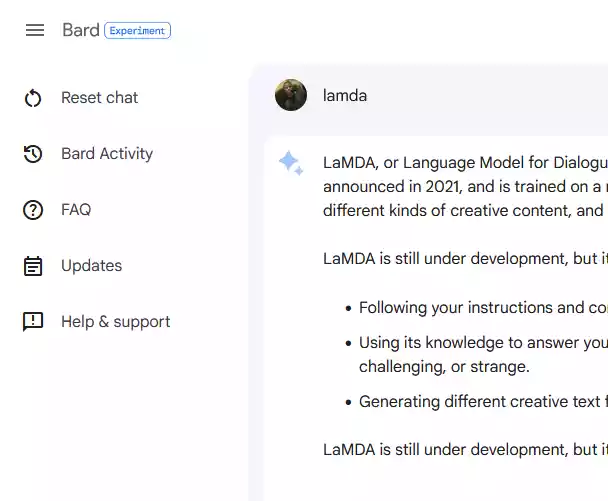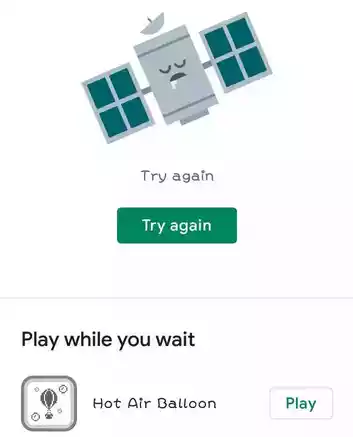List of VSCode Useful Keyboard Shortcut Keys (2024)

Navigating through Visual Studio Code efficiently can significantly boost your productivity.
Mastering keyboard shortcuts is the key to unlocking the full potential of this powerful code editor.
In this article, we will explore a comprehensive list of essential and also useful VSCode keyboard shortcuts for various tasks, categorized for easy reference.
Table of Contents
VSCode Useful Keyboard Shortcut Keys
General Commands
-
Ctrl+Shift+P, F1 — Show Command Palette
The command palette is your go-to tool for executing any command in VSCode. Learn to navigate it swiftly.
-
Ctrl+P — Quick Open, Go to File…
Effortlessly find and open files with this quick shortcut, a time-saver for large projects.
-
Ctrl+Shift+N — New window/instance
Open a new window or instance quickly, perfect for multitasking or comparing files side by side.
-
Ctrl+Shift+W — Close window/instance
Close a window or instance with ease, maintaining a clutter-free workspace.
-
Ctrl+, — User Settings
Access user settings swiftly, ensuring your VSCode environment is customized to your liking.
Basic Editing
-
Ctrl+X — Cut line (empty selection)
Trim down your code efficiently with this simple cut command.
-
Ctrl+C — Copy line (empty selection)
Copy lines effortlessly, saving you from repetitive typing.
-
Alt+ ↑ / ↓ — Move line up/down
Rearrange your code structure with these quick move commands.
-
Shift+Alt + ↓ / ↑ — Copy line up/down
Duplicate lines effortlessly, maintaining consistency in your code.
-
Ctrl+Shift+K — Delete line
Remove unwanted lines easily, keeping your codebase clean.
-
Ctrl+Enter — Insert line below
Insert new lines seamlessly, enhancing code readability.
-
Ctrl+Shift+Enter — Insert line above
Quickly add lines above the current one, improving code organization.
-
Ctrl+] / [ — Indent/outdent line
Maintain a clean code hierarchy with these indentation commands.
Advanced Editing
-
Home / End — Go to beginning/end of line
Navigate quickly within a line with these handy shortcuts.
-
Ctrl+Home — Go to beginning of file
Jump to the start of your file instantly for efficient code navigation.
-
Ctrl+End — Go to end of file
Reach the end of your file effortlessly, saving time scrolling.
-
Ctrl+↑ / ↓ — Scroll line up/down
Smoothly scroll through your code, ensuring you don’t miss any details.
Region Folding
-
Ctrl+Shift+[ — Fold (collapse) region
Collapse code regions to focus on specific sections and reduce visual clutter.
This can be done by clicking on the section you want to collapse and then press the key.
-
Ctrl+Shift+] — Unfold (uncollapse) region
Expand folded regions to view the code within them without switching files.
This can be done by clicking on the section you want to collapse and then press the key.
Comments and Formatting
-
Ctrl+/ — Toggle line comment
Toggle comments on or off for selected lines, enhancing code flexibility.
-
Shift+Alt+A — Toggle block comment
Toggle block comments easily, providing a cleaner way to annotate your code.
Search and Replace
-
Ctrl+F — Find
Search for specific terms within your code quickly using the find shortcut.
-
Ctrl+H — Replace
Replace text efficiently with this quick and easy-to-use shortcut.
Multi-cursor and Selection
-
Alt+Click — Insert cursor
Add cursors at multiple locations simultaneously, making bulk edits a breeze.
-
Ctrl+Alt+ ↑ / ↓ — Insert cursor above / below
Quickly insert cursors above or below your current position, speeding up repetitive tasks.
-
Ctrl+U — Undo last cursor operation
Undo the last cursor operation to correct mistakes or changes in your selection.
Editor Management
-
Ctrl+F4, Ctrl+W — Close editor
Close the active editor window quickly, maintaining a tidy workspace.
File Management
-
Ctrl+N — New File
Create a new file swiftly with this shortcut, ensuring a smooth workflow.
-
Ctrl+O — Open File…
Access and open files quickly, saving time on navigation.
-
Ctrl+S — Save
Save your changes instantly, ensuring your work is always up-to-date.
-
Ctrl+Shift+S — Save As…
Save your file under a new name or location with this quick save-as shortcut.
-
Ctrl+Tab — Open next
Switch between open files seamlessly, improving navigation efficiency.
-
Ctrl+Shift+Tab — Open previous
Cycle through previously opened files with this reverse navigation shortcut.
Wrap Up
Mastering these VSCode keyboard shortcuts will undoubtedly enhance your coding experience.
Efficiency, speed, and precision are at your fingertips. Take the time to familiarize yourself with these commands, and watch your productivity soar.
FAQs
- What if I forget a shortcut? No worries! Use the Command Palette (Ctrl+Shift+P) and start typing the command you need.
- How can I navigate errors or warnings quickly? Utilize F8 to go to the next error or warning, and Shift+F8 to go to the previous one.
- Is there a quick way to close all open files? Yes, use Ctrl+W to close all open files in one go.
- What if I accidentally close an editor? No problem! Reopen closed editors with Ctrl+Shift+T.