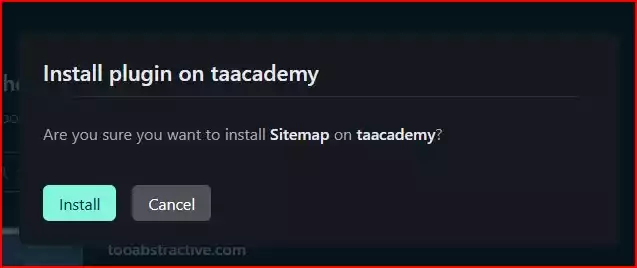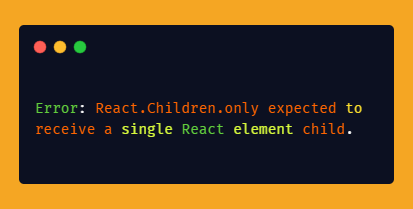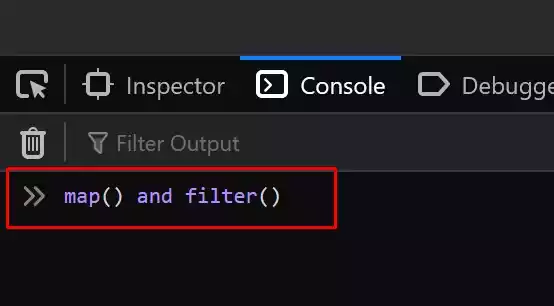How to Fix PDFDrive not Working or Downloading?
PDF Drive boasts a massive collection of free PDFs, but users often encounter frustrating download problems.
Download buttons redirecting, pages failing to load, and unresponsive buttons are common complaints.
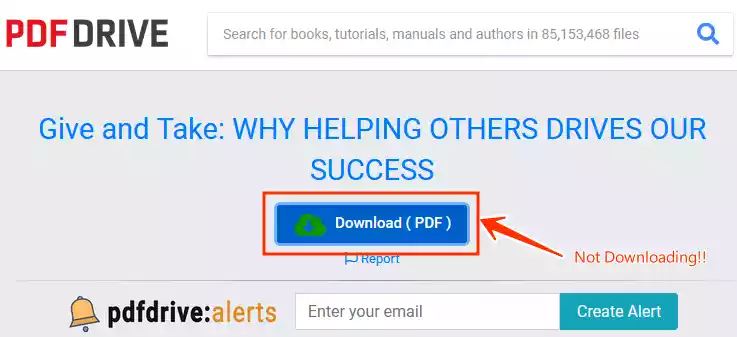
In this article, we will look at how to fix these issues.
💡 Quick Fix:
If the download button on PDF Drive isn’t responding, here are some quick fixes you can try.
- Copy the PDF file name and try searching for the book’s title on PDFDrive.to, which is an alternative website to PDFDrive.com (main site).
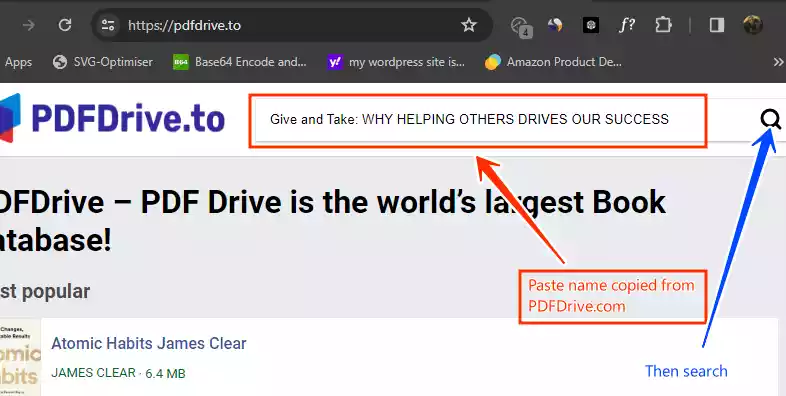
- The book should appear for you to download on PDFDrive.to
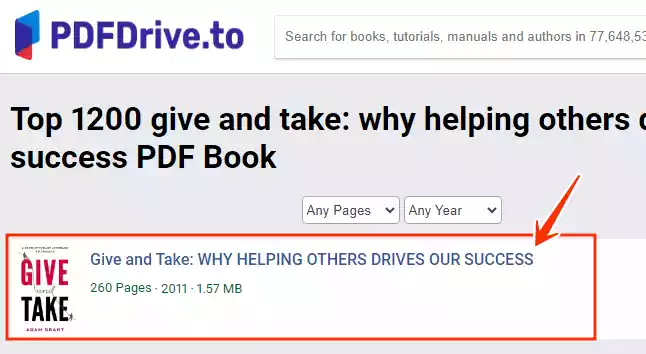
- Click on the file name to download it
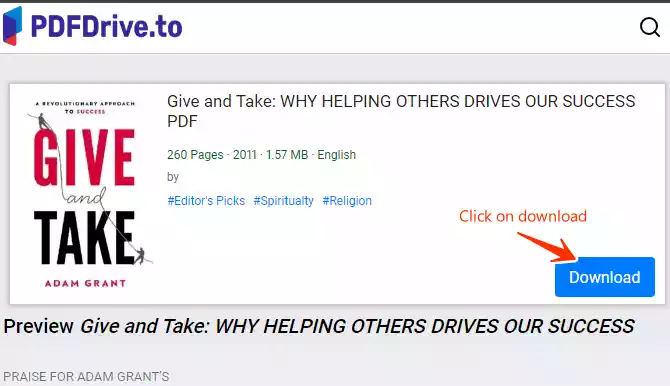
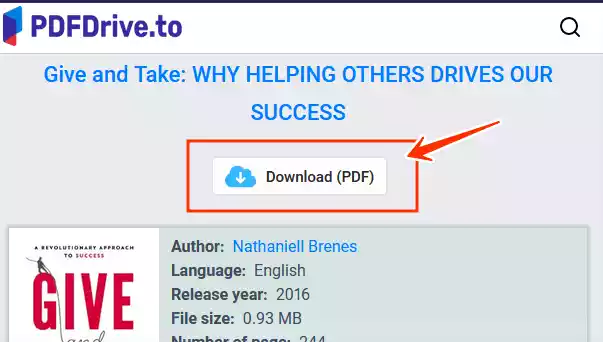
⚠️
This alternative site allows limited downloads, with an upgrade option for unlimited access or a wait cycle for the counter to reset.
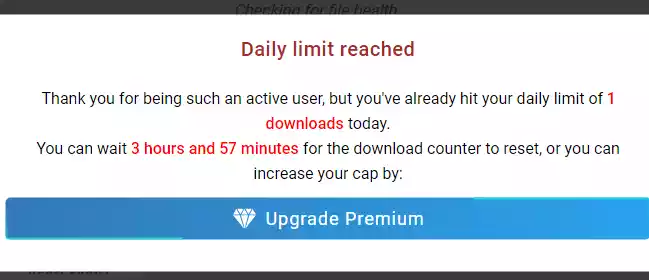
Other Causes of PDF Drive Won’t Download
Apart from the quick fix, you can still be able to download from PDFDrive.com main site, but then here are some causes that might be hindering the downloading of files from the site.
- Unstable or Slow Network Connection: Network connectivity issue might be one of the causes of files not downloading on PDF Drive.
- PDF Drive’s Server Overload: High traffic can overwhelm PDF Drive’s servers, causing delays or temporary file unavailability.
- File Availability: Sadly, not all PDFs remain permanently available. The specific file you seek might be removed or inaccessible.
- Browser Compatibility: Certain browsers might not fully support PDF Drive’s download mechanisms. Switch to Google Chrome, Mozilla Firefox, or Microsoft Edge for better compatibility.
How to Fix these Other Causes of PDF Drive Won’t Download
Here are some troubleshooting tips on how to fix the issue of “PDF Drive Won’t Download”:
- Check Your Internet Connection: Make sure you have a stable and reasonably fast internet connection. This can simply help in fixing the problem.
- Wait for Server to Recover: Wait a while and retry to see if the server overload is released or dropped, or explore alternative download sources.
- Refresh the Page: A simple refresh can often resolve temporary glitches causing download issues. Try pressing F5 or clicking the refresh button.
- Clear Browser Cache: Outdated or corrupted cache data can disrupt downloads. Clear your browser’s cache and cookies before attempting again.
- Consider a Download Manager: Download managers, or browser extensions designed for download management, can overcome browser-related issues and improve download stability.
Hopefully, these should be able to let you access the PDF files you desired to download. 🎉
FAQs
1. Why can’t I download from PDF Drive?
If you’re unable to download from PDF Drive, several factors could be contributing to the issue.
Ensure you have a stable internet connection, try refreshing the page, and consider the troubleshooting tips mentioned in the article, such as clearing your browser cache or using a download manager.
If the problem persists, contacting PDF Drive’s support team is recommended for personalized assistance.
2. Is there an alternative to PDF Drive?
Yes, an alternative to PDF Drive is PDFDrive.to. If you’re facing difficulties with the download button on PDF Drive, you can explore this alternative platform.
Keep in mind that PDFDrive.to offers limited downloads, with options to upgrade for unlimited access or wait for the download counter to reset.