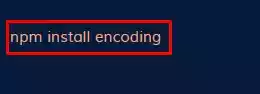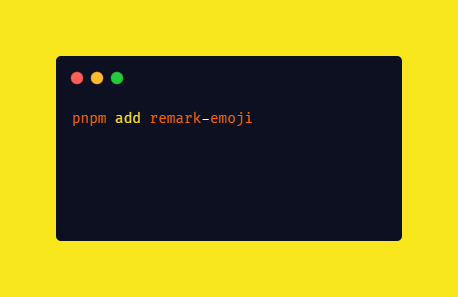Difference Between map() and filter() in JavaScript With Example
map() and filter() are methods in JavaScript that are used to perform operations on arrays. When the operation or transformation is done, a new array is returned as a result.
The map method transforms each element of an array and creates a new array with the transformed values, while the filter method creates a new array by selecting only the elements that satisfy a specified condition.
Difference Between map() and filter()
map() Method
map method is used to transform an array by applying a function to each element and creating a new array with the transformed values.
Here is the syntax for using the
mapmethod – array.map(callbackFunction)
The map method is called on an array and takes a callback function as an argument. The callback function is executed for each element in the array, and the result of each function call is stored in a new array.
The new array, containing the transformed elements, is returned as the result of the map method.
Imagine you have a list of numbers and you want to double each number. Instead of manually iterating over the array and performing the doubling operation, you can use the map method.
Let’s look at how to double each number manually by using the traditional for loop to loop through the numbers and then push the result unto a new variable.
const numbers = [1, 2, 3, 4, 5];
const doubledNumbers = [];
for (let i = 0; i < numbers.length; i++) {
doubledNumbers.push(numbers[i] * 2);
}
console.log(doubledNumbers);
// Output: [2, 4, 6, 8, 10]
As you can see in this code example, we defined a variable called numbers that holds an array of numbers [1, 2, 3, 4, 5].
We then create another variable, doubledNumbers and initialize it with an empty array – [].
for loop is then used to loop through the numbers array, and each number is doubled by multiplying 2 to it.
The result is stored in the doubledNumbers array which, when console logged, we get Output: [2, 4, 6, 8, 10]. The process is quite simple but not as easier and better as using the map method.
Here is an example code that illustrate how to use a map method to double the numbers in an array.
const numbers = [1, 2, 3, 4, 5];
const doubledNumbers = numbers.map(function(num) {
return num * 2;
});
console.log(doubledNumbers);
// Output: [2, 4, 6, 8, 10]
In the above code example, we have the same array called numbers containing [1, 2, 3, 4, 5]. By using the map method on the numbers array, we provide a function (often called a callback function) as an argument or parameter.
This function takes each number from the array, doubles it by multiplying it by 2, and returns the doubled value. The map method then stores the transformed values in the new array (doubledNumbers).
The new array doubledNumbers now contains [2, 4, 6, 8, 10], where each element is the original value from the numbers array multiplied by 2.
filter() Method
filter method is used to extract elements from an array based on a condition and create a new array containing only the elements that satisfy that condition.
Here is the syntax for using the
filter method – array.filter(callbackFunction)
The filter method is called on an array and takes a callback function as an argument. The callback function is executed for each element in the array, and only the elements that satisfy a specified condition are included in the new array.
The new array, containing the filtered elements, is returned as the result of the filter method.
Let’s say you have a list of numbers, and you want to extract only the even numbers. Instead of manually iterating over the array and checking each element, you can use the filter method.
First, let us use the traditional for loop method.
const numbers = [1, 2, 3, 4, 5];
const evenNumbers = [];
for (let i = 0; i < numbers.length; i++) {
if (numbers[i] % 2 === 0) {
evenNumbers.push(numbers[i]);
}
}
console.log(evenNumbers);
// Output: [2, 4]
In the above code example, we initialize an empty array called evenNumbers to store the filtered elements. We use a for loop to iterate over each element of the numbers array. Inside the loop, we check if the current number is divisible by 2 (i.e., an even number) using the condition numbers[i] % 2 === 0.
If the condition is true, we push the number into the evenNumbers array.
After the loop finishes, the evenNumbers array contains only the even numbers from the original numbers array, which in this case is [2, 4].
Using the filter method provides a more concise and readable way to filter elements from an array based on a condition.
Now let’s use the filter method.
const numbers = [1, 2, 3, 4, 5];
const evenNumbers = numbers.filter(function(num) {
return num % 2 === 0;
});
console.log(evenNumbers);
// Output: [2, 4]
In the above code example, we have the same array called numbers containing [1, 2, 3, 4, 5]. By using the filter method on the numbers array, we provide a function (callback function) as an argument.
This function takes each number from the array, checks if it is divisible by 2 (i.e., an even number) using the condition num % 2 === 0, and returns true or false accordingly.
The filter method evaluates the condition for each number in the array. It collects only the numbers for which the condition returns true and creates a new array (evenNumbers) with those numbers.
In this example, the resulting evenNumbers array contains [2, 4], which are the even numbers from the original numbers array.
In Few Points:
Both the map and filter methods are useful in JavaScript when working with arrays. They allow you to transform and extract data in a simpler and more concise way compared to traditional loops.
The difference between map and filter method is that – map transforms each element of an array based on a transformation function and returns a new array of the same length,
While, filter creates a new array with only the elements that satisfy a specified condition.
Both methods return a new array and do not modify the original array.