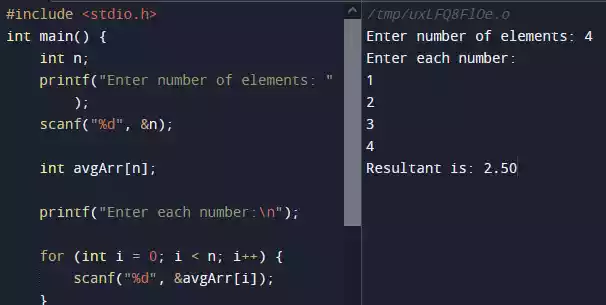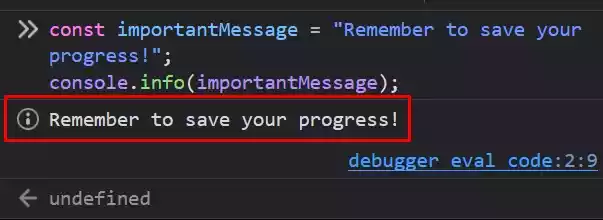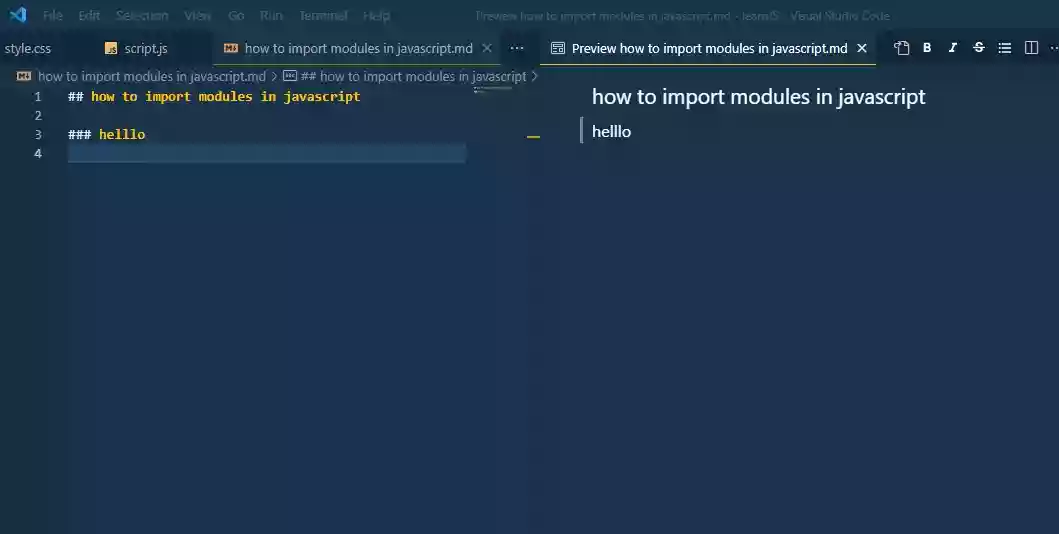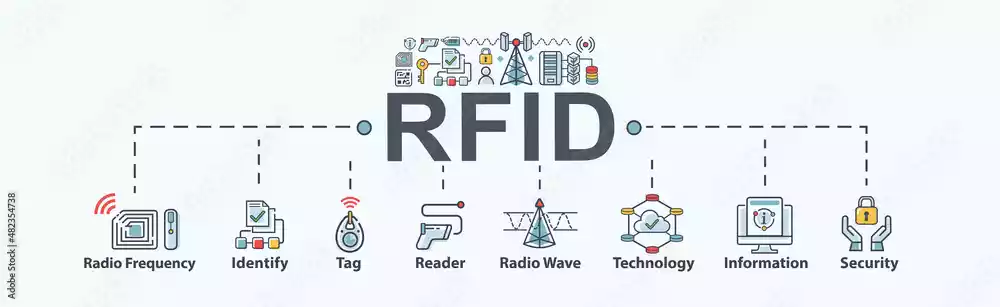Difference Between Email and Gmail: A Detailed Comparison
Email has revolutionized communication in the digital age, providing a convenient and efficient means of sending and receiving electronic messages.
With numerous email service providers available, Gmail, developed by Google, has emerged as a leading choice.
This article aims to provide a detailed comparison between email as a general concept and Gmail as a specific email service provider.
By examining various aspects such as accessibility, features, security, and more, we can understand the unique advantages and disadvantages of both options.
Table of Contents
Definition of Email
Email, short for electronic mail, refers to the exchange of digital messages over the internet.
It enables individuals and organizations to communicate with one another by composing, sending, and receiving messages.

Email can be accessed through various platforms, including web browsers, desktop applications, and mobile devices, making it a versatile communication tool.
Definition of Gmail
Gmail is an email service provider developed by Google. It offers a range of features and functionalities that enhance the email experience.

Users can create personalized email addresses with the “@gmail.com” domain and access their emails through a user-friendly web interface or dedicated mobile applications.
Accessibility and Availability
Both email and Gmail provide accessibility and availability through multiple channels. Users can access their email accounts from web browsers, desktop applications, and mobile devices, ensuring flexibility and convenience in communication.
Whether you prefer accessing your emails on a computer, smartphone, or tablet, both options offer seamless access to your messages.
User Interface and Features
Email clients and providers can vary in terms of user interface and available features. When it comes to Gmail, its interface is known for its simplicity and intuitive design.
It offers a clean and organized layout, making it easy to navigate and manage emails.
In addition, Gmail provides various features such as labeling, filtering, and prioritizing emails, allowing users to stay organized and find important messages quickly.
Storage Capacity
The storage capacity offered by email service providers can differ. Traditional email providers often impose limitations on storage, offering a fixed amount of space for users’ messages and attachments.
Gmail, on the other hand, provides generous storage capacity. As of writing, Gmail offers 15 GB of free storage, which includes emails and attachments.
If users require additional storage, they have the option to upgrade to a paid plan.
Spam and Security Measures
Spam emails and security are crucial considerations when using email services. Both email and Gmail have implemented measures to combat spam and enhance security.
They employ spam filters that automatically detect and divert spam messages to the spam folder, reducing the clutter in users’ inboxes.
In addition, Gmail utilizes advanced security protocols, such as encrypted connections and two-factor authentication, to safeguard users’ accounts and data.
Integration with Other Platforms
Integration with other platforms is an important aspect to consider, especially for users who rely on multiple services.
Gmail seamlessly integrates with various Google services, including Google Drive, Google Calendar, and Google Docs.
This integration allows users to easily share files, schedule events, and collaborate on documents directly from their email interface.
Mobile Applications
Mobile accessibility is a key factor for many email users. Both email and Gmail offer dedicated mobile applications for popular operating systems such as Android and iOS.
These applications provide optimized experiences for mobile devices, allowing users to access and manage their emails on the go.
With mobile applications, users can send and receive emails, manage folders, and stay connected wherever they are.
Customization Options
Customization options can enhance the email experience by allowing users to personalize their accounts.
While email providers may vary in the level of customization they offer, Gmail provides various options to tailor the interface and settings to individual preferences.
Users can choose themes, modify layout preferences, and configure settings according to their needs.
Organization and Filtering
Efficient organization and email filtering can significantly improve productivity and ease of use.
Gmail offers robust organization and filtering capabilities through labels, filters, and categories.
Labels allow users to categorize emails into different folders or tags, making it easier to sort and locate specific messages.
Filters enable users to automate actions based on specific criteria, such as directing emails from certain senders to designated folders.
File Attachment Limitations
File attachment limitations are an important consideration when choosing an email service provider.
Traditional email providers may impose restrictions on the size and type of attachments that can be sent or received.
Gmail, however, offers generous attachment limits. As of writing, Gmail allows attachments up to 25 MB in size.
For larger files, users can utilize Google Drive, which integrates seamlessly with Gmail, allowing them to share files via cloud storage.
Cost and Pricing Models
The cost and pricing models associated with email services can vary. Traditional email providers often offer free email accounts, supported by ads or limited features.
Gmail, on the other hand, provides free email accounts with an ad-supported model.
In addition, Gmail offers paid subscription plans, such as Gmail for Business, which provide enhanced storage capacity, custom domain names, and additional features.
Offline Access
Offline access to emails is a crucial feature for users who require access to their messages even without an internet connection.
While traditional email clients may offer offline access through desktop applications, Gmail provides limited offline functionality.
With the use of browser extensions or offline-enabled applications, Gmail users can access and compose emails offline, which will be sent once an internet connection is established.
Privacy and Data Protection
Privacy and data protection are significant concerns in the digital age. Traditional email providers and Gmail have their own privacy policies and practices.
Gmail, being a Google service, may analyze the content of emails to display personalized advertisements.
It’s important to review and understand the privacy policies of email service providers to ensure your data is handled according to your preferences and requirements.
Advantages of Email
- Universality: Email is universally accepted, allowing communication with users across different email service providers.
- Freedom of Choice: Users have the freedom to choose from various email service providers based on their preferences and needs.
- Flexibility: Email can be accessed from different devices and platforms, providing flexibility in communication.
- Compatibility: Email is compatible with various devices and operating systems, ensuring cross-platform functionality.
Disadvantages of Email
- Spam and Junk Mail: Email accounts can receive a significant amount of spam and junk mail, requiring users to manage and filter unwanted messages.
- Security Concerns: Email accounts can be vulnerable to hacking, phishing attempts, and data breaches. Implementing strong security measures is essential.
- Learning Curve: Different email clients and providers may have different interfaces and features, requiring users to adapt and familiarize themselves with the specific platform they choose.
Advantages of Gmail
- Generous Storage Capacity: Gmail provides ample storage space for emails and attachments, ensuring users can store a large volume of messages without concerns of running out of space.
- Powerful Search Functionality: Gmail incorporates advanced search capabilities, allowing users to quickly locate specific emails or information within their inbox.
- Advanced Organization Tools: Gmail offers features like labels, filters, and categories, enabling users to efficiently organize and manage their emails.
- Integration with Google Services: Gmail seamlessly integrates with various Google services, making it easy to collaborate, share files, and manage schedules.
Disadvantages of Gmail
- Privacy Concerns: Gmail analyzes email content to display targeted advertisements, which raises privacy concerns for some users. Reviewing and adjusting privacy settings is recommended.
- Reliance on Internet Connectivity: Gmail’s functionality and offline access are limited without the use of third-party applications or extensions.
- Learning Curve: Transitioning to Gmail from other email clients may require some adjustment and familiarization with its unique features and interface.
Wrap Up
Both email and Gmail serve as valuable communication tools, but they differ in terms of features, storage capacity, accessibility, and integration options.
Traditional email accounts provide universality and freedom of choice, while Gmail offers advanced features, generous storage, and seamless integration with other Google services.
When choosing between email and Gmail, it’s essential to consider individual preferences, storage needs, security requirements, and integration preferences.
FAQs (Frequently Asked Questions)
- Can I use Gmail with my existing email address? Yes, Gmail allows you to use your existing email address by configuring it within your Gmail account settings. This feature is known as “Gmailify.”
- Is Gmail completely free? Gmail offers a free version of its email service supported by advertisements. However, they also provide paid subscription plans, such as Gmail for Business, which offer additional features and storage capacity.
- Can I access my Gmail account without an internet connection? While Gmail provides limited offline access, it requires the use of browser extensions or offline-enabled applications.
These tools enable you to access and compose emails offline, which will be sent once you have an internet connection. - Is Gmail more secure than other email providers? Gmail implements advanced security measures, such as encrypted connections and two-factor authentication, to protect users’ accounts and data.
However, it’s essential to practice good security habits, such as using strong passwords and being vigilant against phishing attempts. - Can I switch from Gmail to another email provider? Yes, you can switch from Gmail to another email provider by exporting your emails and contacts from Gmail and importing them into your new email account.
Most email providers offer instructions on how to migrate from other services.