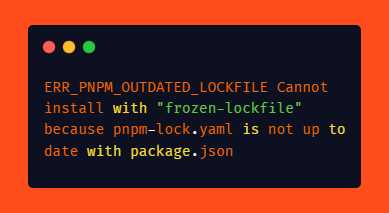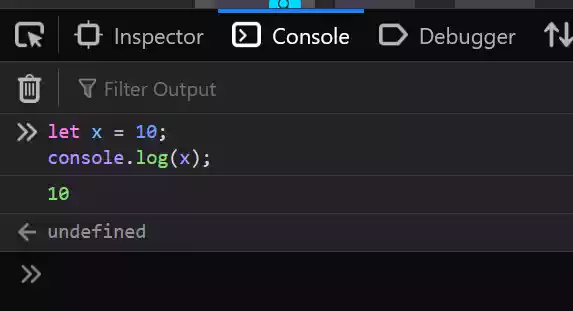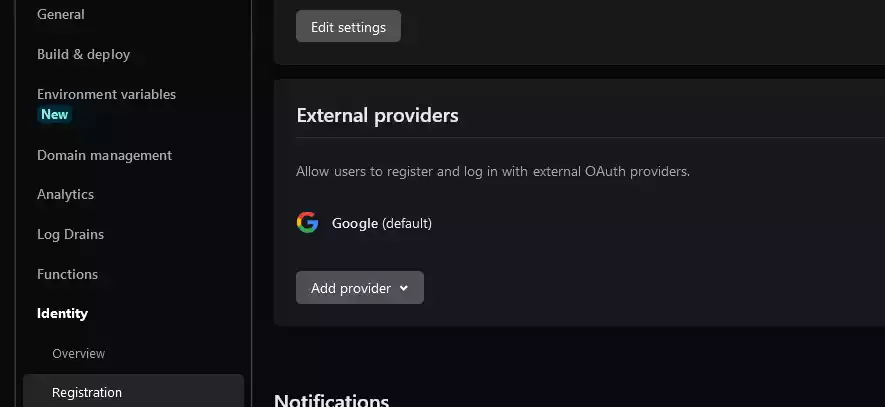Difference between Wi-Fi and Router: Understand the Basics
Wireless networks have become an integral part of our modern lives, enabling us to connect to the internet seamlessly. While terms like Wi-Fi and router are commonly used, there seems to be confusion regarding their meaning and how they differ from each other.
In this article, we’ll dive into the details and clarify the distinctions between Wi-Fi and a router, shedding light on their functionalities and roles in creating wireless networks.
Table of Contents
What is Wi-Fi?
Wi-Fi, short for Wireless Fidelity, is a technology that allows devices to connect to a local area network (LAN) wirelessly.
It provides the means for transmitting data between devices, such as smartphones, laptops, and smart home devices, without the need for physical wired connections.

How Does Wi-Fi Work?
Wi-Fi utilizes radio waves to establish a connection between devices and a wireless network. A Wi-Fi network typically consists of a wireless access point (WAP), which emits the signals, and Wi-Fi-enabled devices that can receive and transmit data wirelessly.
When a device connects to a Wi-Fi network, it sends data to the WAP using radio signals. The WAP then relays the data to the internet or other devices within the network.
This allows users to access the internet or share files and information across devices seamlessly.
Wi-Fi Standards
Over the years, several Wi-Fi standards have been developed to enhance wireless communication. These standards define the speed, range, and frequency at which devices can transmit and receive data. Some common Wi-Fi standards include IEEE 802.11a, 802.11b, 802.11g, 802.11n, 802.11ac, and 802.11ax (Wi-Fi 6).
What is a Router?
A router is a networking device that serves as the central hub for connecting multiple devices to a local network and enables data exchange between devices, both within the network and with the internet.

It acts as a gateway, facilitating the flow of data packets between different networks.
Functions of a Router
Routers have various functions that make them essential components of a network infrastructure. Some of the key functions of a router include:
- IP Address Assignment: Routers assign unique IP addresses to devices connected to the network, allowing them to communicate with each other.
- Packet Forwarding: Routers receive data packets and determine the most efficient path for forwarding them to their intended destinations.
- Network Address Translation (NAT): Routers use NAT to convert private IP addresses within a local network into a single public IP address, enabling devices to communicate with the internet.
Types of Routers
There are different types of routers available, catering to various networking needs. Some common types include:
- Wireless Routers: These routers incorporate Wi-Fi functionality, allowing devices to connect wirelessly to the network.
- Wired Routers: These routers only offer wired connections and do not have built-in Wi-Fi capability.
- Enterprise Routers: Designed for larger networks, these routers provide advanced features and higher performance.
Key Differences between Wi-Fi and Router
Now that we have a basic understanding of Wi-Fi and routers, let’s explore the key differences between the two:
Definition
Wi-Fi refers to the wireless technology that enables devices to connect to a network without using physical cables.
On the other hand, a router is a device that serves as the central hub for connecting multiple devices to a network and facilitates data exchange between devices and the internet.
Function
Wi-Fi provides the means for wireless communication, allowing devices to connect to a network and access the internet or share data.
A router, on the other hand, directs network traffic and ensures that data packets are sent to their intended destinations efficiently.
Components
Wi-Fi is a feature or capability that can be present in various devices like smartphones, laptops, and smart home devices. It is built into these devices to enable wireless connectivity.
A router, however, is a separate networking device that manages the network and connects multiple devices.
Usage
Wi-Fi is used to establish wireless connections between devices and a network, enabling internet access and data sharing.
A router, as mentioned earlier, serves as the central hub for connecting devices to a network and provides access to the internet.
Connectivity
Wi-Fi relies on the presence of a wireless network and a compatible device for connectivity. It allows devices within the network to communicate with each other and access the internet.
A router, on the other hand, can facilitate both wired and wireless connections. It allows devices to connect to the network using Ethernet cables or Wi-Fi.
Final Thoughts
In conclusion, while Wi-Fi and a router are closely related, they serve different purposes in establishing wireless networks.
Wi-Fi refers to the wireless technology that enables devices to connect wirelessly, while a router is a networking device that connects multiple devices to a network and facilitates data exchange. U
FAQs
Q1: Can I have Wi-Fi without a router? No, a router is necessary to create a wireless network and provide internet access to Wi-Fi-enabled devices.
Q2: Can I use Wi-Fi if I don’t have an internet connection? While Wi-Fi can be used for local file sharing and communication between devices, an internet connection is required to access online resources.
Q3: Can I connect multiple routers to the same network? Yes, it is possible to connect multiple routers to the same network, creating a larger network with extended coverage.
Q4: Are all routers wireless? No, routers come in both wired and wireless variants. Wired routers only provide Ethernet connectivity, while wireless routers offer Wi-Fi functionality.
Q5: Is it necessary to secure my Wi-Fi network with a password? Yes, securing your Wi-Fi network with a password is crucial to prevent unauthorized access and protect your data.