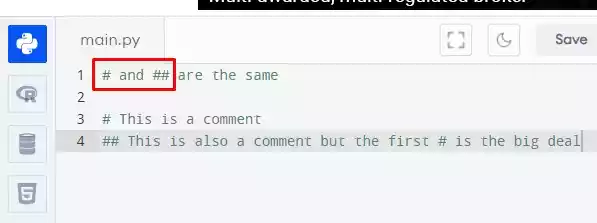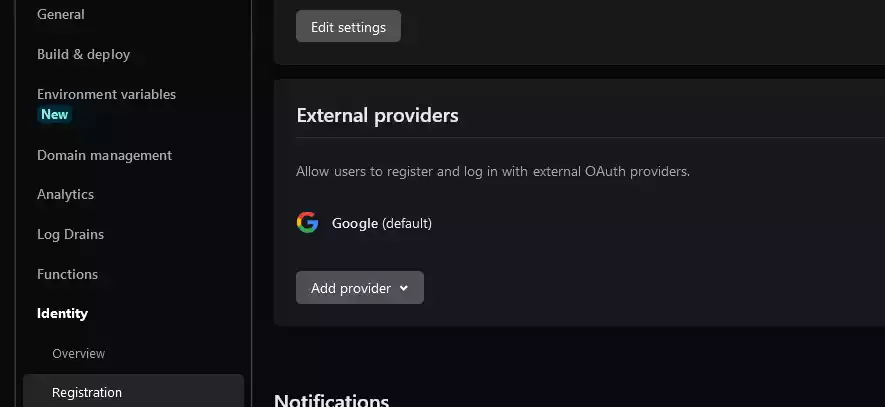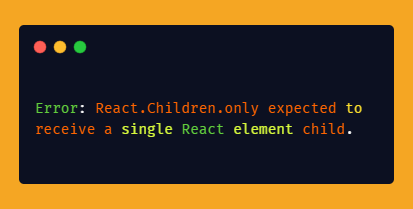Regular Expression in Python: A Step by Step Explanation
Regular expressions are powerful tools used for pattern matching and manipulating text in various programming languages, including Python.
In this article, we will explore regular expressions in Python, providing a step-by-step explanation of their usage and syntax.

Whether you’re a beginner or an experienced programmer, this guide will help you grasp the concepts and techniques of regular expressions in Python.
Table of Contents
What are Regular Expressions?
Regular expressions are a sequence of characters that define a search pattern. They are used to match and manipulate strings based on specific rules and patterns.
Regular expressions can be extremely useful for tasks such as validating input, searching for specific patterns, and replacing or extracting substrings from text.
Basic Syntax of Regular Expressions
Regular expressions are written using a combination of ordinary characters and special characters called metacharacters.
Ordinary characters represent themselves and match the same characters in the target string. Metacharacters have special meanings and allow you to define patterns and rules.
Some common metacharacters include:
.(dot): Matches any character except a newline.^(caret): Matches the start of a string.$(dollar sign): Matches the end of a string.*(asterisk): Matches zero or more occurrences of the previous character or group.+(plus): Matches one or more occurrences of the previous character or group.?(question mark): Matches zero or one occurrence of the previous character or group.\(backslash): Escapes a metacharacter, allowing it to be treated as an ordinary character.
Creating Regular Expressions in Python
In Python, regular expressions can be defined using the re module. There are two common ways to create a regular expression pattern: using a regular expression literal or the re.compile() function.
Using a Regular Expression Literal:
import re
pattern = r'hello'
Using the re.compile() Function:
import re
pattern = re.compile(r'hello')
Both methods allow you to define regular expression patterns in Python. The r before the string indicates a raw string, treating backslashes (\) as literal characters.
Matching Patterns in Python using Regular Expressions
Python’s re module provides several functions for matching patterns in strings. Some commonly used functions include:
re.match(): Matches a pattern at the beginning of a string.re.search(): Searches for a pattern anywhere in a string.re.findall(): Returns all non-overlapping matches of a pattern in a string.re.sub(): Substitutes matches with a replacement in a string.
These functions allow you to search for patterns, extract information, and perform substitutions within strings.
Character Classes and Metacharacters
Character classes are used to define a set of characters to match within a pattern. For example:
[abc]matches any charactera,b, orc.[0-9]matches any digit from 0 to 9.[^a-z]matches any character except lowercase letters.
Metacharacters within character classes also have special meanings. For example:
.inside a character class matches a literal dot.^at the beginning of a character, class negates the class, matching any character not in the class.
Quantifiers and Repetitions
Quantifiers define how many times a character or group should occur in a pattern. Some commonly used quantifiers include:
*: Matches zero or more occurrences of the previous character or group.+: Matches one or more occurrences of the previous character or group.?: Matches zero or one occurrence of the previous character or group.{n}: Matches exactlynoccurrences of the previous character or group.{n,}: Matchesnor more occurrences of the previous character or group.{n,m}: Matches betweennandmoccurrences of the previous character or group.
These quantifiers allow you to define flexible patterns that match specific repetition patterns in strings.
Anchors and Boundaries
Anchors and boundaries are used to match specific positions within a string. Some commonly used anchors and boundaries include:
^: Matches the start of a string.$: Matches the end of a string.\b: Matches a word boundary.\B: Matches a position that is not a word boundary.
These constructs are helpful when you need to match patterns at specific locations within a string.
Capturing Groups and Backreferences
Capturing groups allow you to isolate and extract specific parts of a matched pattern. You can define capturing groups using parentheses () in your regular expressions. For example:
import re
text = "John Doe (john@example.com)"
pattern = r'(\w+)\s(\w+)\s\((\w+@\w+\.\w+)\)'
match = re.match(pattern, text)
print(match.group(1)) # Output: John
print(match.group(2)) # Output: Doe
print(match.group(3)) # Output: john@example.com
In this example, the pattern (\w+)\s(\w+)\s\((\w+@\w+\.\w+)\) captures the first name, last name, and email address from the given text.
Lookahead and Lookbehind Assertions
Lookahead and lookbehind assertions are used to match patterns based on the presence or absence of certain characters without including them in the match. They are denoted by (?=...) for lookahead and (?<=...) for lookbehind. For example:
import re
text = "hello123world"
pattern = r'\d+(?=[a-z]+)'
match = re.search(pattern, text)
print(match.group()) # Output: 123
In this example, the pattern \d+(?=[a-z]+) matches one or more digits only if they are followed by one or more lowercase letters.
Common Use Cases and Practical Examples
Regular expressions have numerous practical applications, including:
- Validating email addresses
- Extracting data from strings (e.g., URLs)
- Replacing text patterns
- Parsing and analyzing log files
- Data cleaning and normalization
- Form input validation
Understanding and utilizing regular expressions can greatly enhance your text processing capabilities in Python.
Best Practices for Using Regular Expressions
To make the most of regular expressions in Python, consider the following best practices:
- Understand the problem and define the pattern before writing the regex.
- Test your regular expressions with various inputs to ensure they cover all cases.
- Use raw strings (
r'pattern') to avoid unintended escape character errors. - Comment and format your regular expressions for better readability.
- Consider the performance implications of complex regex patterns.
Troubleshooting and Debugging
Regular expressions can sometimes be tricky, and debugging may be necessary. Here are some tips to help you troubleshoot regex issues:
- Use online regex tester such as Regex101 to visualize and test your patterns.
- Break down complex patterns into smaller parts and test them individually.
- Utilize the
remodule’s error reporting for syntax errors or invalid patterns.
Advanced Regular Expression Techniques
Regular expressions offer advanced techniques such as non-greedy matching, backreferences, conditional matching, and more. Exploring these techniques can enhance your regex skills and solve complex matching problems.
Conclusion
Regular expressions are powerful tools for manipulating and matching patterns in text using Python. By understanding their syntax, creating patterns, and utilizing the appropriate functions, you can extract valuable information, perform validations, and transform text efficiently.
FAQs
- Q: How do I check if a string matches a specific pattern? You can use the
re.match()orre.search()functions in Python to check for pattern matches in strings. - Q: Can regular expressions be case-sensitive or case-insensitive? Yes, regular expressions in Python can be made case-insensitive by using the
re.IGNORECASEflag or the(?i)inline flag in the pattern. - Q: Are regular expressions efficient for large datasets? Regular expressions can be efficient, but complex patterns and large datasets may impact performance. Consider optimizing your patterns and using appropriate techniques for better efficiency.
- Q: Can I use regular expressions to validate email addresses? Yes, regular expressions are commonly used to validate email addresses based on specific patterns.
- Q: Are regular expressions language-specific? While regular expressions follow a similar syntax across programming languages, there may be slight variations in certain metacharacters or functions. Ensure you consult the documentation specific to the programming language you are using.