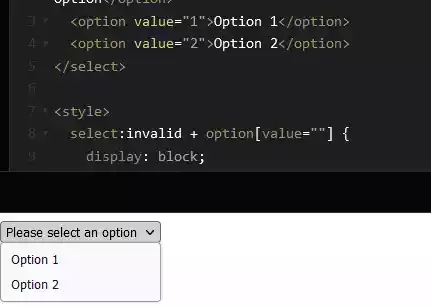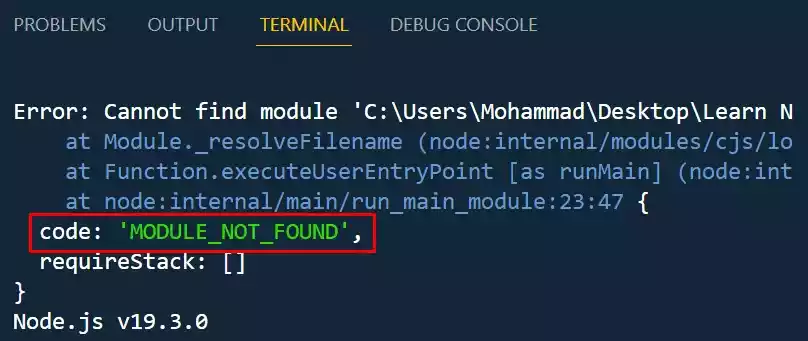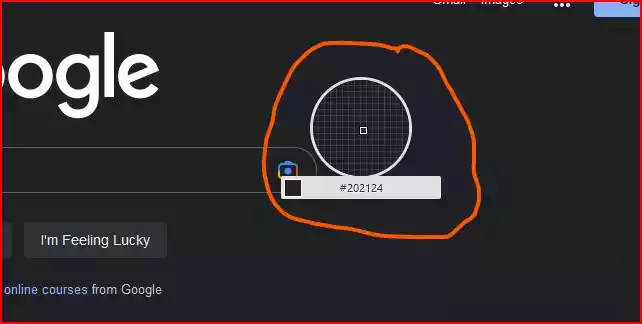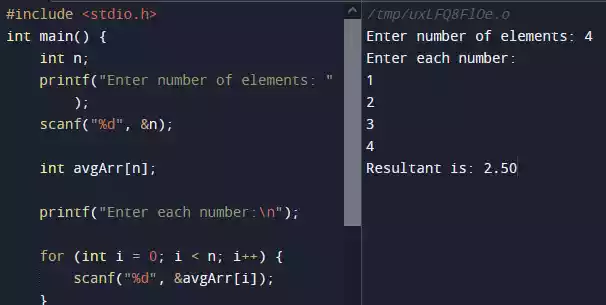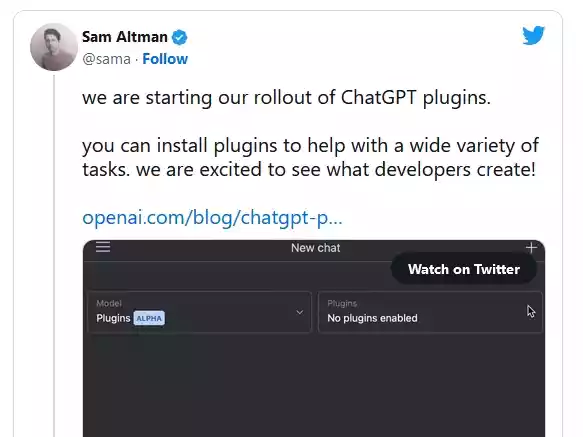December 22, 2023
/ 399 /
How to make a placeholder for a 'select' box?
Select boxes, while versatile, lack a built-in placeholder attribute similar to input fields.
However, there are several effective methods to create a placeholder effect that enhances user experience.
How to make a placeholder for a ‘select’ box?
To create a placeholder for a <select> box, you can use the following methods:
Method 1/ Disabled and Selected Option
In this method, the first <option> is disabled, preventing users from selecting it, and the selected attribute ensures that it is the default option displayed.
<select>
<option disabled selected>Please select an option</option>
<option value="1">Option 1</option>
<option value="2">Option 2</option>
</select>
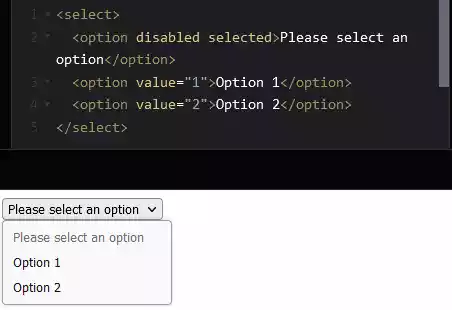
Method 2/ Hidden Option with CSS
In this method, the placeholder option has the hidden attribute, making it invisible.
The accompanying CSS uses the :invalid pseudo-class to target the <select> element when no valid option is selected.
When no valid option is selected, the hidden option becomes visible (display: block).
<select>
<option value="" hidden>Please select an option</option>
<option value="1">Option 1</option>
<option value="2">Option 2</option>
</select>
<style>
select:invalid + option[value=""] {
display: block;
}
</style>