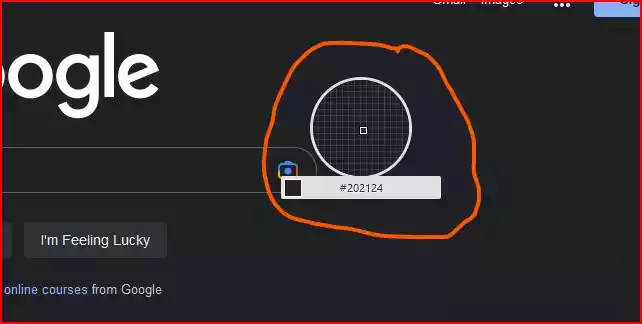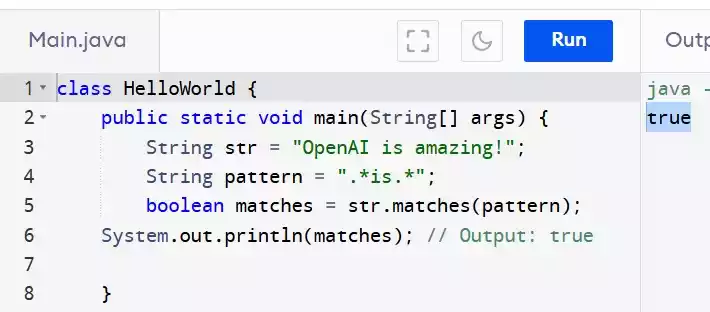January 25, 2023
/ 77 /
how to know the color of any image on firefox browser easily
Here is how to use Firefox browser Eyedropper to get the color of any image or text on the web
- Go to your Firefox browser or open any page you would like to get color from
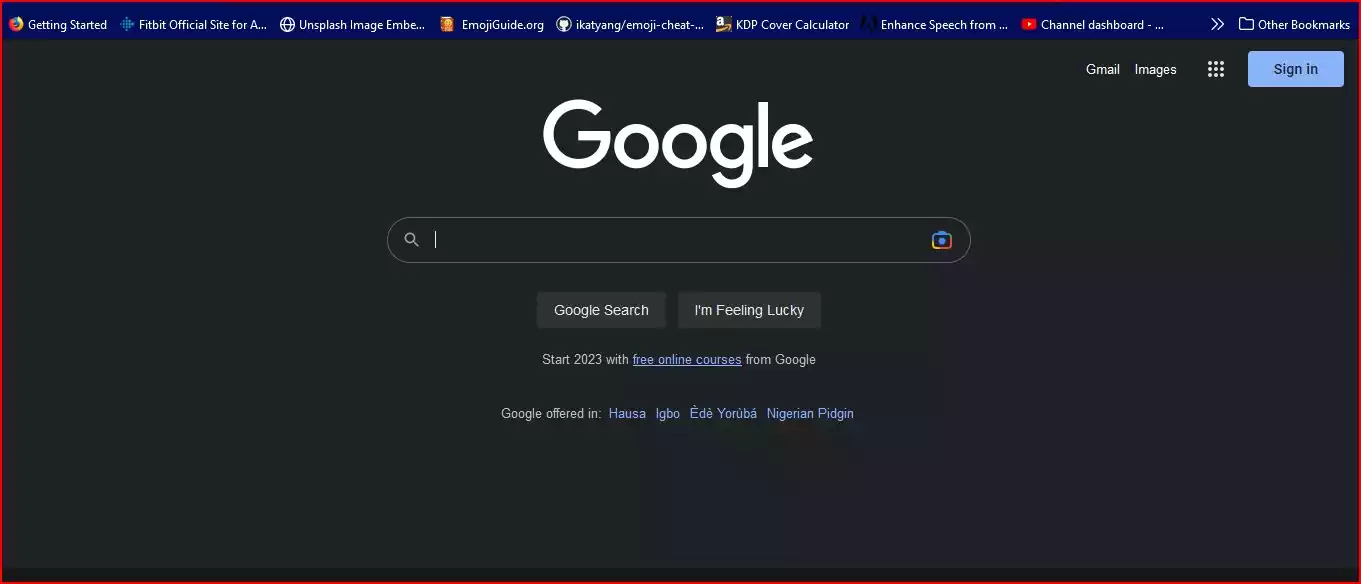
- Click on the menu bar and then click on more tools
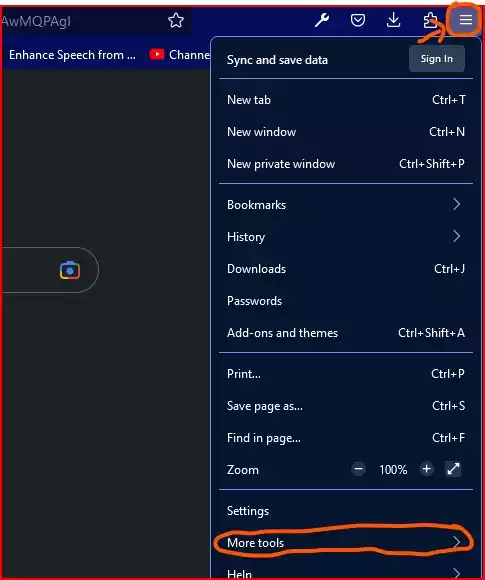
- Click on Eyedropper
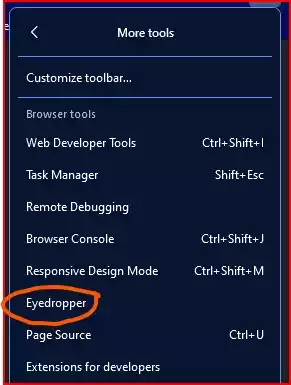
- Lastly, the eyedropper will appear with the hex code showing below it