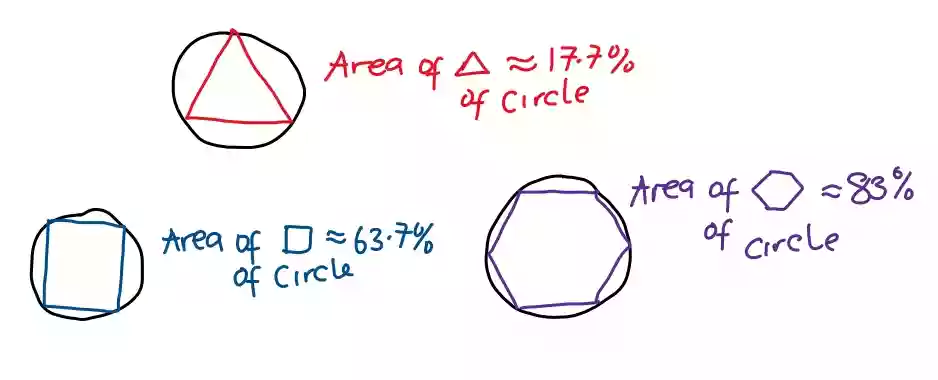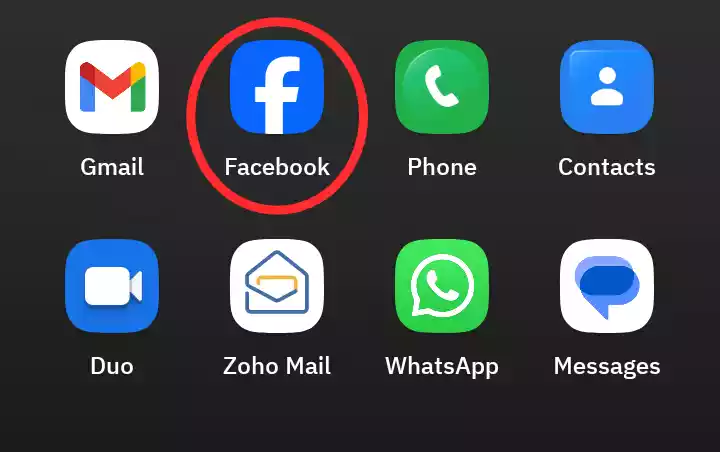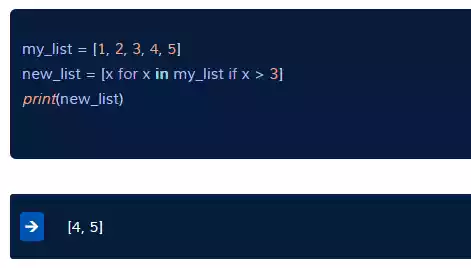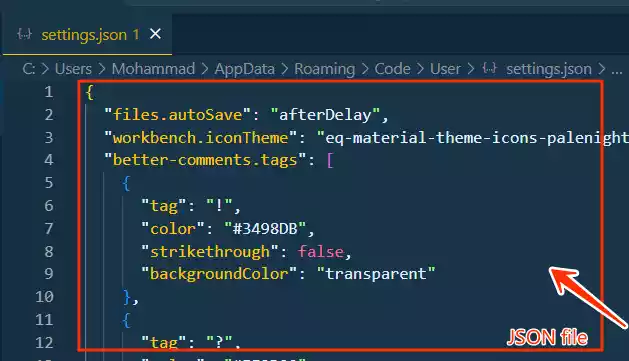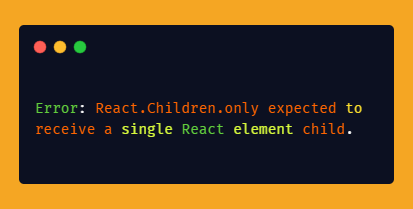How much GB is required for a programming laptop?
When it comes to choosing a programming laptop, one of the crucial considerations is the amount of storage space it offers.
The storage capacity you need depends on various factors, including the type of programming you do, the size of your projects, and your personal preferences.
In this article, we will look into the recommended storage space for programming laptops and provide insights to help you make an informed decision.
Table of Contents
Factors to Consider
1. The type of programming you do
If you engage in programming tasks that involve working with large datasets or complex projects, you will require more storage space.
For instance, if you are involved in machine learning projects, you will need sufficient space to store the extensive datasets associated with such projects.
Analyzing and processing significant amounts of data can consume a considerable amount of storage.
2. The size of your projects
The size of your programming projects is another important factor to consider when determining the required storage space.
If you work on large-scale projects, such as game engines or multimedia applications, you will need ample storage to accommodate the numerous assets, including graphics, audio files, and video clips, that are part of these projects.
3. Your personal preferences
Your personal preferences also play a role in determining the storage space needed for your programming laptop.
If you tend to keep a vast number of files, including code, documentation, and other related materials, directly on your laptop, you will require additional storage space to accommodate these files.
Some programmers prefer having all their resources readily available on their local machines, and this preference necessitates higher storage capacity.
Recommendations for Storage Space
Here are some recommended storage options for programming laptops:
- 512GB: This capacity serves as a good starting point for most programmers. It provides sufficient space for the majority of projects and datasets commonly encountered in programming tasks.
- 1TB: If you require more storage space, particularly for larger projects and datasets, a 1TB option is a suitable choice.
With a 1TB drive, you will have ample room to accommodate extensive programming resources. - 2TB: For programmers who work on projects demanding significant storage requirements, such as those involving extensive multimedia assets or complex simulations, a 2TB storage capacity offers abundant space to handle even the largest projects and datasets.
Regardless of the storage capacity you choose, it is crucial to ensure that the drive in your programming laptop is fast enough to handle your work effectively.
Opting for a solid-state drive (SSD) is highly recommended, as it provides faster read and write speeds compared to traditional hard drives.
Wrap Up
When choosing a programming laptop, the amount of storage space is an important factor to consider.
The required storage capacity depends on the type of programming you do, the size of your projects, and your personal preferences.
It is generally recommended to opt for a laptop with at least 512GB of storage, with 1TB or 2TB being suitable options for those working on larger or more complex projects.
In addition, choosing a laptop with an SSD ensures faster performance and better overall productivity.
Remember to consider your storage needs, balance them with other factors like cost and performance, and utilize cloud storage or external drives as necessary to supplement your laptop’s storage capacity.
Frequently Asked Questions
- Can I add more storage space to my programming laptop later if I need it? Yes, most laptops allow you to upgrade the storage capacity by adding more drives or replacing the existing drive with a higher-capacity one.
However, it’s essential to check the specifications of the laptop model you are considering to ensure that it supports storage upgrades. - Is 256GB of storage space sufficient for a programming laptop? While 256GB can be sufficient for basic programming tasks, it may limit your ability to work on larger projects or handle extensive datasets.
It is advisable to opt for at least 512GB of storage space to provide flexibility and accommodate future requirements. - Should I choose a laptop with a solid-state drive (SSD) or a traditional hard drive for programming? It is highly recommended to choose a laptop with an SSD for programming tasks. SSDs offer faster read and write speeds, which significantly improve the overall performance of your programming laptop.
They allow for quicker program launches, faster file access, and smoother multitasking.
In addition, SSDs have no moving parts, making them more durable and resistant to physical damage compared to traditional hard drives. - Are there any other benefits to having a larger storage capacity for a programming laptop? Yes, having a larger storage capacity offers several benefits. Firstly, it allows you to store a larger number of files and projects directly on your laptop without relying heavily on external storage devices.
This can be convenient, especially when you need to access your files offline or when working on the go.
Secondly, ample storage space enables you to keep multiple versions of your projects, backups, and development environments without worrying about running out of space.
Lastly, it provides room for future growth, allowing you to expand your programming endeavors without immediate concerns about storage limitations. - Can I use cloud storage or external drives instead of relying solely on the laptop’s storage? Absolutely! Cloud storage services, such as Dropbox, Google Drive, or Microsoft OneDrive, can be used to supplement your laptop’s storage.
They provide additional space for storing files, backups, and collaborating with others.
External drives, such as portable hard drives or USB flash drives, can also be used to extend your storage capacity and serve as backups or archives for your programming projects.
Utilizing a combination of local storage, cloud storage, and external drives can provide a flexible and scalable storage solution for your programming needs. - Are there any downsides to having a larger storage capacity for a programming laptop? While having a larger storage capacity offers numerous advantages, there are a few potential downsides to consider.
One is the cost, as laptops with higher storage capacities tend to be more expensive. In addition, larger storage drives may consume more power, potentially impacting battery life, although this difference is typically minimal.
Lastly, if your programming laptop relies solely on a traditional hard drive instead of an SSD, larger storage capacities may result in slower performance due to slower read and write speeds.
Therefore, it’s crucial to balance your storage needs with the performance and budget considerations.