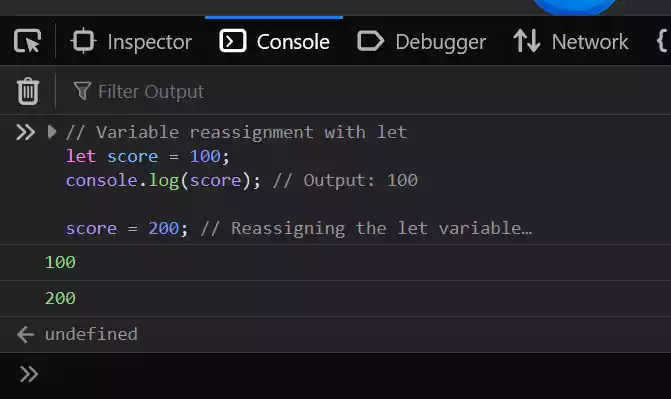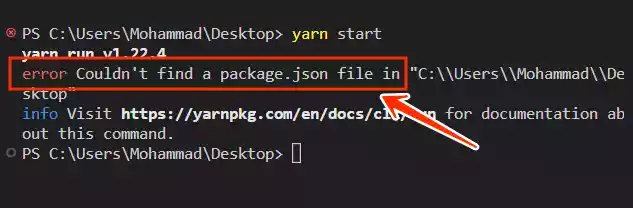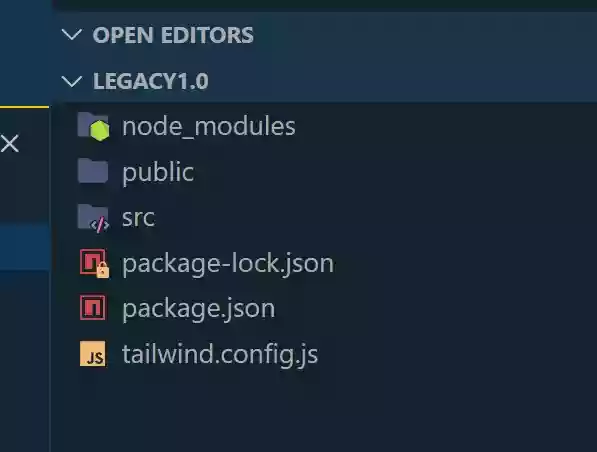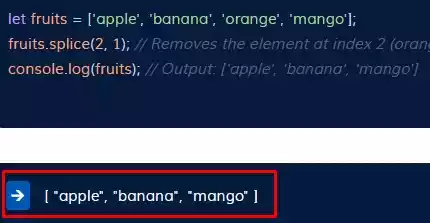How to Remove Items from a List While Iterating in Python?
Python, with its flexibility and power, provides various methods to manipulate lists.
However, removing items from a list while iterating can be a tricky task. In this article, we will look at several methods that will allow you to remove elements from a list while iterating through it.
Table of Contents
How to Remove Items from a List While Iterating in Python?
1. Creating a New List with List Comprehension:
List comprehension is a concise and elegant way to filter elements based on a condition.
Here’s how you can create a new list while removing specific items:
my_list = [1, 2, 3, 4, 5]
new_list = [x for x in my_list if x > 3]
print(new_list)
[4, 5]
This Python code snippet initializes a list, my_list, with values 1, 2, 3, 4, and 5.
It then creates a new list, new_list, using a list comprehension to filter elements from my_list that are greater than 3.
Finally, the code prints the resulting new_list, which, in this case, contains the values [4, 5].
2. Assigning to a Slice:
Another approach is to assign the filtered list directly to the original list using slicing.
This method is efficient and modifies the existing list:
my_list = [1, 2, 3, 4, 5]
my_list[:] = [x for x in my_list if x != 2]
print(my_list)
[1, 3, 4, 5]
3. Filtering with itertools:
The itertools module provides a powerful filterfalse function that allows you to filter elements based on a condition.
Here’s how you can use it:
import itertools
my_list = [1, 2, 3, 4, 5]
filtered_list = list(itertools.filterfalse(lambda x: x < 4, my_list))
print(filtered_list) # Output: [4, 5]
[4, 5]
This code snippet employs the itertools module to filter elements from a list. After initializing the list called my_list with values 1, 2, 3, 4, and 5, the filterfalse function from itertools is used.
It creates a new list, filtered_list, by excluding elements from my_list that are less than 4.
The lambda function within the filterfalse specifies the condition for exclusion. Finally, the code prints the contents of the newly created filtered_list.
In this example, the output of the printed list would be [4, 5].
4. Copying and Iterating:
Copying the list and then iterating over the copy can be a safe way to remove elements.
my_list = [1, 2, 3, 4, 5]
for item in my_list.copy():
if item < 3:
my_list.remove(item)
print(my_list)
[3, 4, 5]
This code aims to selectively remove elements from a list named my_list based on a given condition.
It begins by initializing my_list with values 1, 2, 3, 4, and 5. The subsequent for loop iterates over a copy of my_list to avoid modifying the list directly during iteration.
Inside the loop, elements less than 3 are identified using the condition if item < 3, and these elements are removed from the original list using my_list.remove(item).
Finally, the modified my_list is printed, showing the output [3, 4, 5], indicating the removal of elements meeting the specified condition.
Wrap Up
There you have it on how to remove items from a list while iterating in python 🎉.