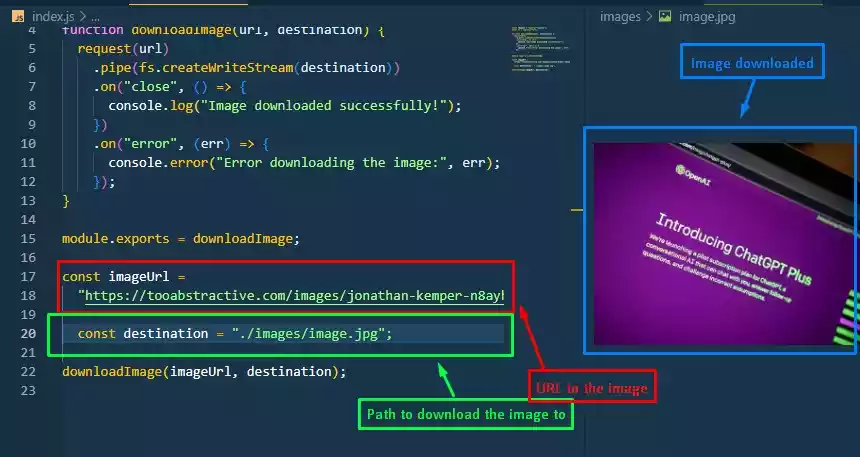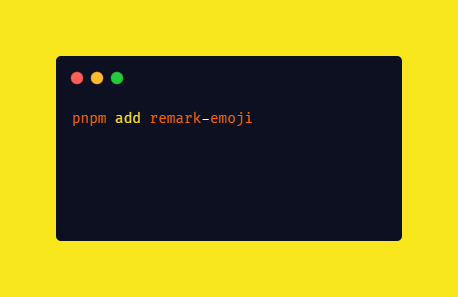What is a List in Python with Example?
A list in Python is a mutable, ordered collection of elements enclosed in square brackets ([]). It can store elements of different data types, such as integers, strings, or even other lists.
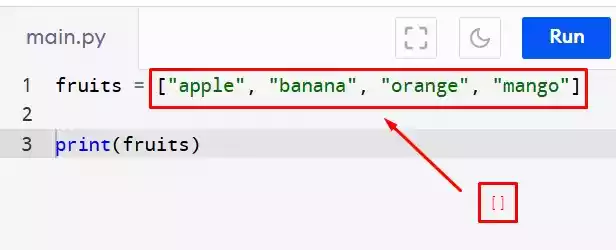
Lists are dynamic, meaning they can grow or shrink in size as needed. This flexibility makes lists a powerful tool for various data manipulation tasks.
With the ability to store multiple items, lists provide an efficient way to organize and access data.
Whether you need to manage a list of names, track inventory, or store coordinates in a 2D grid, lists are up to the task.
In the following sections, we will look deeper into the mechanics of lists and explore their many features and capabilities.
Table of Contents
Defining a List
To create a list in Python, you simply enclose comma-separated values within square brackets. Let’s consider an example where we define a list of favorite fruits:
fruits = ["apple", "banana", "orange", "mango"]
In this code example, the variable fruits holds a list of four elements: "apple", "banana", "orange", and "mango".
The elements in the list can be of any data type, but in this case, they are strings.
Accessing List Elements
To access individual elements within a list, Python provides a convenient indexing system.
Each element in a list has a corresponding index, starting from 0 for the first element, 1 for the second, and so on.
To retrieve a specific element, you can use square brackets along with the index number.
Let’s suppose we want to access the second element, "banana", from the fruits list:
second_fruit = fruits[1]
In this code example, fruits[1] retrieves the element at index 1, which corresponds to "banana".
The variable second_fruit will hold the value "banana".
Modifying List Elements
One of the advantages of lists is their mutability. This means that you can modify individual elements within a list.
To change the value of an element, you can directly assign a new value to the desired index.
Let’s say we want to update the third element, "orange", to "grapefruit":
fruits[2] = "grapefruit"
After executing this line of code, the fruits list will be ["apple", "banana", "grapefruit", "mango"], with "grapefruit" replacing "orange".
['apple', 'banana', 'grapefruit', 'mango']
List Operations
Python provides several operations that can be performed on lists. Here are a few commonly used ones:
-
Concatenation: You can concatenate two lists using the
+operator. This operation combines the elements of both lists, resulting in a new list.Example:
list1 = [1, 2, 3] list2 = [4, 5, 6] result = list1 + list2 # [1, 2, 3, 4, 5, 6]Output:
[1, 2, 3, 4, 5, 6] -
Repetition: The repetition operator
*allows you to create a new list by repeating the elements of an existing list.Example:
list1 = [1, 2, 3] result = list1 * 3 # [1, 2, 3, 1, 2, 3, 1, 2, 3]Output:
[1, 2, 3, 1, 2, 3, 1, 2, 3] -
Membership: You can check if an element exists in a list using the
inkeyword.
It returnsTrueif the element is found, andFalseotherwise.Example:
list1 = [1, 2, 3] result = 2 in list1 # TrueOutput:
True -
Length: The
len()function allows you to determine the number of elements in a list.Example:
list1 = [1, 2, 3] length = len(list1) # 3Output:
3
List Slicing
Python provides a powerful feature called slicing, which allows you to extract a portion of a list by specifying the start and end indices.
The result is a new list containing the selected elements.
The syntax for list slicing is as follows: list[start : end : step].
start: The index at which the slice starts (inclusive).end: The index at which the slice ends (exclusive).step: The step size between elements.
Let’s consider an example where we have a list of numbers from 1 to 10:
numbers = [1, 2, 3, 4, 5, 6, 7, 8, 9, 10]
To extract a slice that includes the elements from index 2 to index 5 (excluding index 5), we can use the following code:
slice1 = numbers[2:5] # [3, 4, 5]
In this code example, numbers[2:5] retrieves the elements from index 2 to index 5 and stores them in the slice1 list.
[3, 4, 5]
Appending and Extending Lists
To add elements to the end of a list, Python provides two methods: append() and extend().
-
append(): This method allows you to append a single element to the end of a list.Example:
fruits = ["apple", "banana", "orange"] fruits.append("mango")After executing this code, the
fruitslist will be["apple", "banana", "orange", "mango"].Output:
['apple', 'banana', 'orange', 'mango'] -
extend(): This method is used to append multiple elements, such as another list, to the end of an existing list.Example:
fruits = ["apple", "banana", "orange"] more_fruits = ["mango", "grapefruit"] fruits.extend(more_fruits)After executing this code, the
fruitslist will be["apple", "banana", "orange", "mango", "grapefruit"].Output:
['apple', 'banana', 'orange', 'mango', 'grapefruit']
Removing Elements from a List
Python also provides us several methods to remove elements from a list. Here are a few commonly used ones:
-
remove(): This method allows you to remove the first occurrence of a specified element from a list.Example:
fruits = ["apple", "banana", "orange", "banana"] fruits.remove("banana")After executing this code, the
fruitslist will be["apple", "orange", "banana"], with the first occurrence of"banana"removed.Output:
['apple', 'orange', 'banana'] -
pop(): Thepop()method removes an element from a list at a specified index.
If no index is provided, it removes the last element.Example: When no index is provided
fruits = ["apple", "banana", "orange"] removed_fruit = fruits.pop()In this code example,
fruits.pop()removes the last element (“orange”) and returns the removed value.
The variableremoved_fruitwill hold the value"orange", and thefruitslist will be["apple", "banana"].
Example: When an index is providedfruits = ["apple", "banana", "orange"] removed_fruit = fruits.pop(1)
In this example,fruits.pop(1)removes the element at index1(“banana”) and returns the removed value.
The variableremoved_fruitwill hold the value"banana", and thefruitslist will be["apple", "orange"]. -
delstatement: Thedelstatement allows you to remove elements from a list using their indices.Example:
fruits = ["apple", "banana", "orange"] del fruits[0]After executing this code, the
fruitslist will be["banana", "orange"], with the element at index0(“apple”) removed.
Output:['banana', 'orange']
List Methods
Python provides us a variety of built-in methods that can be used to perform common operations on lists.
These methods make it easier to manipulate and analyze list data. Here are some frequently used list methods:
-
count(): This method returns the number of occurrences of a specified element in a list.Example:
numbers = [1, 2, 3, 2, 4, 2] count = numbers.count(2) # 3Output:
3 -
index(): Theindex()method returns the index of the first occurrence of a specified element in a list.Example:
numbers = [1, 2, 3, 2, 4, 2] index = numbers.index(2) # 1Output:
1 -
sort(): This method sorts the elements of a list in ascending order.Example:
numbers = [4, 2, 1, 3] numbers.sort()After executing this code, the
numberslist will be[1, 2, 3, 4]. -
reverse(): Thereverse()method reverses the order of elements in a list.Example:
numbers = [1, 2, 3, 4] numbers.reverse()After running this code, the
numberslist will be[4, 3, 2, 1].
For a comprehensive list of list methods, refer to the official Python documentation.
Sorting Lists
Sorting a list is a common operation when working with data. Python provides us with multiple approaches to sort lists based on different criteria.
Here, we will discuss two commonly used methods: the sort() method which has already been discussed previously and the sorted() function.
-
sort()Method: Thesort()method is used to sort a list in-place, meaning it modifies the original list directly.Example:
numbers = [3, 1, 4, 2] numbers.sort()After executing this code, the
numberslist will be[1, 2, 3, 4]. -
sorted()Function: Thesorted()function returns a new sorted list, leaving the original list unchanged.Example:
numbers = [3, 1, 4, 2] sorted_numbers = sorted(numbers)In this example,
sorted(numbers)returns a new list[1, 2, 3, 4], while the originalnumberslist remains[3, 1, 4, 2].
Both the sort() method and the sorted() function can accept optional arguments to customize the sorting behavior.
For example, you can specify a custom sorting key or define the sorting order (ascending or descending).
# Define a list of items
items = [5, 2, 8, 1, 9, 3]
# Sort the list in descending order using a custom key
sorted_items = sorted(items, key=lambda x: -x)
# Print the sorted list
print(sorted_items) #[9, 8, 5, 3, 2, 1]
In this code example, we have a list of numbers items. By using the sorted() function, we can sort the list in descending order by specifying a custom key.
The custom key is defined using a lambda function, where we multiply each element by -1 to reverse the order.
The resulting sorted list, sorted_items, is then printed to the console which is [9, 8, 5, 3, 2, 1].
List Comprehensions
List comprehensions are a concise and powerful way to create lists in Python. They allow you to define a list and apply transformations or filters to elements in a single line of code.
List comprehensions are often used when you need to perform a repetitive task or generate a new list based on existing data.
The general syntax of a list comprehension is as follows:
new_list = [expression for item in iterable if condition]
expression: Specifies the transformation or operation to be applied to each item.item: Represents an element from the iterable.iterable: Refers to the data source, such as a list or a range of numbers.condition(optional): Allows you to filter elements based on a specific condition.
Let’s consider an example where we use a list comprehension to generate a new list of squared numbers:
numbers = [1, 2, 3, 4, 5]
squared_numbers = [x**2 for x in numbers]
After executing this code, the squared_numberslist will be[1, 4, 9, 16, 25], with each number squared.
List comprehensions are a concise and readable way to create lists and can often simplify your code by eliminating the need for explicit loops.
Wrap Up
List, in Python, is a versatile and powerful data structure that allows you to store and manipulate collections of items.
It provides us with various methods to access, modify, and manipulate elements within a list.
With the knowledge gained from this article, you should now have a solid understanding of what a list is in Python and how to work with it effectively.
Remember to experiment with lists and explore their capabilities to become proficient in using them.
The more you practice, the more confident you will become in leveraging lists to solve real-world problems in Python.
Frequently Asked Questions
1. Q: What is a list in Python, with an example? A list in Python is a built-in data structure that allows you to store a collection of items. It is ordered, mutable, and can contain elements of different data types. Here’s an example of a list:
fruits = ["apple", "banana", "orange"]
In this example, fruits is a list that contains three elements: "apple", "banana", and "orange". Lists are enclosed in square brackets and the elements are separated by commas.
2. Q: How do I access elements in a list in Python? You can access elements in a list by using their indices. Python uses zero-based indexing, so the first element has an index of 0, the second element has an index of 1, and so on.
To retrieve a specific element, you can use square brackets along with the index number.
Example:
second_fruit = fruits[1] #banana
In this example, fruits[1] retrieves the element at index 1, which corresponds to "banana". The variable second_fruit will hold the value "banana".
3. Q: Can I modify elements in a list? Yes, lists in Python are mutable, which means you can modify individual elements within a list.
To change the value of an element, you can directly assign a new value to the desired index.
Example:
fruits[2] = "grapefruit"
After executing this line of code, the fruits list will be ["apple", "banana", "grapefruit"], with "grapefruit" replacing "orange".
4. Q: How can I add elements to a list in Python? You can add elements to a list in Python using the append() and extend() methods.
The append() method allows you to append a single element to the end of a list, while the extend() method is used to append multiple elements, such as another list, to the end of an existing list.
Example:
fruits.append("mango") # ["apple", "banana", "orange", "mango"]
more_fruits = ["mango", "grapefruit"]
fruits.extend(more_fruits) # ["apple", "banana", "orange", "mango", "grapefruit"]
5. Q: How do I remove elements from a list in Python? Python provides several methods to remove elements from a list. The remove() method allows you to remove the first occurrence of a specified element.
The pop() method removes an element at a specified index (or the last element if no index is provided). The del statement can also be used to remove elements by their indices.
Example:
fruits.remove("banana") # ["apple", "orange"]
removed_fruit = fruits.pop(1) # "orange"
# fruits = ["apple"]
del fruits[0] # []
6. Q: How do I sort a list in Python? Python provides multiple approaches to sort lists. The sort() method can be used to sort a list in-place, modifying the original list.
The sorted() function returns a new sorted list, leaving the original list unchanged.
Example:
numbers = [3, 1, 4, 2]
numbers.sort() # [1, 2, 3, 4]
sorted_numbers = sorted(numbers) # [1, 2, 3, 4]