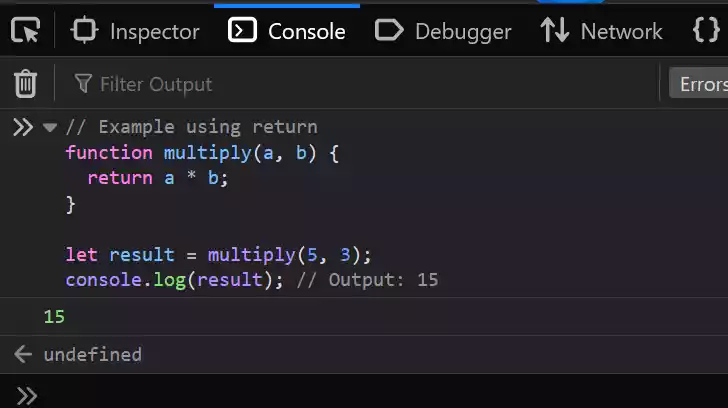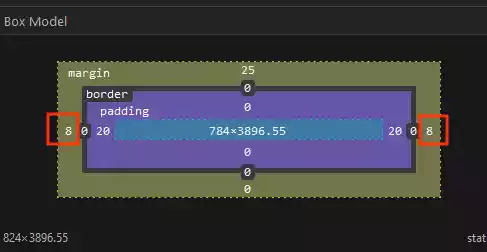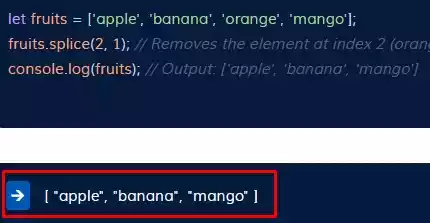Tailwind CSS: how do you add :before and :after pseudo-element?
Tailwind CSS is a nice way to write CSS without having to leave your HTML file, which makes it good for large projects.
But one of it downside is that you need to be good at CSS to use it.
In this article, we are going to be looking at how to add the :before and :after pseudo-element to an HTML element.
Know that :before and ::before is the same, the only difference is that the former (:before or :after) is the old version while the later (::before or ::after) is used in CSS3 – the new version to separate pseudo-elements from pseudo-classes.
The way we are going to approach this is to write a normal CSS while using a pseudo-element and then convert it to tailwind, so you see the distinctions.
Here is a heading 2 tag to hold our heading, and it has a class called "no-tailwind", so that we can target the "no-tailwind" class and style it with CSS.
<h2 class="no-tailwind">Be great</h2>
.no-tailwind {
font-size: 58px;
position: relative;
width: fit-content;
}
.no-tailwind:before {
position: absolute;
top: -15px;
content: "Learn to";
font-size: 16px;
background-color: blue;
color: white;
padding-top: 2px;
padding-bottom: 4px;
padding-left: 8px;
padding-right: 8px;
margin-bottom: 4px;
border-radius: 4px;
}
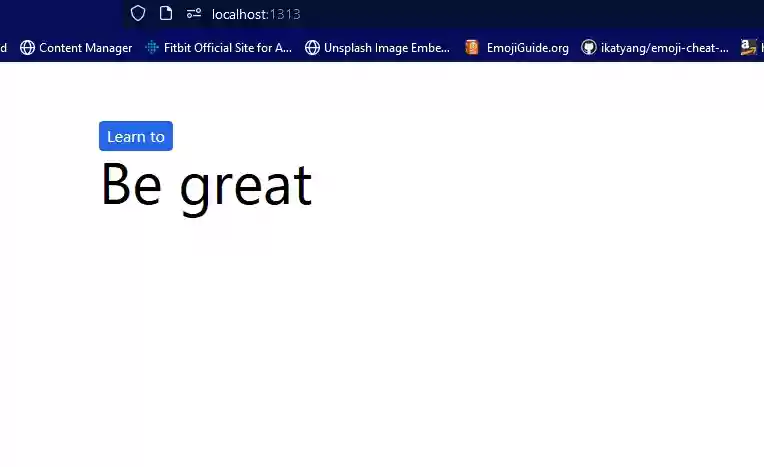
The .no-tailwind{ ..... } CSS selector is used to target the H2 tag, as we stated earlier. The style applied is:
.no-tailwind {
font-size: 58px;
position: relative;
width: fit-content;
}
To make the font size big, make the width to be fit content and lastly the position relative to make the before or after pseudo-element work.
After that, the :before pseudo-element is used to target the H2 tag.
Now, to do this in tailwind CSS, each of the styles applied in the :before{ .... } will be prefixed with before keyword. For example position: absolute; in the .no-tailwind:before{ ... } class in normal CSS will be before:absolute in tailwind CSS likewise, the content: "Learn to"; would be before:content-["Learn_to"].
Note:
You can see that “Learn to” in normal CSS is replaced with “Learn_to” with an underscore.
The
_is used to denote whitespace. But what if you want to add something like"Amazing 1_0 "to do this, you type"Amazing_1\_0". the\introduced is to escape any special character that you want to show up.
Here is what the outcome of converting the normal CSS to tailwind CSS looks like -
<h2
class="text-[58px] relative w-[fit-content] before:absolute before:top-[-15px] before:content-['Learn_to'] before:text-[16px] before:bg-blue-600 before:text-white before:pt-[2px] before:pb-[4px] before:pl-[8px] before:pr-[8px] before:mb-[4px] before:rounded-[4px]"
>
Be great
</h2>
You can see that the first 3 classes applied to the H2 tag text-[58px] relative w-[fit-content] is for the .no-tailwind{ ... } while the rest goes for the .no-tailwind:before{ ... }.
This goes also for the :after pseudo-element.
Hope the abstractions are demystified. Keep learning 🎉