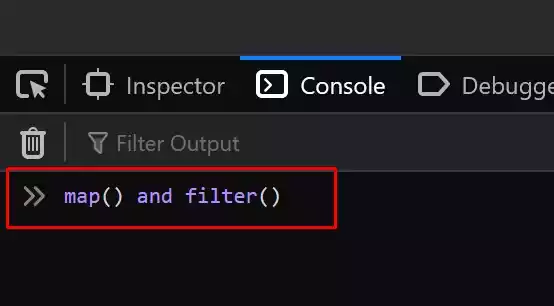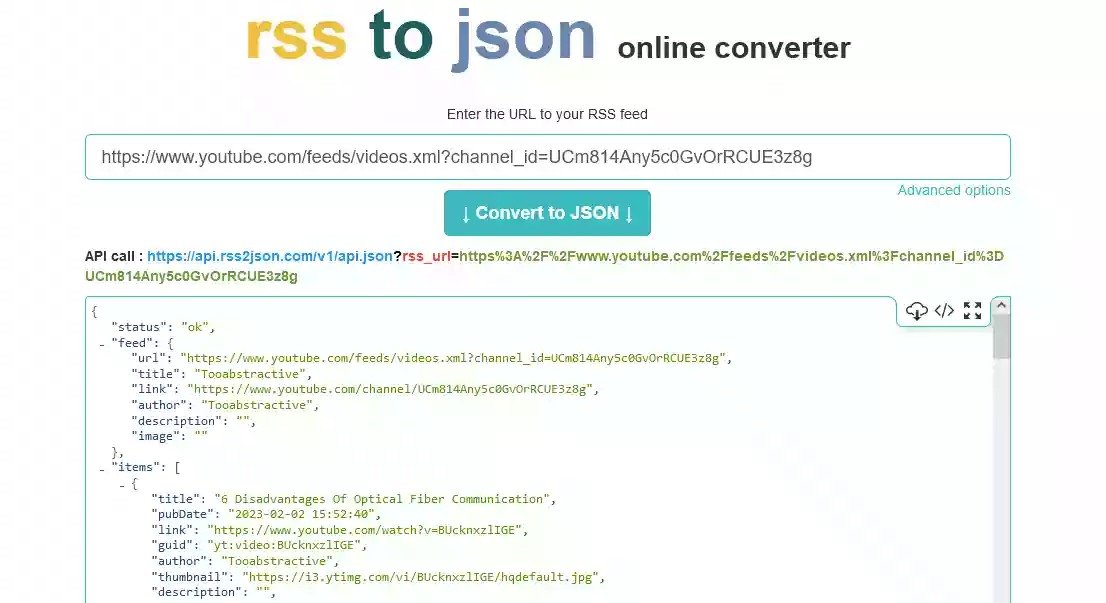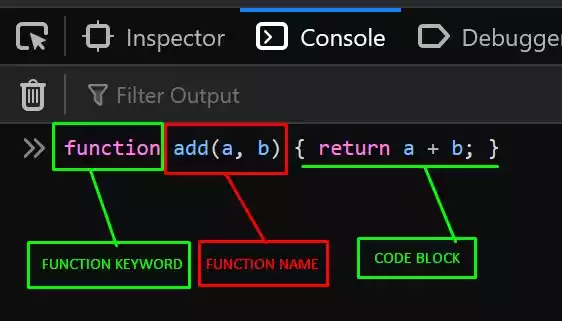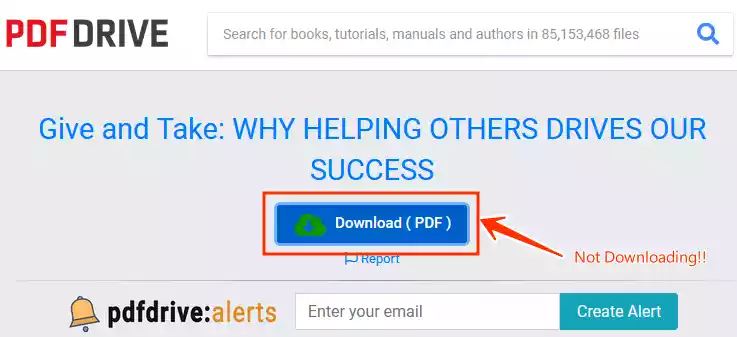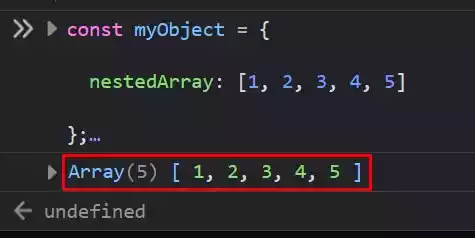How to Get Current Port Number in JavaScript?
Before we look at how to get the current port number in JavaScript, we need to understand what port numbers are?
Understanding port numbers in URLs
Suppose we have the URL: http://example.com:8080/path/to/page
In this example, the port number is 8080. It is appended to the domain name example.com and separated by a colon (:).
This specific port allows the web server to listen for incoming requests on that port.
Please note that the actual port number used in URLs can vary depending on the specific web application or service being accessed.
How to Get Current Port Number in JavaScript?
1. Make Use of the location Object
JavaScript provides a built-in location object that represents the current URL of the webpage.
This object allows us to easily retrieve the current port number.
Here is the code to retrieve the port number:
const currentPort = window.location.port;
console.log("Current Port:", currentPort);
In the code example above, we declared a variable currentPort which stores the information provided by window.location.port.
- The
windowobject represents the current browser window, while thelocationproperty of thewindowobject provides information about the ongoing URL. - The
portproperty of thelocationobject returns the current port number. - Finally,
console.log("Current Port:", currentPort)is used to display the port number to the console.
For example, the page I was working on has the URL: http://localhost:1313/how-to-tech/how-to-get-current-port-number-in-javascript/ so in order for me to know the port number even though from the URL I can easily identify it, I just open the developer tool by right-clicking on the page.
And then I copied the code above into the console, and here is the result.
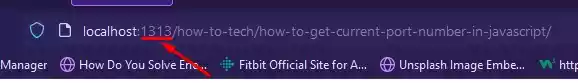
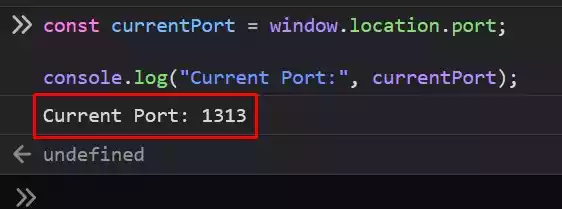
If there is no port number, you will get an empty string as the result.
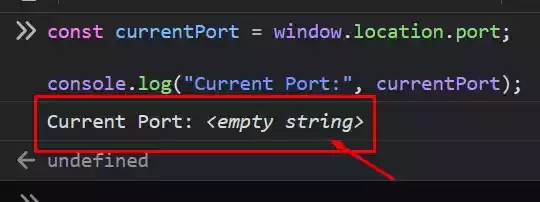
2. Alternative Method: Parsing the URL
If the location object is not available or does not provide the desired information, we can parse the URL string to extract the port number.
For example, in the code below,
const currentUrl = window.location.href;
const url = new URL(currentUrl);
const currentPort = url.port;
console.log("Current Port:", currentPort);
- The
hrefproperty of thelocationobject returns the complete URL of the current webpage. - The
URLconstructor parses the URL string. - The
portproperty of theURLobject returns the port number. - Finally,
console.log("Current Port:", currentPort)is used to display the port number to the console.
Wrap Up
Retrieving the current port number in JavaScript is a fundamental task when working with web applications.
In this guide, we look at two methods: making use of the location object and parsing the URL.
By following the step-by-step instructions, you can easily obtain the current port number and use it in your JavaScript code.
Remember that the methods discussed here retrieve the current port number of the webpage’s URL and are not intended for remote URLs.
For remote URLs, server-side solutions are typically required.
FAQs (Frequently Asked Questions)
1. How can I verify if the current port matches a specific value?
To check whether the current port matches a specific value, you can use a simple conditional statement in JavaScript. Here’s an example:
if (currentPort === "8080") {
console.log("The current port matches 8080.");
} else {
console.log("The current port does not match 8080.");
}
In this example, we compare the currentPort variable with the value "8080". If they match, it will log a message indicating that the current port matches the desired value.
Otherwise, it will log a message stating that the current port does not match.
2. Can I use these methods to get the port number of a remote URL?
No, these methods retrieve the port number of the current webpage’s URL. They are not intended for retrieving the port number of remote URLs.
If you need to obtain the port number of a remote URL, you will typically require a server-side solution.
3. What if the URL does not contain a port number?
If the URL does not specify a port number, both methods discussed in this guide will return an empty string ("") for the currentPort variable. You can check for an empty string and handle it accordingly in your JavaScript code.