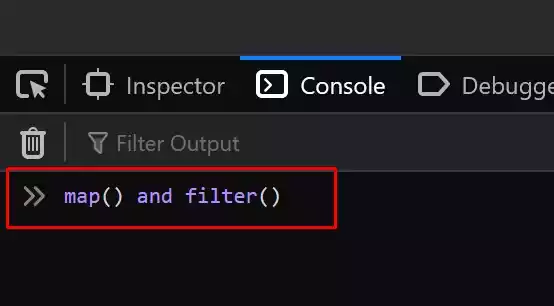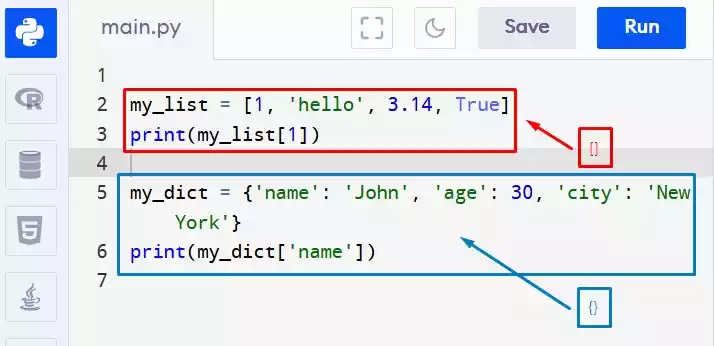Intel Core i3, i5, and i7 Processors: What's The Difference?

The Intel Core i3, i5, and i7 processors are part of Intel’s lineup of CPUs designed for desktop and laptop computers.
These processors come with varying features and capabilities, catering to different levels of computing requirements.
Understanding their differences will empower you to select the processor that suits your specific needs.
Table of Contents
Number of Cores
One of the fundamental distinctions between the Intel Core i3, i5, and i7 processors is the number of cores they possess.
Core i3 processors generally come with 2 cores, Core i5 processors have 4 cores, and Core i7 processors feature 4 or more cores.
Having more cores allows a processor to handle multiple tasks simultaneously, which is crucial for multitasking and running resource-intensive applications.
Clock Speed
Clock speed is another crucial factor when comparing Intel Core processors. It refers to the number of cycles a processor can execute per second, measured in gigahertz (GHz).
Core i3 processors typically operate within the range of 2.0 GHz to 3.0 GHz, Core i5 processors span 2.5 GHz to 4.0 GHz, and Core i7 processors boast clock speeds from 3.0 GHz to 5.0 GHz.
Higher clock speeds enable a processor to perform tasks at a faster rate, resulting in improved overall system responsiveness.
Cache Size
Cache plays a significant role in a processor’s performance. It is a small amount of high-speed memory used to store frequently accessed data, allowing for quick retrieval.
Core i3 processors typically have 6 MB of cache, Core i5 processors have 8 MB of cache, and Core i7 processors offer 12 MB of cache or more.
A larger cache size enables the processor to access data more swiftly, leading to enhanced performance and efficiency.
Hyperthreading
Hyperthreading is a technology that enhances a processor’s multitasking capabilities. It enables a processor to execute two threads simultaneously on each core, effectively doubling the number of virtual cores.
While Core i3 processors do not support hyperthreading, both Core i5 and Core i7 processors take advantage of this technology.
Hyperthreading can significantly boost performance, especially for applications that can make use of multiple threads.
Performance Comparison
When it comes to performance, Core i7 processors are generally the most powerful, followed by Core i5 processors, and then Core i3 processors.
This hierarchy aligns with the increasing number of cores, clock speeds, cache sizes, and the presence of hyperthreading.
However, it’s important to note that individual models within each processor series may vary in terms of specific performance metrics, so it’s always advisable to compare benchmarks and specifications for accurate assessments.
Choosing the Right Processor
Selecting the appropriate processor depends on your unique needs and budget. If you require a robust processor for demanding tasks like gaming or video editing, a Core i7 processor would be an excellent choice.
For those seeking a balance between performance and affordability, a Core i5 processor offers a suitable middle ground.
Lastly, if you have budget constraints and primarily engage in basic tasks with occasional multitasking, a Core i3 processor would fulfill your requirements adequately.
Wrap Up
Intel Core i3, i5, and i7 processors vary in terms of the number of cores, clock speeds, cache sizes, and support for hyperthreading.
These distinctions ultimately impact the overall performance of the processors.
While Core i7 processors provide the highest level of performance, Core i5 processors offer a balance between performance and affordability, and Core i3 processors cater to budget-conscious individuals with basic computing needs.
When selecting a processor, it’s crucial to consider your specific requirements, budget, and the intended use of your computer.
FAQs
- Which processor is best for gaming? If you prioritize gaming performance, an Intel Core i7 processor is recommended due to its high core count, clock speed, and cache size.
- Are Core i7 processors suitable for everyday tasks? Absolutely! While Core i7 processors excel in demanding tasks, they are also more than capable of handling everyday computing tasks with ease.
- Can a Core i3 processor handle video editing? While a Core i3 processor can handle basic video editing, for more complex editing tasks, it is advisable to opt for a Core i5 or Core i7 processor for better performance.
- Is hyperthreading essential for gaming? While hyperthreading can improve overall performance, it is not a critical factor for gaming. The primary considerations for gaming are clock speed and core count.
- How do the prices of Core i3, i5, and i7 processors compare? Core i3 processors are generally priced lower, Core i5 processors fall within the midrange price bracket, and Core i7 processors tend to be higher in price due to their advanced features and performance capabilities.