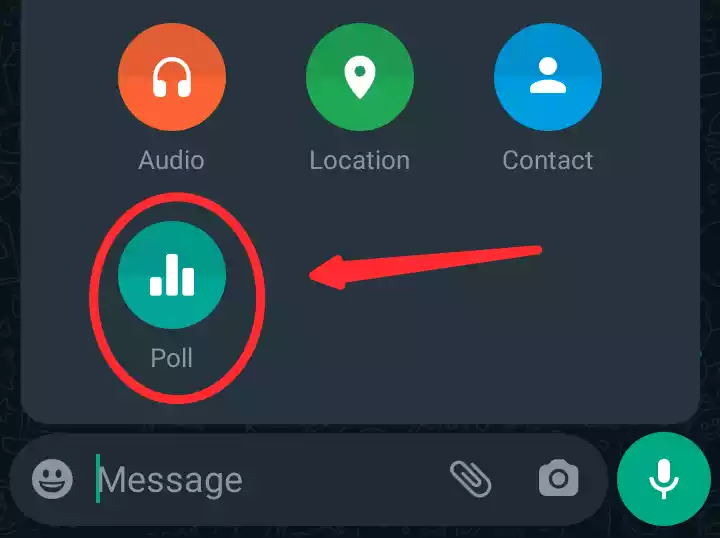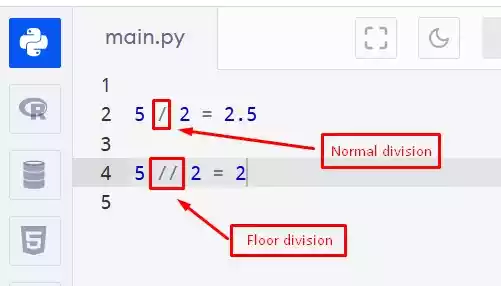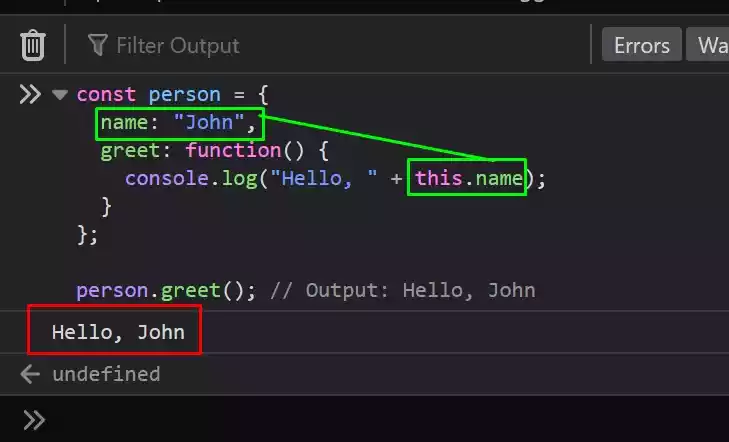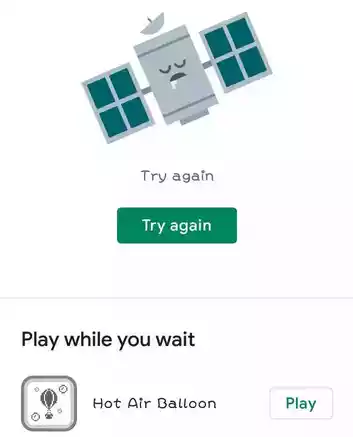Which Laptop Screen Size Is Best for Programming?
When it comes to programming, choosing the right screen size is crucial for a comfortable and productive coding experience.
The screen size you opt for can significantly impact your ability to view and manipulate code efficiently.
In this article, we will look into various factors to consider when selecting a screen size for programming and provide recommendations based on industry standards and user preferences.
Table of Contents
Factors to Consider for Choosing the Best Screen Size
1. Screen Resolution
A higher screen resolution allows you to see more code on your screen simultaneously, which is particularly beneficial for complex projects.
With more code visible, you can navigate and comprehend your codebase more efficiently.
Therefore, opting for a screen with a higher resolution is generally recommended for programming purposes.
2. Screen Size
The screen size directly affects the physical dimensions of the device and the amount of workspace available to you.
While larger screens offer more space to work with, they can be less portable and challenging to carry around.
On the other hand, smaller screens provide better portability but may limit the amount of code visible on the screen.
It is essential to strike a balance between portability and workspace based on your specific needs.
3. Aspect Ratio
The aspect ratio of the screen is another factor to consider. The aspect ratio determines the width and height proportions of the screen, influencing the amount of code visible at once.
A 16:9 aspect ratio is generally considered a good compromise between width and height, providing a widescreen view that accommodates a substantial amount of code.
4. Programming Environment
The programming environment you use can also impact the ideal screen size for your needs.
Certain programming environments, such as Sublime Text, offer the ability to zoom in and out of your code, making a smaller screen size more manageable.
If your preferred environment supports these features, you may opt for a slightly smaller screen without sacrificing productivity.
5. Individual Preference and Experimentation
Ultimately, the best screen size for programming varies from person to person. To determine the optimal size for your programming needs, it is recommended to experiment with different sizes and observe how they impact your workflow.
Each programmer has unique preferences and requirements, and finding the right screen size often involves a process of trial and error.
Recommendations for Screen Sizes in Programming
Based on industry standards and user experiences, here are some recommendations for screen sizes suitable for programming:
1. 13-inch Screen
A 13-inch screen is a popular choice among programmers due to its balance of portability and adequate screen space.
It is small enough to be highly portable, making it convenient for coding on the go. Despite its compact size, a 13-inch screen provides enough space to view a sufficient amount of code at once.
2. 15-inch Screen
For programmers who require more screen space, a 15-inch screen offers a generous workspace without compromising portability.
It provides additional room to spread out your code and comfortably view multiple files or windows simultaneously.
3. 17-inch Screen
If you prioritize maximum screen space and don’t mind carrying a larger laptop, a 17-inch screen is an ideal choice.
This size offers the most significant display area among portable screens, allowing you to have a comprehensive view of your codebase and easily navigate through complex projects.
Screen Resolution and Clarity
Regardless of the screen size you choose, it is crucial to consider the screen resolution and clarity.
A higher resolution ensures sharper and more detailed text and graphics, which is essential for programming tasks.
It allows you to discern small details in your code and reduces eye strain during long coding sessions.
For programming purposes, a minimum resolution of 1920x1080 pixels (Full HD) is recommended.
This resolution provides a clear and crisp display, allowing you to comfortably read and write code.
However, if your budget allows, opting for a higher resolution such as 2560x1440 pixels (QHD) or 3840x2160 pixels (4K) can provide an even better visual experience.
Wrap Up
Choosing the best screen size for programming involves considering factors such as screen resolution, size, aspect ratio, programming environment, and personal preference.
The recommended screen sizes of 13 inches, 15 inches, and 17 inches provide a range of options based on portability and workspace requirements.
Remember to prioritize screen resolution and clarity to ensure a comfortable and efficient coding experience.
In addition, exploring different screen sizes and setups, such as ultrawide screens or multiple monitors, can further enhance your productivity as a programmer.
Frequently Asked Questions (FAQs)
- Can I use a smaller screen, such as an 11-inch or 12-inch, for programming? While it is possible to use smaller screens for programming, they may limit the amount of code visible at once.
If you prefer a highly portable device and are comfortable with frequent scrolling and switching between files, a smaller screen can still be used effectively for programming. - Are ultrawide screens suitable for programming? Ultrawide screens with a wider aspect ratio, such as 21:9, can provide an immersive workspace for programming.
They allow you to have multiple code files side by side, enhancing multitasking capabilities.
However, keep in mind that some development tools and IDEs may not fully support ultrawide resolutions, potentially causing interface scaling issues. - Should I consider using multiple monitors for programming? Using multiple monitors can greatly enhance your programming workflow by providing ample screen space.
You can dedicate one monitor for coding and another for reference material or documentation.
This setup allows for efficient multitasking and can boost productivity. However, it is important to ensure that your computer’s graphics card supports multiple monitors. - What about external monitors for laptops? If you primarily use a laptop for programming, connecting it to an external monitor can significantly expand your workspace.
This setup gives you the flexibility to have a larger screen size while retaining the portability of your laptop when needed.
Many modern laptops support external monitors through HDMI, DisplayPort, or USB-C connections. - Should I consider touchscreen capabilities for programming? While touchscreen capabilities can be useful for certain tasks and interactions, they are not essential for programming.
Most programming tasks are performed more efficiently using a keyboard and mouse or trackpad.
However, if you enjoy using touch gestures or plan to develop applications specifically for touch-enabled devices, a touchscreen monitor or laptop can be considered.