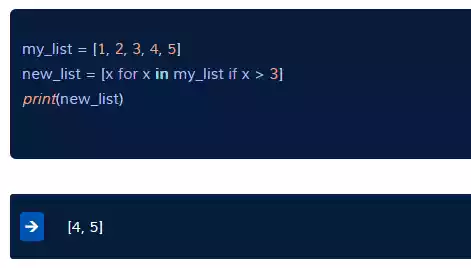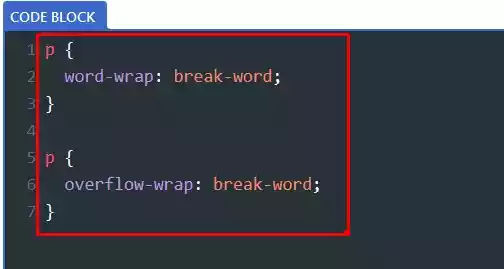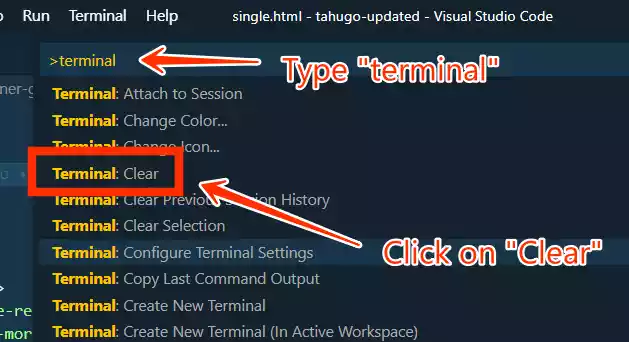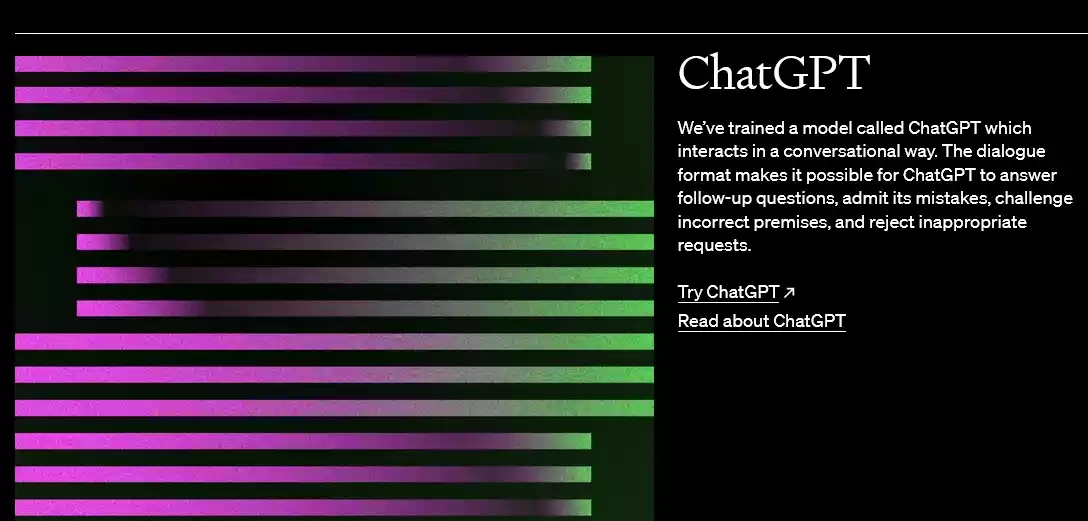How to Record Video or Audio without Background Noise
Do you want to record a video or an audio, but your environment is noisy, and you have nothing to do but to record the video so when you turn up to watch the video or listen to the audio,
It turns out that it is noisy beyond acceptance after ward you hop up to google and type how to remove noise from video or an audio?
No worries, you are a few steps away from removing noise from your file and making it sound as if it was recorded in a professional studio. You thought I am kidding ok let go see how.
I know you already got your video or audio file at hand, if not, go get them ready.
You need to download some software.
But in this case we don’t want to do the technical stuff by removing the noise ourselves, and even if we try to it might not sound as if it was recorded in a studio.
So you just need audacity which is a free, open source, cross-platform audio software and it is easy-to-use.
It is available on Windows, macOS, GNU/Linux and other operating systems. To help you export the audio from the video file but if the recorded file is an audio, no need of using audacity to export it.
How to use audacity to export audio files from video
Go to Audacity website to download the file based on your device operating system and install it.
After installing, open the program and drag your video file on to it, and automatically it will extract the audio file from the video.
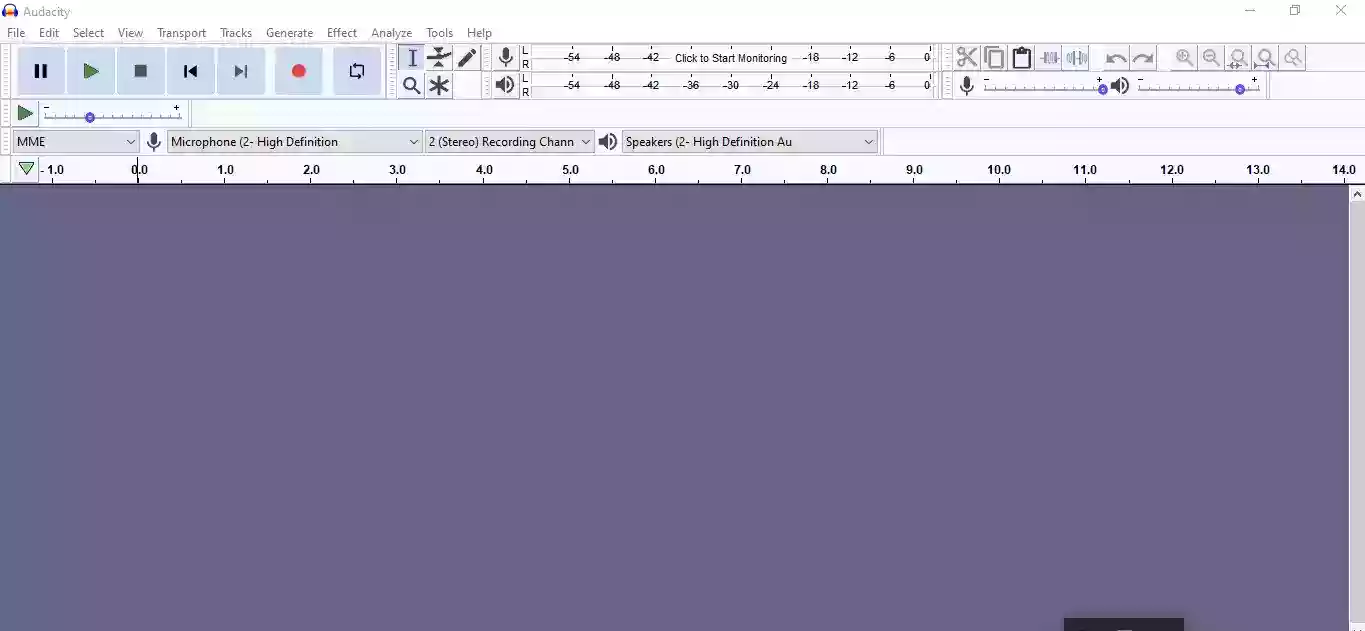
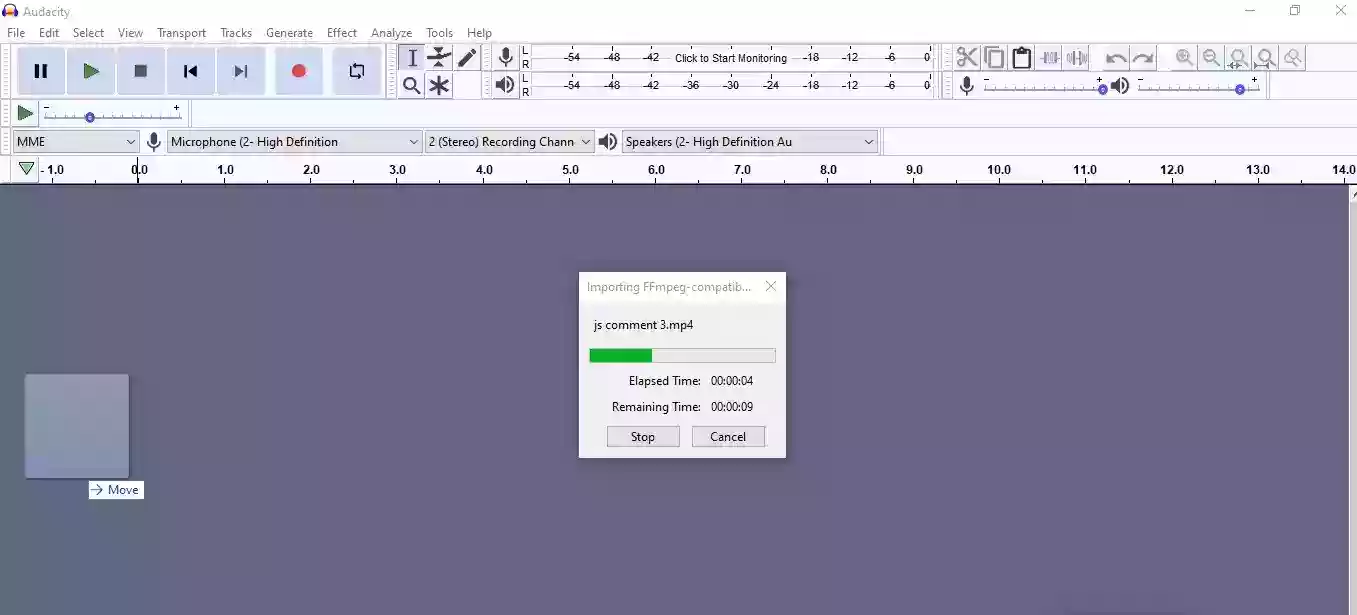
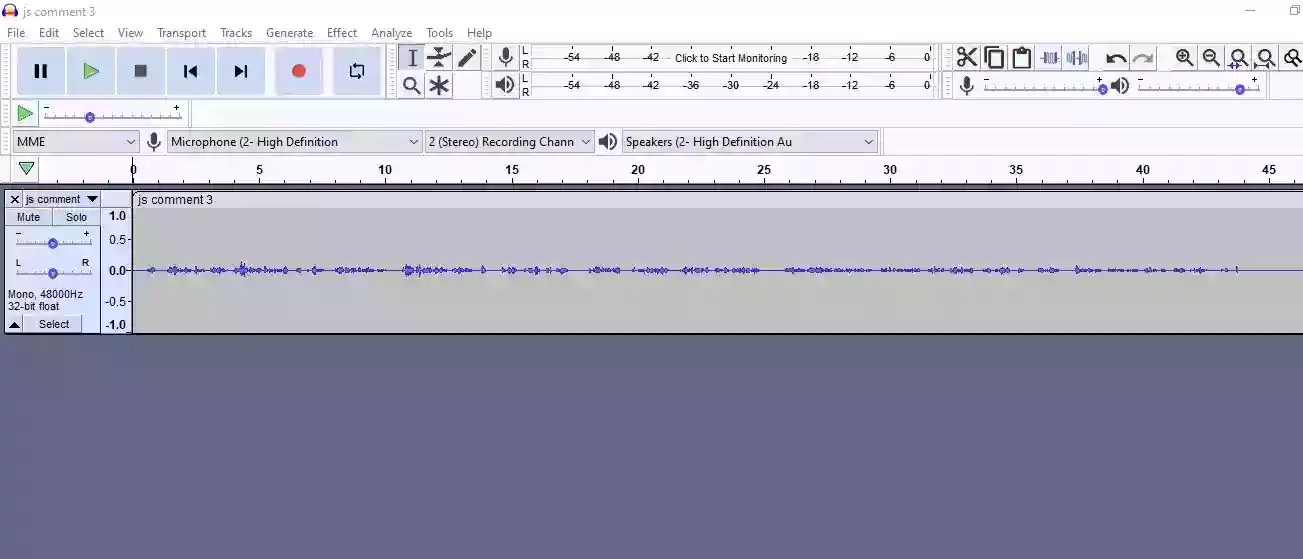
Export the file without doing any more work. You can export as MP3 or WAV.
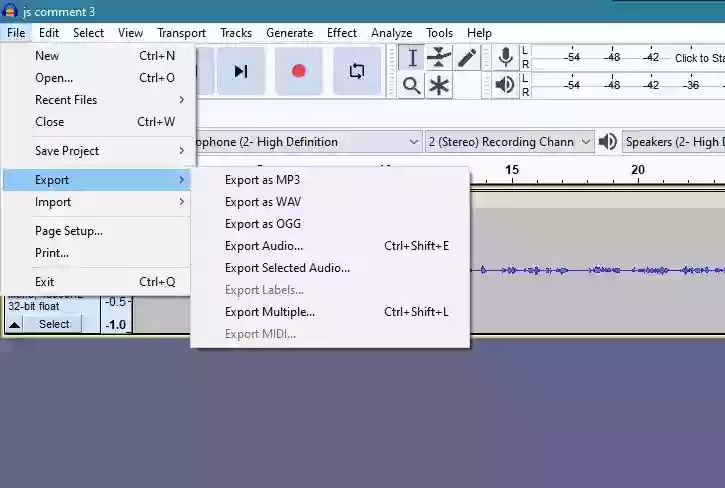
If you don’t want to use audacity, you can use an online video or audio converter like CloudConvert.
Now after getting the audio file ready, the other software required is an online tool develop by adobe which is formerly a project called Shasta project – it uses AI to enhance video or audio file.
Go to Adobe AI Enhancer then, make sure you sign in if you are already using adobe service, or you sign up if you haven’t.
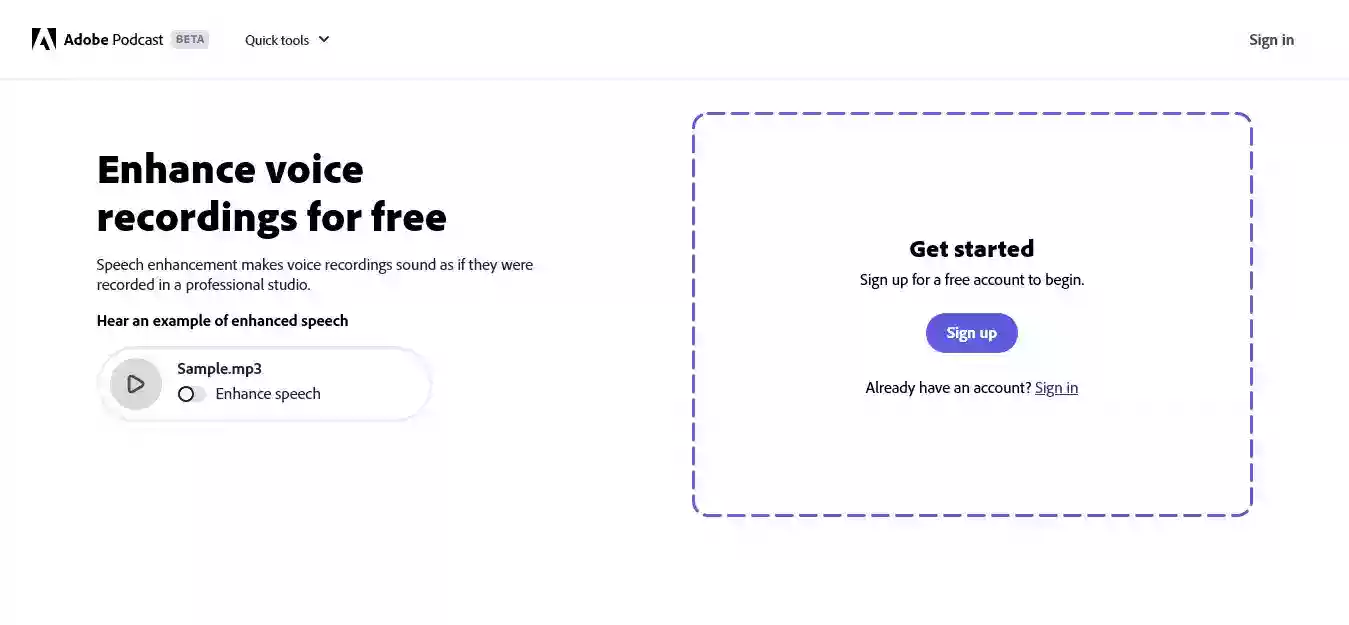
After signing in or signing up, it will ask you to drag and drop your audio file.
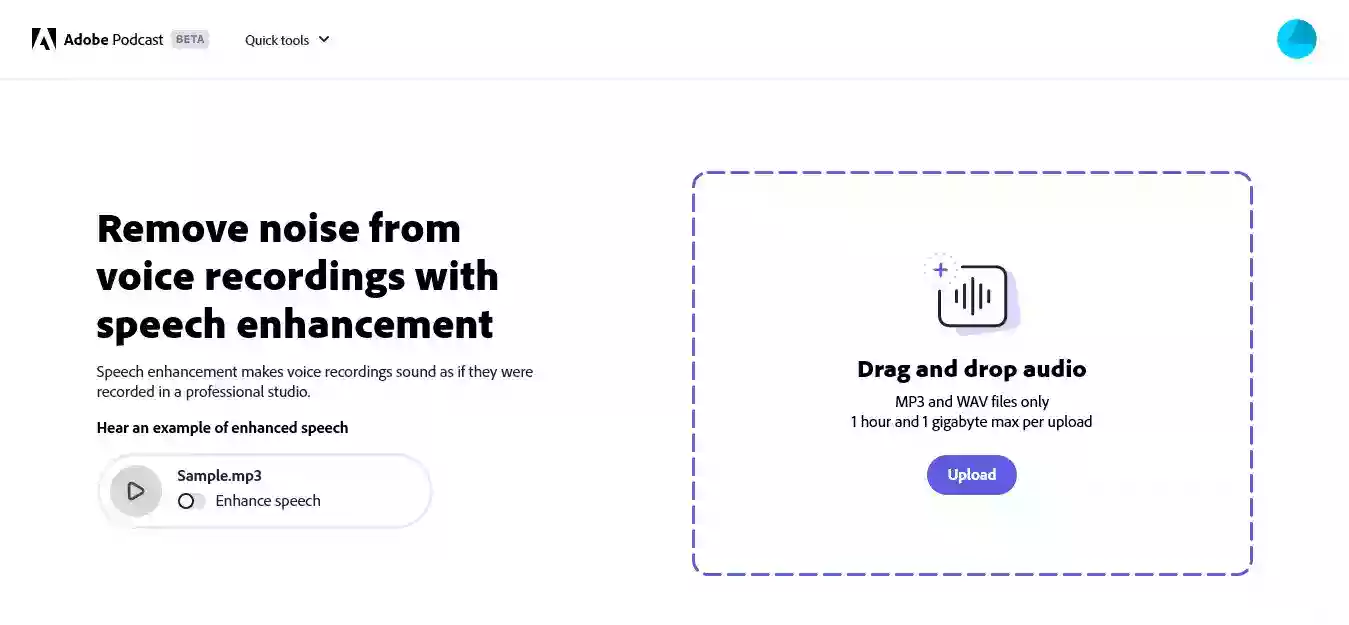
Then, all you do is wait for the enhancer to do its work.
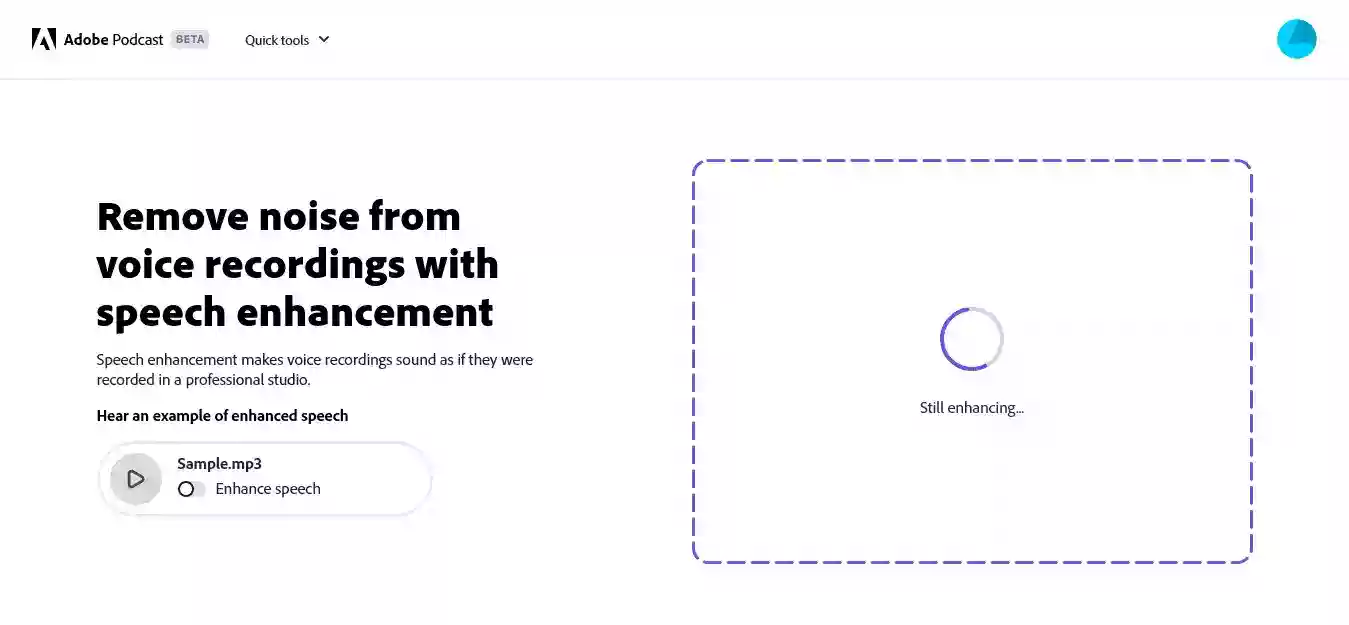
After it is done with the enhancement, listen to a small version of the enhanced file and that of your uploaded file, or you can just go ahead and download it straight away.
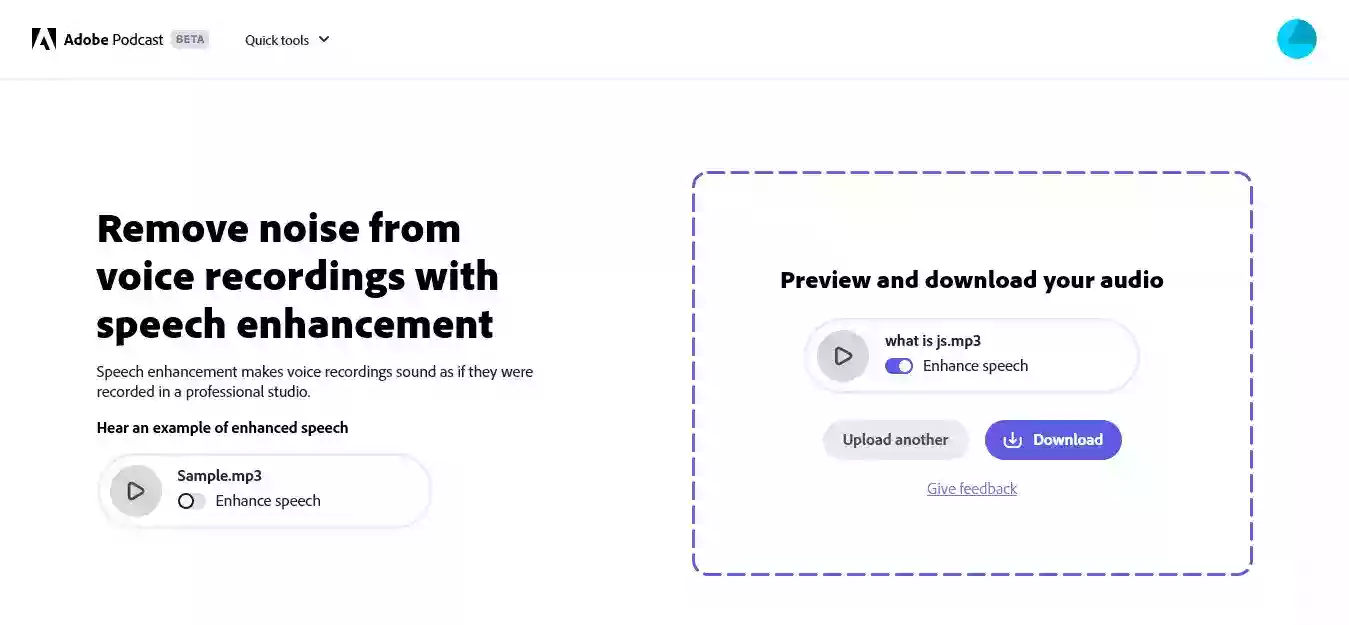
That’s all you do, hope it worked, Goodbye.