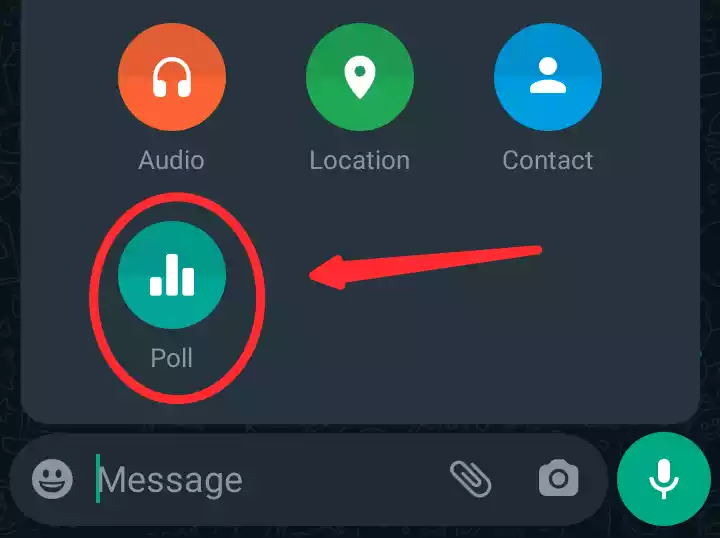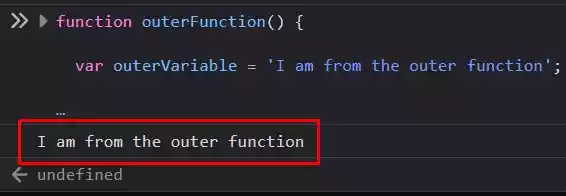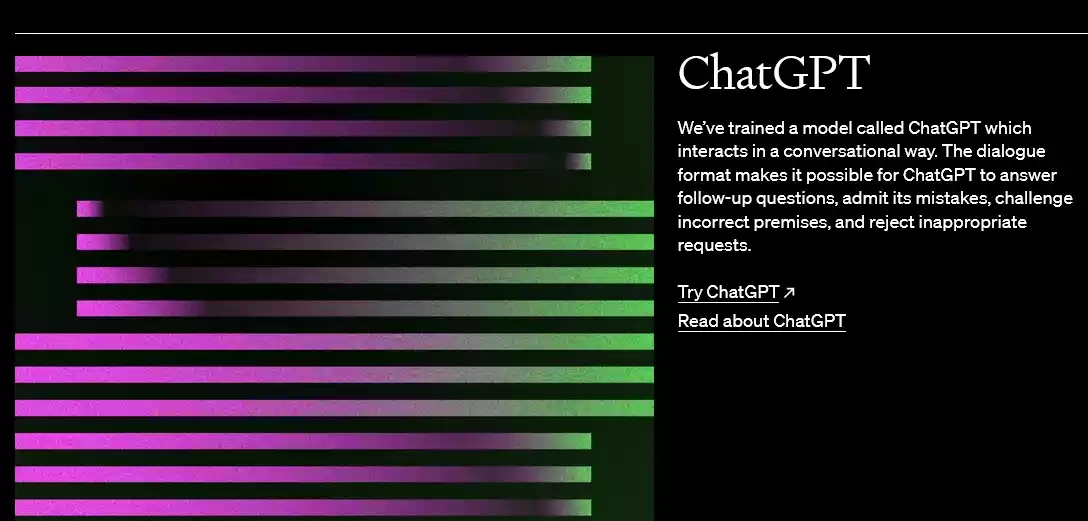27+ Online Tools for College Students to Become Smart and Productive (2023)

Every student at some point in college will get overwhelmed due to the difficult task often faced with.
But this difficulty can be reduced with the advent of technology as there are several online tools and software programs to help students learn more conveniently, make research easier, remove grammatical error from writing,
scan document in high-definition, make citation, break complex problems down by using mind mapping apps and saving of files on the cloud and accessing them when needed even though a copy of the file stored on a hard drive has be lost.
In this post, over 27 online tools to enhance college student performance and to improve their learning pattern are shared, so go forth and be productive.
-
Zotero
This tool is a research tool that helps students manage their sources and citations, making it easier to organize their research and writings papers.
Zetero works with third party apps like Microsoft Word for creating bibliographies and to insert in-text citations into any document or manuscript.
-
Evernote
This software allows students to take notes, create to-do lists, and organize their assignments and projects. It also has a feature that allows you to scan and digitize notes or documents, making it easy to keep track of all your materials.
Evernote is not only used by student but entrepreneurs and creative minded people to organize their ideas.
-
Readera
Readera is an e-book reader that allows students to access and read e-books on their devices. It offers features such as customizable reading settings, annotations and bookmarks, as well as the ability to highlight and search text.
With Readera, students can get all their textbooks and study materials in one place and easily access them from any device. The app is available for both iOS and Android devices and can be a useful tool for students who enjoy digital reading. -
Pocket
Pocket is a free app for saving and finding articles, videos, and other content to read later. It is a useful tool for students who want to save articles, research papers and other resources for future reference, or who want to keep track of content they encounter during their studies or research.
It helps students easily organize and categorize saved content and even make recommendations for new content based on their reading history. -
Khan Academy
Khan Academy is a non-profit organization that provides free online courses and resources in a variety of subjects including math, science, computer programming, history, art history, economics, and more. The platform offers video courses, interactive quizzes, and other learning materials designed to help students of all ages improve their knowledge and skills.
It is a respected resource for self-paced learners, Khan Academy is especially popular with students and educators.
-
Chegg
Chegg is an online learning platform that offers various services to students such as textbook rental, online tutoring and homework help. In addition, Chegg provides students with scholarship information, college and career resources, and exam study materials.
-
StudyBlue
StudyBlue is part of Chegg, It is a popular learning platform that provides students with digital flashcards, notebooks and other learning resources. Users can create, save and share learning materials and track their progress with interactive tools.
The platform also offers an extensive library of ready-made learning materials created by students, educators, and other professionals. StudyBlue allows students to study on the go using their mobile device and connect with classmates to collaborate and share information.
-
Udemy
Udemy is a Massive Open Online Courses (MOOC) provider, offering online courses on a variety of topics including programming and computer science, data science, business, personal development, design, and more. With a large collection of video-based courses taught by industry experts, students can learn at their own pace.
Udemy students earns certifications for completing courses. Its flexible, self-paced format makes it a popular option for students and professionals looking to improve their skills.
-
Canva
Canva is a graphic design tool that allows students to easily create visual designs such as presentations, posters, graphs, infographics and more. It offers a wide range of templates, images and design elements, making it a great tool for students who want to create professional models without investing in advanced design software.
Additionally, Canva offers a user-friendly interface that makes it easy for a beginner to get started with graphic design. -
Google Drive
It is often a good practice for students to not only store their important documents or credentials on a hard drive, but to also store it on a cloud-based storage. Because, it offers accessibility as you need not carry your hard drive everywhere you go, you can just have access to the files on the go.
Google Drive is a cloud-based storage service that allows students to store and access their files from any device, including documents, spreadsheets, and presentations. It also includes a word processor and a spreadsheet program.
-
Dropbox
Dropbox is a cloud-based file storage and collaboration platform. It allows users to save and share files and documents with others, including team members or classmates. It also provides access to files from anywhere with an Internet connection and automatically synchronizes files between all connected devices.
Dropbox offers various collaboration features such as shared folders, comments and version history. In addition, users can use Dropbox with third-party applications and integrations to improve their productivity and workflow.
-
Grammarly
As a student, you will often have to do a lot of academic writings like essay report or thesis. The problem is that as human when we do write we notice less the mistakes such as grammatical errors, punctuation marks or plagiarism in our writing since that’s all from our mind and this results in bad grades and bad writing style.
Grammarly is a software available on the web as well as an app that helps students to check for mistakes in grammar, punctuation, and spelling in written work.
It also has a browser extension that can be used with Google Docs or integrated with Microsoft Office without having to switch programs.
-
LanguageTool
LanguageTool is a free online alternative tool to Grammarly as it helps student to fix errors and enhance their writings and to also check for plagiarism. It acts as a proofreader, so if you love to be a writer, then using Grammarly or LanguageTool to proofread is a must.
It also offers browser extension just like Grammarly.
-
Microsoft Office Suite
Microsoft Office Suite is one of the most important software a student cannot afford not to use as it includes a word processor, spreadsheet program, presentation software and more.
It is also a software that if good at it as a student can make you stand out when seeking for job because it is the industry-based software used by most companies to manage their document or Excel files.
The presentation software is what you will need as a student for making presentation while in college.
-
WPS Office
WPS (Writer, Presentation and Spreadsheets) Office is a lightweight with feature-rich alternative to Microsoft Office Suite. It offers pretty much every thing Microsoft Office Suite has to offer.
-
Google Docs
Google Docs is a free web-based office suite from Google. It includes tools for creating and editing documents such as Google Docs (word processor), Google Sheets (spreadsheets), and Google Slides (presentations).
It also has collaboration features that allow multiple users to view and edit documents simultaneously, making it popular for personal and business use. Accessible from any device with an internet connection, Google Docs offers a convenient solution for storing and managing documents.
-
LibreOffice
LibreOffice is an open-source office suite with clean interface which also serve as an alternative to both Microsoft Office Suite and WPS Office.
-
Turnitin
To make your work stand out among others, students need to check if there is plagiarism in their work by comparing it with other documents available online.
Turnitin is a plagiarism detection software that compares a student’s work against a database of other sources to detect instances of plagiarism.
-
Mind Mapping tools
There will be times whereby you will be given a project to work on or even your personal intriguing project that is boiling in you and would love to execute. But in order to execute a plan you need it to set it up first and one of the tool to help you is a mind map.
Mind mapping tools like XMind, MindNode and MindMup, allow students to visually organize ideas, take notes and make connections between different concepts.
-
LaTeX
When writing thesis as a student studying technical courses like maths, physics or engineering, you will often need to include formulas in your writings and to do so you need a software like LaTeX.
This is a typesetting system that is commonly used in the scientific and technical fields to produce high-quality documents with mathematical notation and technical notation.
-
Adobe Scan
Adobe scanner is an amazing software to help student scan documents, compress and export them as images or PDF. It uses AI-Enhancement to make cleaner and clearer scan. It also save the files to cloud so even when you lose the file locally, you can access it online.
-
CamScanner
CamScanner is also an amazing scanner that allow user to scan in High-Definition, extract text accurately from images and convert documents to several formats such as PDF, Word, Excel and more.
It also offers feature for editing PDF files or converting documents from one format to another.
-
Pomodoro Technique
The Pomodoro Technique is a time management method that helps students divide their work into manageable chunks of time. There are many programs available, such as Focus To-Do and Pomodoro Timer, that help students adopt the Pomodoro technique and focus on their work.
-
Quizlet
Quizlet is a popular learning tool that allows students to create and share flashcards and practice quizzes on a variety of topics. It also offers different learning formats, such as multiple choice and equivalence, which allow students to test their knowledge.
-
Google Calendar
Google Calendar is a calendar application that allows students to plan and schedule their time. It can be integrated with other Google services such as Gmail and Google Drive.
-
Notion
Notion is a productivity and organization tool that can be helpful for students. It allows users to create notes, wikis, tasks, and databases all in one place, making it a great tool for keeping track of assignments, projects, and class notes.
With its clean and intuitive interface, students can easily create custom templates and use various media types (such as images, videos, and files) to enhance their learning experience. Additionally, Notion also has collaboration features, allowing students to work together on projects or share notes and information with classmates. -
Slack
Slack is a communication and collaboration platform that students can use for group projects, learning, and organization. It offers features such as instant messaging, file sharing, and organization by channels and groups.
Additionally, students can integrate Slack with other tools like Google Drive, GitHub and Trello, making it a one-stop shop for all their communication and collaboration needs. The mobile application allows you to communicate even on the go. -
WolframAlpha
WolframAlpha is an online tool that helps students in math, science, engineering and computer science. It provides step-by-step solutions to problems and can be used to create charts, graphs and other visualizations.
WolframAlpha main goal is to define a new paradigm for getting knowledge and answer to problems not by surfing the web but by doing dynamic computations. -
Trello
Trello is a project management tool that allows students to organize and track tasks and assignments. It uses a visual whiteboard system to help students stay on top of their work and deadlines.
-
RescueTime
This tool can be used to track time spent on specific tasks and websites. It provides detailed time usage reports that help students identify time-wasting activities and optimize their time.