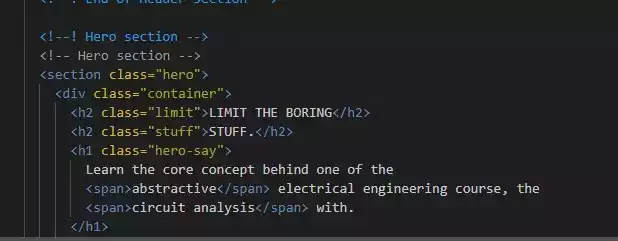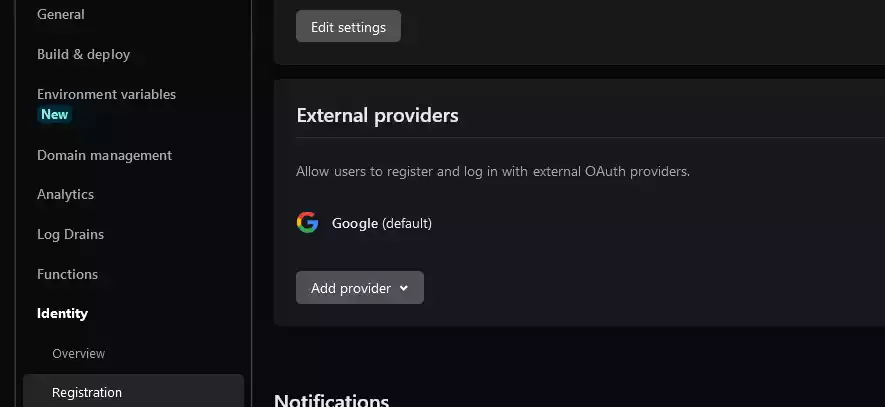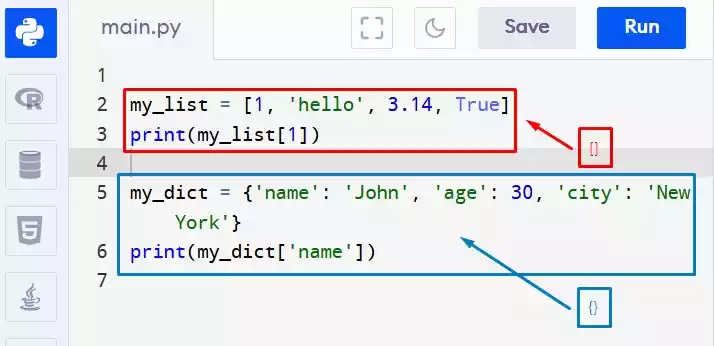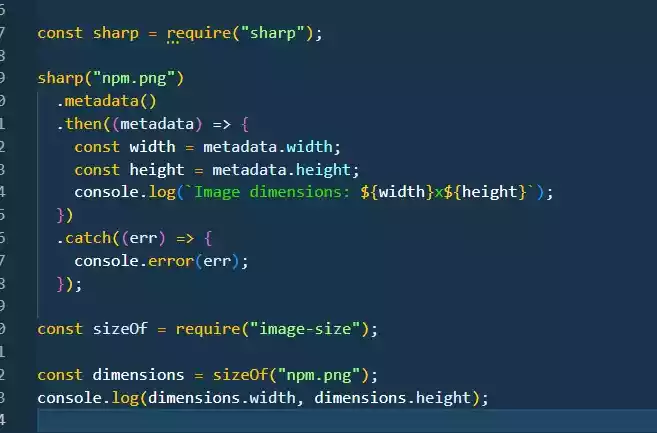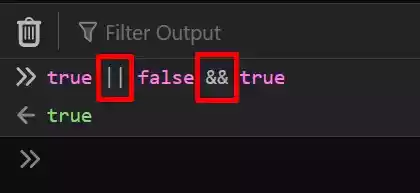How Do JavaScript Closures Work? An Easy Explanation
JavaScript is a versatile programming language widely used for web development. It supports various powerful features that make it popular among developers.
One such feature is closures, which enable the creation of powerful and flexible code structures.
In this article, we will look at the concept of JavaScript closures, understand how they work, and explore their practical applications.
Table of Contents
Understanding lexical scope
Before diving into closures, it’s essential to understand the concept of lexical scope. In JavaScript, variables are scoped based on their location in the source code.
This means that variables declared inside a function are accessible within that function and any nested functions.
What is a closure?
A closure is a function that has access to its own scope, the scope in which it was defined, and the scope of its parent function.
In simpler terms, a closure “closes” over the variables from its parent function, even after the parent function has finished executing.
It retains access to these variables, allowing them to persist and be accessed by the closure.
Creating a closure in JavaScript
Closures are created when a function is defined inside another function and is returned or passed as an argument to another function.
This creates a chain of scopes, with each inner function retaining access to the variables of its outer functions.
function outerFunction() {
var outerVariable = 'I am from the outer function';
function innerFunction() {
console.log(outerVariable);
}
return innerFunction;
}
var closure = outerFunction();
closure(); // Output: "I am from the outer function"
I am from the outer function
In this code, there are two functions: outerFunction and innerFunction.
- The
outerFunctionis defined and contains a variable calledouterVariable, which is assigned the value'I am from the outer function'. This variable is scoped to theouterFunction. - Inside the
outerFunction, there is another function calledinnerFunction. This inner function has access to theouterVariablebecause of closures. It can access variables from its own scope as well as from the outer function’s scope. - The
innerFunctionsimply logs the value ofouterVariableusingconsole.log(). - The
outerFunctionreturns theinnerFunctionitself. This means that whenouterFunctionis called, it returns theinnerFunctionas a result. - The line
var closure = outerFunction();callsouterFunctionand assigns the returnedinnerFunctionto the variableclosure. Here,closurenow refers to theinnerFunction. - Finally, the line
closure();executes theinnerFunction, which logs the value ofouterVariableto the console. In this case, the output will be"I am from the outer function".
In summary, the code demonstrates the concept of closures in JavaScript. The innerFunction retains access to the variables of its outer scope (outerVariable) even after the outerFunction has finished executing.
This allows the innerFunction, referred to as closure, to access and utilize the value of outerVariable.
The anatomy of a closure
A closure consists of two main components: the function and the environment. The function holds the code to be executed, while the environment consists of the variables and values that were in scope when the closure was created.
When a closure is created, it retains a reference to its outer scope, allowing it to access the variables and functions from that scope.
This mechanism ensures that the variables used inside the closure maintain their values even when the outer scope finishes execution.
Practical uses of closures
Closures have several practical applications in JavaScript. Let’s explore a few of them:
1. Encapsulation and data privacy
Closures enable encapsulation by providing a way to create private variables and functions.
The variables within the closure are not accessible from outside, making them private and protecting them from unintended modifications.
function counter() {
var count = 0;
return {
increment: function() {
count++;
},
decrement: function() {
count--;
},
getCount: function() {
return count;
}
};
}
var myCounter = counter();
myCounter.increment();
console.log(myCounter.getCount()); // Output: 1
1
In this example, the counter function returns an object with three methods: increment,decrement, and getCount.
These methods have access to the count variable through the closure, providing a way to modify and retrieve its value while keeping it private.
2. Event handling
Closures are commonly used in event handling scenarios. By using closures, we can retain the context and state of variables when an event occurs, allowing us to respond appropriately.
function setupButton() {
var button = document.getElementById('myButton');
var count = 0;
button.addEventListener('click', function() {
count++;
console.log('Button clicked ' + count + ' times.');
});
}
setupButton();
In this example, the closure created by the event listener function has access to both the button element and the count variable.
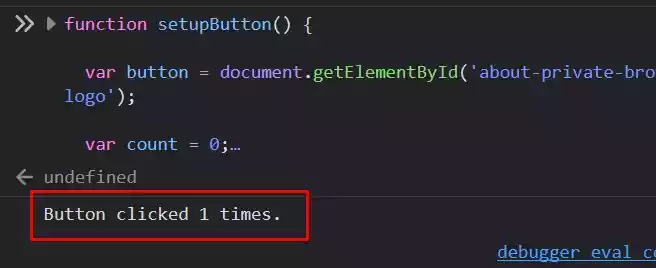
It can increment the count and log the number of times the button is clicked, maintaining the state across multiple clicks.
3. Callback functions
Closures are often utilized in callback functions. A callback function is a function that is passed as an argument to another function and is executed at a later time.
Closures enable the callback function to access the variables and context of the outer function when it is eventually invoked.
function fetchData(url, callback) {
// Simulating an asynchronous request
setTimeout(function() {
var data = 'Data received: ' + url;
callback(data);
}, 2000);
}
function processResponse(response) {
console.log(response);
}
fetchData('https://api.example.com', processResponse);
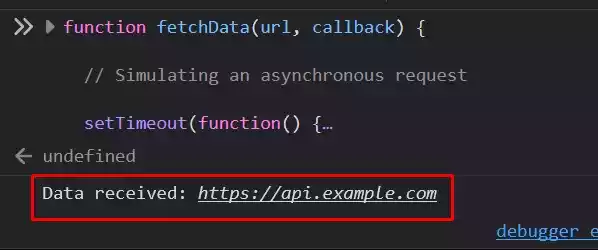
In this example, the fetchData function makes an asynchronous request and passes the received data to the processResponse callback function.
The closure created by fetchData retains access to the callback function, allowing it to invoke the function with the received data.
4. Memoization
Memoization is a technique used to optimize function execution by caching its results based on the input parameters.
Closures can be utilized to store and access the cached values, improving performance by avoiding redundant calculations.
function memoizedFunction() {
var cache = {};
return function(n) {
if (n in cache) {
return cache[n];
} else {
var result = /* Perform expensive calculation */
cache[n] = result;
return result;
}
};
}
var calculate = memoizedFunction();
console.log(calculate(5)); // Output: Result of calculation for 5
In this example, the memoizedFunction creates a closure that holds the cache object. The returned function checks if the result for a given input n exists in the cache.
If it does, it returns the cached result; otherwise, it performs the expensive calculation, stores the result in the cache, and returns the result.
Common challenges and pitfalls with closures
While closures offer powerful capabilities, they can also lead to unexpected behavior if not used carefully.
Some common challenges and pitfalls include:
- Memory leaks: Closures can inadvertently hold references to large objects, preventing them from being garbage collected and resulting in memory leaks.
- Shared state: Multiple closures referencing and modifying the same variables can lead to unexpected side effects and make the code harder to reason about.
- Performance implications: Closures involve creating and maintaining additional scopes, which can have an impact on performance if overused or misused.
To reduce these challenges, it is essential to have a good understanding of closures and follow best practices.
Best practices for using closures
To ensure optimal usage of closures, consider the following best practices:
- Limit the use of closures to where they are truly needed, avoiding unnecessary nesting.
- Avoid creating circular references between closures and objects to prevent memory leaks.
- Minimize shared mutable state among closures to prevent unintended side effects.
- When using closures in loops, be cautious of unintended variable capture due to asynchronous behavior.
- Document your code well, explaining the purpose and expected behavior of closures for future maintainers.
By following these best practices, you can harness the power of closures while minimizing potential issues.
Wrap Up
JavaScript’s closures are a fundamental concept that provides a powerful mechanism for encapsulation, maintaining state, and creating flexible code structures.
By understanding how closures work and their practical applications, you can leverage this feature to write more efficient and maintainable JavaScript code.
FAQs
- Are closures unique to JavaScript? No, closures are not unique to JavaScript. Other programming languages like Python and Ruby also support closures.
- Can closures be used in object-oriented programming? Yes, closures can be used in conjunction with object-oriented programming.
They can provide a way to encapsulate private variables and methods within objects. - Do closures have any performance implications? Closures involve creating additional scopes, which can impact performance if misused or overused.
However, when used appropriately, the performance impact is typically negligible. - Can closures be modified after they are created? No, closures are immutable. Once created, they retain access to the variables from their outer scope, but their references cannot be changed.
- Are closures supported in all web browsers? Yes, closures are a fundamental part of JavaScript and are supported in all modern web browsers.