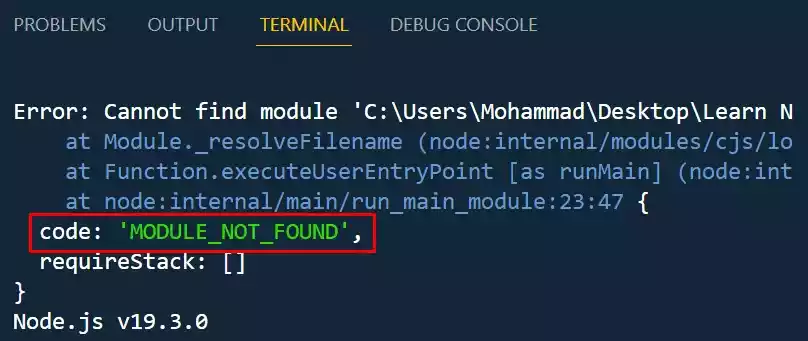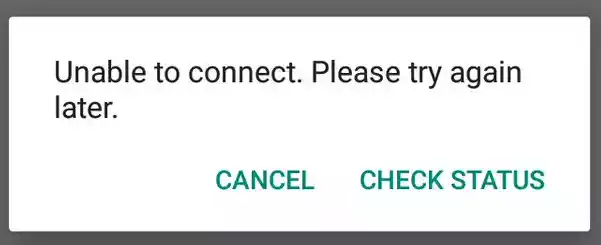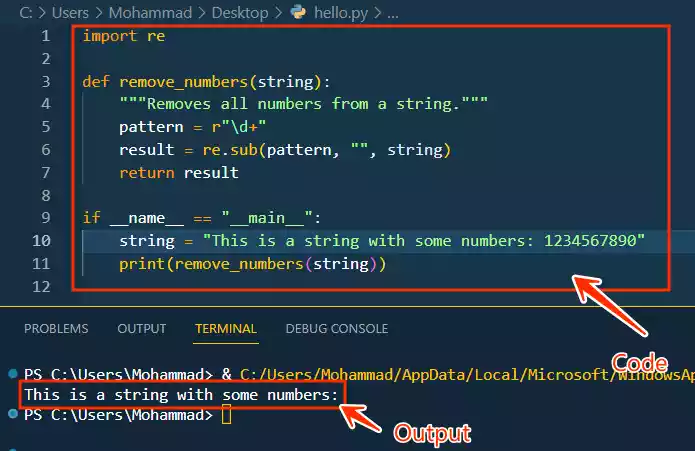How To Get Image Width and Height in Node.js
Most times, when working with images in Node.js, you need to know the size or dimension like the height and width of the image in order to work with it in your code.
There are several libraries and modules available to help accomplish this task. Two of the most popular and widely used packages are sharp and image-size.
`sharp` Package
sharp is a powerful and efficient image processing library that can be used for a wide range of image manipulation tasks.
It is particularly useful for working with large images or performing complex operations on images.
One of its features is the ability to extract metadata such as the file format of the image, like JPEG or PNG.
It can also be used to get the color space of the image, like RGB or CMYK and also to extract the dimensions of the image, which means the width and height in pixels.
How To Use `sharp` To Get the Height and Width of an Image
Assuming you have created a Node.js project, and you have subsequently created a .js file in the folder.
Here’s how to use sharp to get the height and width of an image:
const sharp = require("sharp");
sharp("path/to/image.jpg")
.metadata()
.then((metadata) => {
const width = metadata.width;
const height = metadata.height;
console.log(`Image dimensions from sharp: ${width}x${height}`);
})
.catch((err) => {
console.error(err);
});
As you can see from the code, we first import the sharp module and then use its metadata() method to retrieve the metadata of the image file specified in the sharp function.
Make sure to replace
path/to/image.jpgwith the actual path to your image file.
Read on: How To Access a File in Node.js? /, ./ and ../ Paths Explained
Note:
Make sure to install the
sharppackage using either npm or yarn.To install sharp using npm, in your root directory run
npm install sharp.
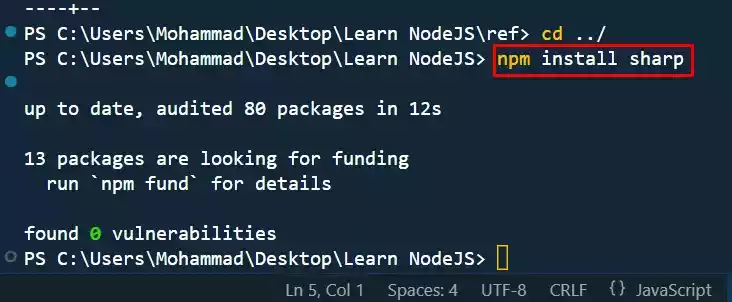
To see if the package is installed, open your package.json file and find where the dependencies are. You will see something like this-
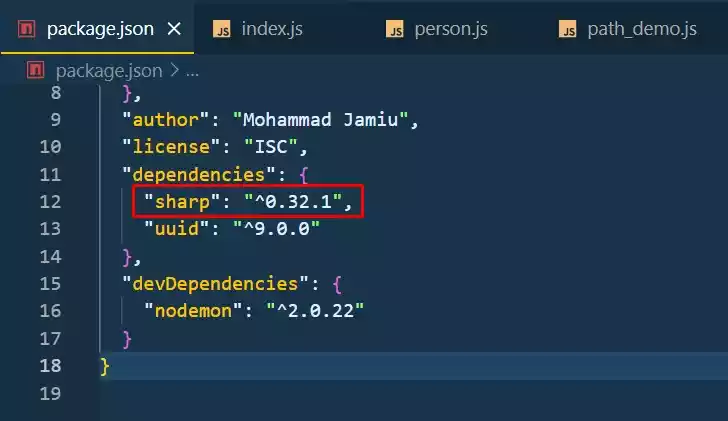
The metadata() method returns a Promise that resolves to an object containing various metadata about the image, including its width and height.
We then extract these values from the metadata object and log them to the console.
Here is the result gotten when an image is used - Image dimensions from sharp: 1584x616
`image-size` Package
image-size is a lightweight Node.js module that provides a simple and easy-to-use interface for retrieving the dimensions of an image.
It supports a wide variety of image formats and requires the entire image file to be read into memory in order to determine its dimensions.
How To Use `image-size` To Get the Height and Width of an Image
Here’s the code on how to use image-size to get the height and width of an image:
const sizeOf = require("image-size");
const dimensions = sizeOf("path/to/image.jpg");
console.log(
`Image dimensions from image-size width: ${dimensions.width} x height: ${dimensions.height}`
);
Just as we did when using sharp, we first import the sizeOf() function from the image-size module and then call it with the path to the image file as its argument.
Make sure to replace
path/to/image.jpgwith the actual path to your image file.
The sizeOf() function returns an object containing the width and height properties, which can then log to the console.
Note:
Make sure to install the
image-sizepackage using either npm or yarn.To install sharp using npm, in your root directory run
npm install image-size.
Here is the output when an image is used - Image dimensions from image-size width: 1584 x height: 616
One advantage of using image-size is that it supports a wide variety of image formats, including JPEG, PNG, GIF, BMP, ICO, and many others. However, its downside is that it does require the entire image file to be read into memory in order to determine its dimensions.
This may be slower and less efficient than using sharp to retrieve the image metadata.
Note:
sharpmay also be slow sometimes because themetadata()method return a Promise which need to be resolved first.
So if you need to work with large images or perform complex image processing tasks, sharp is the better choice.
But if you need a simple and lightweight solution that supports a wide range of image formats, image-size is a good option.