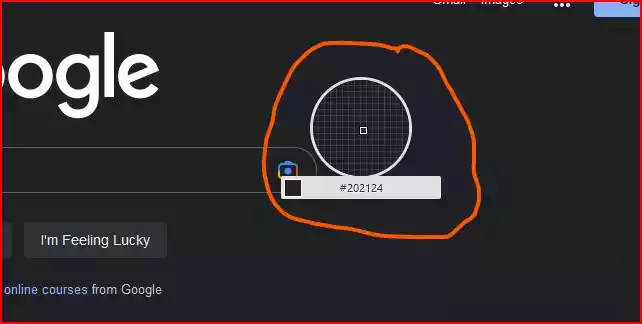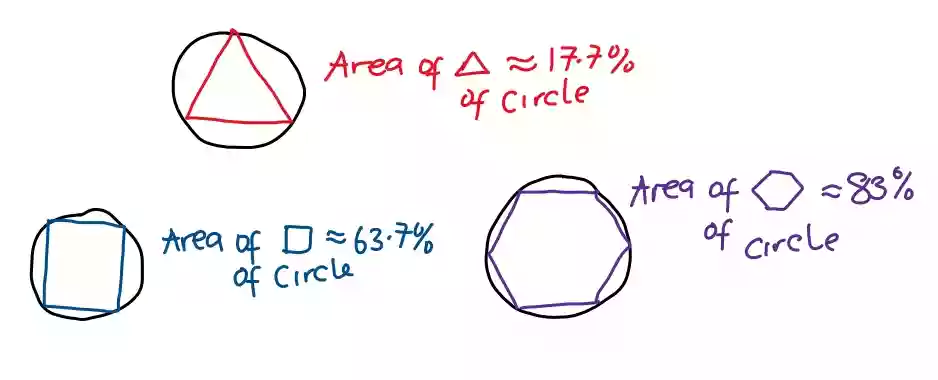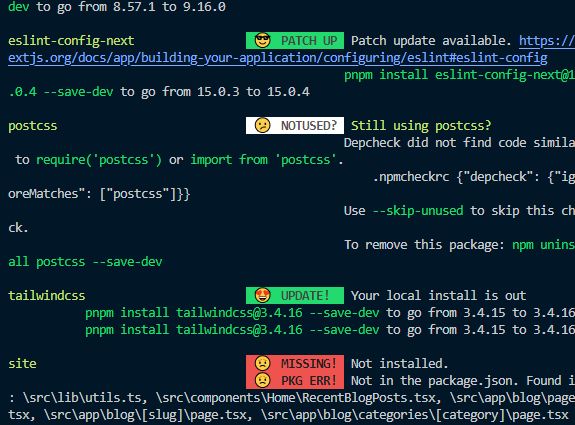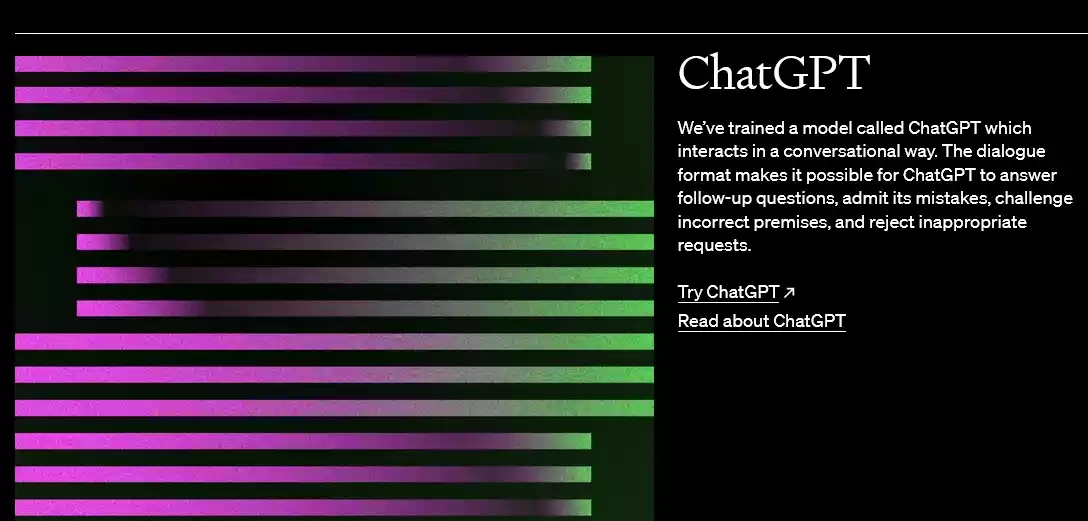March 14, 2023
/ 105 /
HTML “textarea” Required Attribute Not Working | How to Fix?
To make an HTML form “textarea” to have a required attribute, all you need to do is to add required or required="required"
But sometimes when you add the required attribute to force the user to input data, it does not work. Here’s how to fix it.
Make sure that the <textarea></textarea> does not have space in between because if it does have then you have already input some character or text.
<!-- Do this -->
<textarea></textarea>
<!-- Dont do this!!!!!! -->
<textarea> </textarea>
Do not forget to add the
requiredattribute.
<!-- Do this -->
<textarea required></textarea>
<!-- or -->
<!-- This -->
<textarea required="required" ></textarea>
Another reason why you need to make sure that the
textareatag are closed and no space is because if you add aplaceholderattribute it wont work.
Voilà 🎉 that’s all.