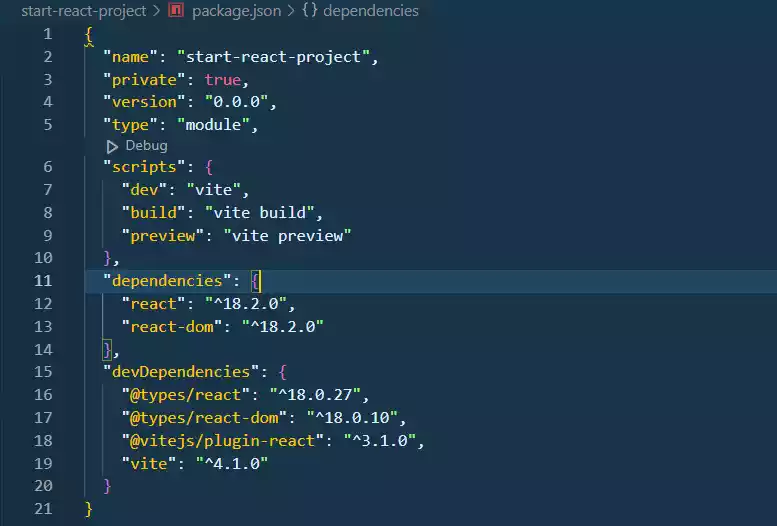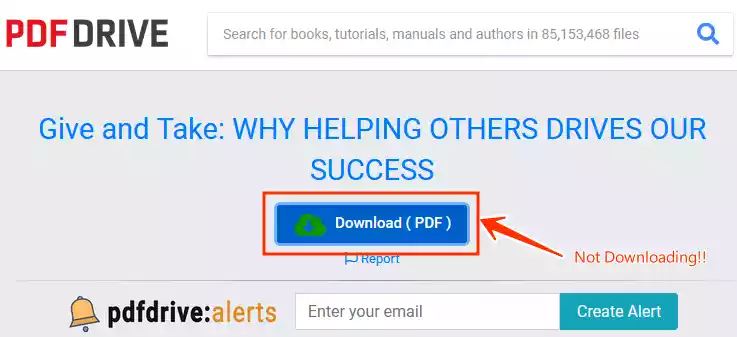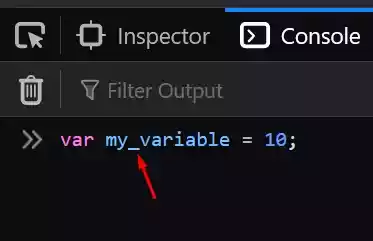How to Fix npm Installation Error: npm ERR! code EINTEGRITY?
When working on a frontend application, encountering the npm ERR! code EINTEGRITY error can be frustrating.
This error occurs during or after an npm install command and indicates that there is a mismatch between the expected and actual integrity checksum of a package during installation.
In this article, we will look at the causes of this error and how you can resolve it.
Table of Contents
Common Causes of EINTEGRITY Errors
To effectively troubleshoot and fix this error, it’s crucial to be aware of its common causes:
- Corrupted Download: The package you’re trying to install may have been corrupted during the download process.
- Registry Issues: Problems with the npm registry can lead to integrity errors, as the package data may not match what’s expected.
Now, let’s proceed with the steps to fix this error.
Steps on How to Fix “npm ERR! code EINTEGRITY”
Step 1: Clear the NPM Cache
The first step in resolving the npm ERR! code EINTEGRITY error is to clear the npm cache.
A corrupted cache can lead to integrity issues. To clear the npm cache, run the following command:
npm cache clean --force
This command will forcefully clear the cache and remove any potentially problematic data.
Step 2: Make Sure You Have Good Internet Connection
Ensure that your internet connection is stable and functioning correctly.
Poor connectivity can lead to incomplete or corrupted package downloads, triggering integrity errors.
Step 3: Delete the node_modules Folder and package-lock.json
Navigate to your project directory and delete both the node_modules folder and the package-lock.json file if they exist.
These files may contain outdated or conflicting data.
Read on: How to Delete Node Modules in VSCode?
Step 4: Use the --no-cache Flag
When running npm install, you can use the --no-cache flag to bypass the npm cache and download packages directly from the registry.
This can help if cache-related issues are causing the integrity error:
npm install --no-cache
Step 5: Upgrade to the Latest Version of NPM
Outdated versions of npm may contribute to integrity errors.
To ensure you have the latest version, run the following command to update npm globally:
npm install -g npm@latest
Step 6: Check Your Local Machine’s System Time
An incorrect or out-of-sync system clock can also trigger the npm ERR! code EINTEGRITY error.
Ensure that your system clock is accurate and synchronized.
Step 7: Verify If You Are Behind a Corporate Proxy
If you are working within a corporate network that uses a proxy, it could interfere with package downloads.
Verify your proxy settings and ensure they are correctly configured.
🧠
A “proxy” is like a middleman or a go-between for your computer and the internet.
It means that instead of your computer directly accessing websites and online resources on the internet, it first sends its requests to the proxy server.
The proxy server then forwards those requests to the internet and returns the responses to your computer.
Wrap Up
The npm ERR! code EINTEGRITY error can be frustrating, but by following these steps, you can resolve it.
Start by clearing the npm cache and ensuring good internet connectivity.
If the problem persists, delete the node_modules folder and package-lock.json, use the --no-cache flag, upgrade npm, check your system time, and verify proxy settings if you’re behind a corporate network.
Remember that keeping npm and packages up-to-date, along with regular cache maintenance, can help prevent integrity errors in the future.
FAQs
1. What does the npm ERR! code EINTEGRITY error mean? The npm ERR! code EINTEGRITY error indicates a problem with the integrity checksum of a package during installation.
It suggests a mismatch between the expected and actual checksum values.
2. What are the common causes of EINTEGRITY errors? Common causes include corrupted package downloads and issues with the npm registry, leading to integrity mismatches.
3. Why should I clear the npm cache? Clearing the npm cache removes potentially outdated or corrupted data, which may contribute to integrity errors during package installation.
4. What should I do if the error persists after following these steps? If the error persists, check package versions, consider using the --no-cache flag, and ensure your network settings, especially if behind a proxy, are correctly configured.
5. Can I prevent EINTEGRITY errors in the future? While you can’t completely prevent them, keeping npm and packages up-to-date and regularly clearing the npm cache can reduce the likelihood of encountering EINTEGRITY errors.