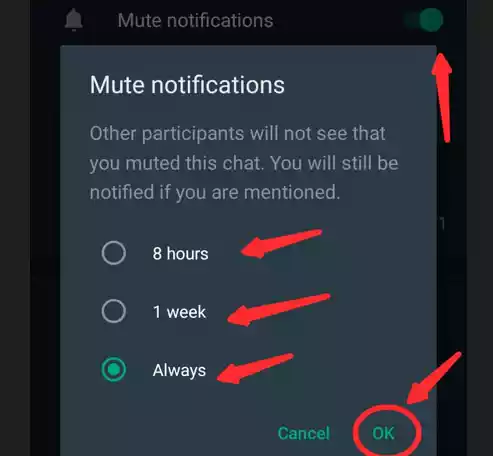How to fix error hydration failed because the initial UI does not match what was rendered on the server in nextJS?
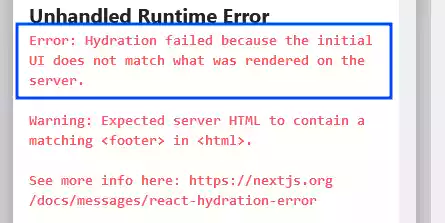
The error “Hydration failed because the initial UI does not match what was rendered on the server” occurs in Next.js when there is a difference between the HTML markup generated on the server and the HTML markup rendered on the client-side.
This mismatch disrupts the hydration process, which is responsible for attaching event listeners and making the page interactive.
💡
In Next.js, hydration is the process of transforming the server-rendered HTML into a fully interactive React application, enabling user interactions and a seamless user experience.
It involves attaching event listeners, handling user interactions, and updating the DOM in response to state changes.
Common Causes of the Error
There are several reasons why this error might occur, but some of the most common include:
1. Incorrect HTML Structure
Next.js expects the HTML structure to be consistent and semantically correct.
For instance, nesting a <div> tag inside a <p> tag is invalid and can lead to hydration errors.
export default function Home() {
return (
<main>
<p>
<div>Hello World</div>
</p>
</main>
);
}
2. Misusing Next.js Components
Some Next.js components, such as <Link>, have specific usage requirements.
Using them incorrectly, such as wrapping an <a> tag within a <Link> component, can cause hydration issues.
export default function Home() {
return (
<main>
<Link>
<a> </a>
</Link>
</main>
);
}
3. Third-party Libraries
Integration with third-party libraries can introduce compatibility issues and affect the hydration process.
4. Browser Extensions
Certain browser extensions may inject code into the client-side rendering, leading to differences between the server-rendered and client-rendered markup.
5. Strict Mode
Enabling strict mode in Next.js’ configuration file (next.config.js) can trigger warnings for potential hydration mismatches, allowing you to identify and rectify them before they cause errors.
How to fix error: hydration failed because the initial UI does not match what was rendered on the server in Next.js?
1. Verify HTML Structure
Make sure that the HTML markup on the server and client-side is identical.
Check for correct nesting of tags, proper use of semantic elements, and consistent attribute usage.
💡
You can look at the error it shows and quickly figure out if it is due to the HTML structure.
2. Correct Component Usage
Use Next.js components as intended and follow their API guidelines.
Avoid misusing components or wrapping them in unnecessary elements.
3. Test with Incognito Mode
Try disabling browser extensions or opening the Next.js application in incognito mode to eliminate interference from extensions that might be affecting hydration.
4. Identify Incompatible Libraries
Investigate any third-party libraries or scripts you’re using to ensure they are compatible with Next.js and don’t interfere with hydration.
5. Use suppressHydrationWarning
As a temporary workaround, you can suppress the hydration warning by adding the suppressHydrationWarning prop to the affected element.
In this example below, suppressHydrationWarning={true} is applied to the customComponent to suppress the hydration warning.
export default function Home() {
return (
<main>
<customComponent suppressHydrationWarning={true} />
</main>
);
}
You can also use this prop with HTML elements, as shown below:
export default function Home() {
return (
<main suppressHydrationWarning={true}>
{/* Other components and content */}
</main>
);
}
This prop can be added to various elements, such as html, body, or main tags, to suppress hydration warnings for the entire component or page.
⚠️
However, this should be used as a last resort and not a permanent solution.
6. Upgrade Dependencies
Ensure that Next.js and all related dependencies are up-to-date. Updates often address compatibility issues and bugs that might be causing hydration errors.
FAQs
1. How can I fix the “Hydration Failed” error in Next.js?
Review your JSX/TSX files for incorrect HTML nesting, address issues with the Next.js Link component, and consider external factors like browser extensions or third-party libraries.
2. Why is incorrect HTML format a common cause of hydration issues?
Incorrect HTML structure can lead to mismatches between server-rendered HTML and client-rendered JavaScript, causing the “Hydration Failed” error.
3. Is the misuse of the Next.js Link component a common issue?
Yes, misusing the Link component with an anchor tag can create duplicate anchor tags, causing hydration errors.
4. Can browser extensions contribute to hydration failures?
Yes, browser extensions injecting code may result in client-server mismatches. Try viewing your Next.js project in incognito mode or disabling extensions to identify and fix the issue.
5. How do I handle hydration warnings with client-side libraries?
Use the suppressHydrationWarning prop on affected elements or tags, like <body> to temporarily suppress warnings caused by client-side libraries.