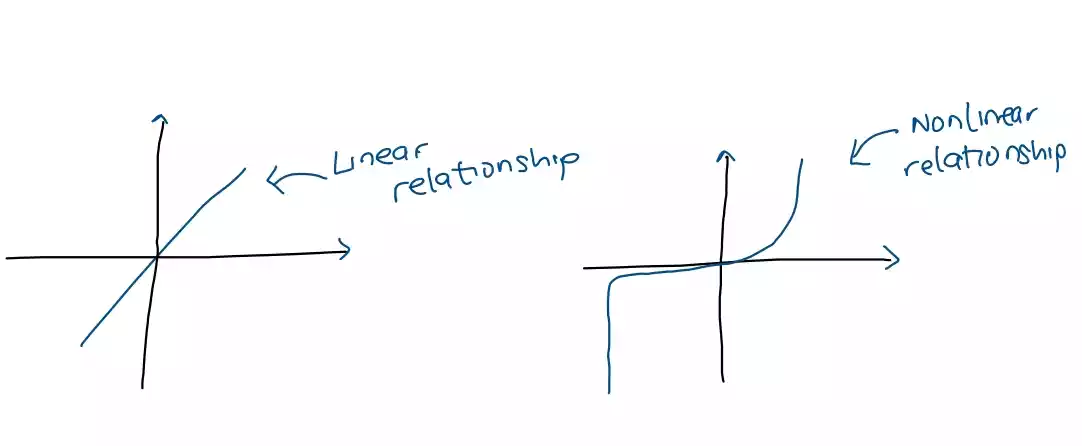Beginners Tips for Troubleshooting Mini Electronics Gadgets at Home

Are you a nerd or electronics hobbyist that have some mini electronics gadget laying around. why not jump start and repair few of them using some of the tips I have found useful while troubleshooting or repairing my own gadgets.
So here are some of the list of the mini electronics gadgets and what you can do before you throw them away or call the attention of an expert.
Calculator malfunctioning
Whenever you find out that your calculator is not working or it is malfunctioning, here are the few things you need to try:
-
Open the back case where the battery is located, remove the battery, clean the surface of the battery by scrubbing it on a smooth surface or even change it if you have any laying around.
-
Before replacing the battery back, raise the iron plate or sheet (a little bit) that the calculator relaxes on and after then replace the battery. Now test if it’s working.
But if it is still not working, sometimes it might be due to the fact that some button is hooked and are not allowing other button like the ON button to work.
-
So all you need to do is open the front case carefully and clean the button part with a piece of cloth and then finally test if it is working.
If this approach or step seems not to work, then it’s time to give an expert to do that or if you are a bit good at dealing electronics or soldering, you might check for any disconnected wires or joints and fix them.
Led lamps or bulb not working
Most of the modern bulb are manufactured using LEDs and sometimes these LEDs are connected in series which means if one of the LED got burnt or damaged, the rest might not work since the loop is broken.
-
First thing to do is, check for any wire breakage and fix it
-
Secondly, you need to look at the LED bulbs very well and see if there is a black spot between each LED. if there is, it seems that the LED is burnt so try and remove it.
But since we might or don’t have such type of LED at home, just solder the two joints together or place a resistor between the two points and solder.
fans stop working
If your fans stop working, here are few things you can do
Note
Make sure to switch off the changeover completely or remove from socket
-
Check if there is any breakage in the wires using a multimeter by switching to continuity testing and by placing one connecting lead to the red cable for example, and on the other end try to place the other lead.
If it buzzes or make sound, that means no disconnection but if it does not, try to change the wire.
-
Another thing to do is to change the capacitor since it is one of the common culprit to making a fan not to work.
If your stabilizer or AV regulator is not working
Don’t panic because most time it is easier to repair than you might think of.
All you do is check the back of the stabilizer, you will see a black screw or nut loose it, you will find a fuse try to test it using the continuity tester on multimeter and check if it’s working.
If it’s not, replace it with a new one and beyond this, call the attention of an expert.
Here are few of the things I have done and have saved me lot of time and money but still if it gets beyond my ability, I do vouch for an expert in that field. If there are more you know of, try and tell us what it is.