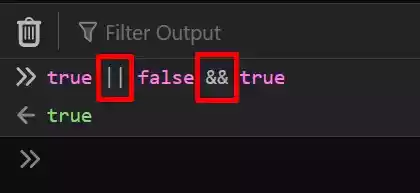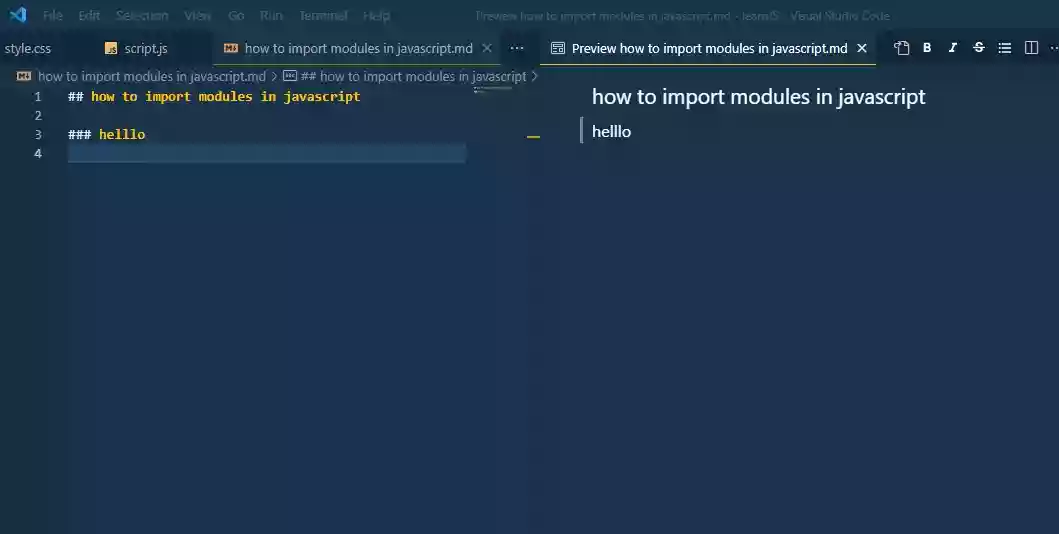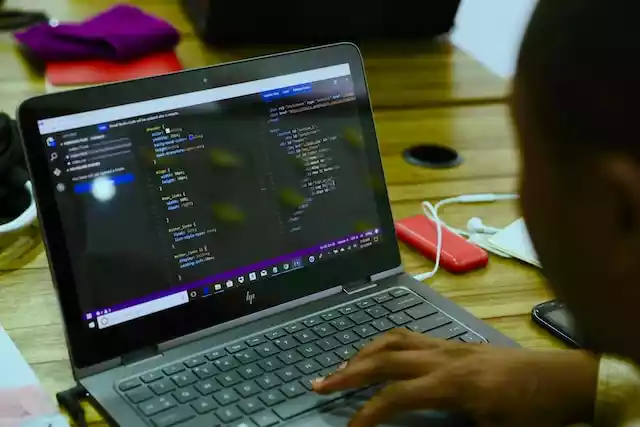What is != and !== in JavaScript?
JavaScript provides two comparison operators, != and !==, which are used to compare two values and determine their equality.
These operators play a crucial role in JavaScript programming, as they allow developers to perform comparisons and make decisions based on the results.
Table of Contents
The != Operator
The != operator is known as the “not equal” operator in JavaScript. It compares two values and returns true if they are not equal, regardless of their data types.
If the values are equal, it returns false. The != operator performs both value and type coercion before making the comparison.
Here’s an example:
var a = 1;
var b = 2;
console.log(a != b);
true
In this example, a and b are not equal, so the != operator returns true. The operator compares the values 1 and 2 and determines that they are different.
The != operator can also be used with strings:
var c = "hello";
var d = "world";
console.log(c != d);
true
In this case, c and d are different strings, so the != operator returns true.
The !== Operator
The !== operator, called the “strict not equal” operator, compares two values for both inequality and type.
It returns true if the values are not equal or if they have different types.
If the values are equal and have the same type, it returns false.
Consider the following example:
var e = 5;
var f = "5";
console.log(e !== f);
true
In this example, e and f have the same value, but they are of different types (number and string), so the !== operator returns true.
The !== operator is especially useful when you want to perform strict comparisons, ensuring that the values being compared are not only unequal but also of different types.
Usage of != and !== Operators
The != and !== operators can be utilized in various JavaScript expressions, including conditional statements, loops, and functions.
These operators enable you to create decision-making logic based on value comparisons.
For instance, let’s consider a conditional statement:
var a = 1;
var b = 2;
if (a != b) {
console.log("a is not equal to b");
} else {
console.log("a is equal to b");
}
In this example, the if statement checks if a is not equal to b.
If they are not equal, the code inside the if block will be executed and “a is not equal to b” will be printed to the console.
Otherwise, the code inside the else block will be executed.
Wrap Up
In JavaScript, the != and !== operators provide a way to compare values for inequality.
The != operator checks for inequality while ignoring type, whereas the !== operator checks for both inequality and type mismatch.
These operators are versatile tools that can be used in various JavaScript expressions, enabling developers to write concise and clear code.
By understanding and utilizing these operators effectively, you can enhance your JavaScript programming skills and create more robust applications.
Frequently Asked Questions
- Can I use the
!=and!==operators with other data types like arrays or booleans? Yes, the!=and!==operators can be used with other data types, including arrays and booleans. - Are there any performance differences between
!=and!==? In terms of performance, there is generally no significant difference between the!=and!==operators. Both operators are efficient and provide similar functionality. - When should I use the
!=operator instead of the!==operator? The!=operator should be used when you want to compare values for inequality, while disregarding their types. If you need to compare values for both inequality and type mismatch, use the!==operator. - Can I use the
!=and!==operators with null and undefined values? Yes, you can use the!=and!==operators to compare null and undefined values. - Are the
!=and!==operators exclusive to JavaScript? No, the!=and!==operators are commonly used in many programming languages. However, the exact behavior of these operators may vary slightly between languages.