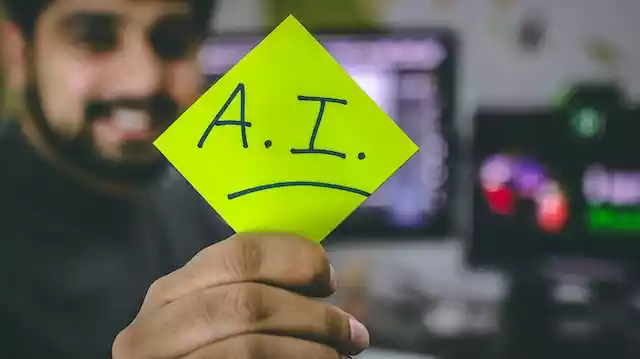What is the pop() Method in Python? A Comprehensive Guide with Examples
Python is a versatile and powerful programming language that offers a wide range of built-in methods and functions to manipulate data structures. One such method is pop(), which allows us to remove and retrieve elements from lists.
In this article, we will explore the pop() method in Python, understand its syntax and parameters, and learn how to use it effectively.
Table of Contents
Lists are an essential data structure in Python, used to store collections of items. The pop() method provides a convenient way to remove an element from a list and obtain its value for further processing. Whether you need to remove the last element or a specific element from a list, the pop() method comes in handy.
Understanding the pop() Method
Syntax
The syntax for the pop() method is straightforward:
element = list_name.pop(index)
Here, list_name refers to the name of the list from which you want to remove an element.
The index parameter is optional and represents the position of the element to be removed. If no index is specified, pop() removes and returns the last element by default.
Parameters
The pop() method accepts an optional index parameter, which specifies the position of the element to be removed.
If no index is provided, the last element is popped. It’s important to note that the index starts from 0, meaning the first element has an index of 0, the second element has an index of 1, and so on.
Return Value
The pop() method returns the value of the element being removed. You can assign this value to a variable for further use, or discard it if not needed.
Examples of Using pop()
Let’s dive into some practical examples to understand how the pop() method works.
1. Removing an Element
Suppose we have a list called fruits containing various fruits. We want to remove the third fruit from the list using the pop() method:
fruits = ['apple', 'banana', 'cherry', 'durian', 'elderberry']
removed_fruit = fruits.pop(2)
print(removed_fruit) # Output: 'cherry'
print(fruits) # Output: ['apple', 'banana', 'durian', 'elderberry']
cherry
['apple', 'banana', 'durian', 'elderberry']
By specifying the index of the element we want to remove, the pop() method removes ‘cherry’ from the list and returns it as the value of removed_fruit.
2. Using pop() with Index
In addition to removing elements by index, we can also use pop() without specifying an index to remove the last element from a list:
numbers = [1, 2, 3, 4, 5]
last_number = numbers.pop()
print(last_number) # Output: 5
print(numbers) # Output: [1, 2, 3, 4]
5
[1, 2, 3, 4]
Here, pop() removes the last element, 5, from the list numbers and returns it as the value of last_number.
3. Handling index errors with pop()
When using pop() with an index argument, it’s important to consider potential index errors. If the provided index is out of range, i.e., greater than or equal to the list’s length, an IndexError will occur.
To handle such errors, it’s recommended to use a try-except block. For instance:
try:
element = list_name.pop(index)
except IndexError:
print("Invalid index provided.")
Here’s an example of Python code that demonstrates the usage of the pop() method with exception handling for an invalid index:
# Create a list of numbers
numbers = [1, 2, 3, 4, 5]
# Try to remove an element at an invalid index
index = 10 # Invalid index
try:
element = numbers.pop(index)
except IndexError:
print("Invalid index provided.")
Invalid index provided.
In this example, we have a list called numbers containing a sequence of numbers. We attempt to remove an element at an invalid index, which is set to 10. Since the index exceeds the range of valid indices in the list, it will raise an IndexError exception.
To handle this exception, we enclose the pop() operation within a try-except block. If an IndexError occurs, the code inside the except block will be executed, printing the message “Invalid index provided.”
You can modify the code by changing the index value to test different scenarios or incorporate additional error handling as per your specific needs.
4. Handling Empty Lists
When working with pop(), it’s important to handle empty lists to avoid errors. If you attempt to pop an element from an empty list, Python will raise an IndexError:
empty_list = []
# empty_list.pop() # Uncommenting this line would raise an IndexError
To prevent such errors, you can check if the list is empty before using the pop() method.
Common Mistakes to Avoid
While using the pop() method, certain mistakes are commonly made. Let’s explore them to ensure you avoid them in your code.
Forgetting to Assign the Popped Value
One common mistake is forgetting to assign the value returned by pop() to a variable. This can lead to unintended consequences if you need to use the popped value later in your program:
numbers = [1, 2, 3]
numbers.pop()
# Do something with the popped value
# Missed opportunity to assign it to a variable
To prevent this, always assign the returned value to a variable for further processing.
Using pop() on Immutable Objects
It’s important to note that pop() is only applicable to mutable objects, such as lists.
Immutable objects, such as tuples and strings, do not support the pop() method. Attempting to use pop() on an immutable object will result in an AttributeError:
immutable_tuple = (1, 2, 3)
# immutable_tuple.pop() # Uncommenting this line would raise an AttributeError
Make sure you only use the pop() method on mutable objects like lists.
For example, in the code below,
immutable_tuple = (1, 2, 3)
immutable_tuple.pop() # Uncommenting this line would raise an AttributeError
If you run it, you will get this error AttributeError: 'tuple' object has no attribute 'pop'
Final Thoughts
The pop() method in Python provides a convenient way to remove and retrieve elements from lists.
By understanding its syntax and parameters, you can effectively utilize this method in your code.
Remember to handle index errors, empty lists and avoid common mistakes to ensure smooth execution of your programs.
Frequently Asked Questions
Q1. Can I use the pop() method on a tuple? No, the pop() method is not applicable to tuples because they are immutable objects. The pop() method can only be used with mutable objects like lists.
Q2. What happens if I call pop() on an empty list?
If you attempt to pop an element from an empty list, Python will raise an IndexError. To avoid this, you should check if the list is empty before using the pop() method.
Q3. Can I use negative indices with the pop() method?
Yes, you can use negative indices with the pop() method. A negative index refers to the position counting from the end of the list. For example, -1 represents the last element, -2 represents the second-to-last element, and so on.
Q4. Is it possible to use pop() on a string? No, strings are immutable objects in Python and do not support the pop() method. If you need to modify a string, consider converting it to a list, performing the necessary operations, and converting it back to a string.
Q5. Can I use the pop() method on dictionaries?
No, dictionaries do not have an inherent order, so the concept of popping an element by index does not apply. If you need to remove an item from a dictionary, you can use the del keyword or the pop() method with the corresponding key.