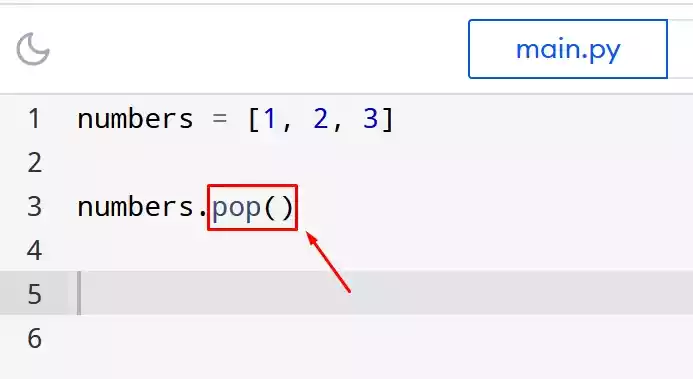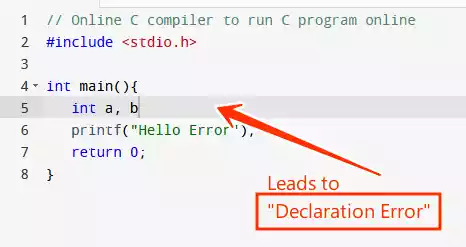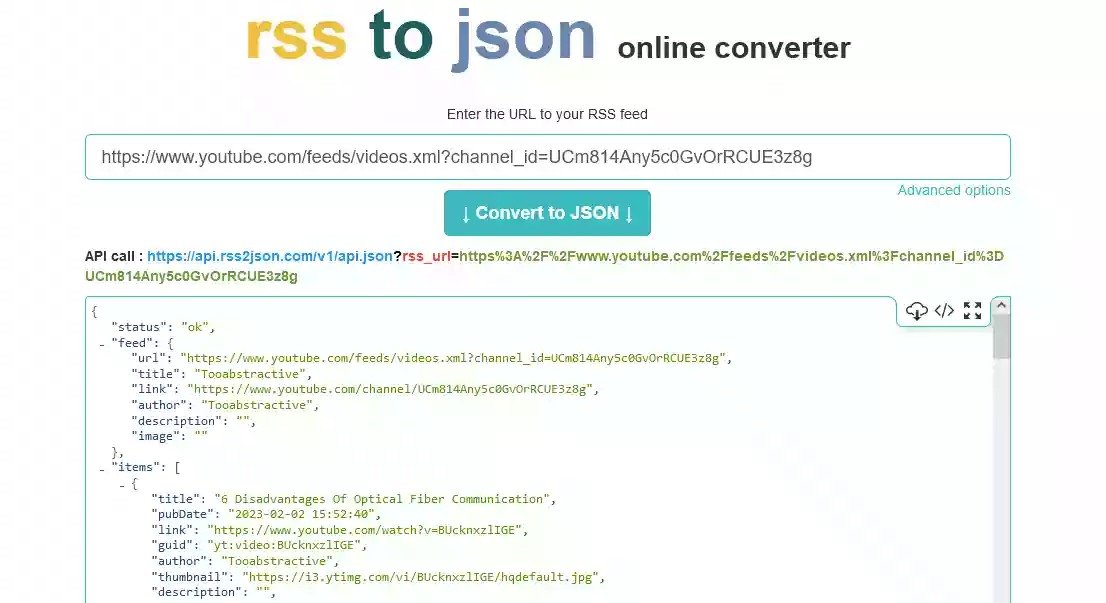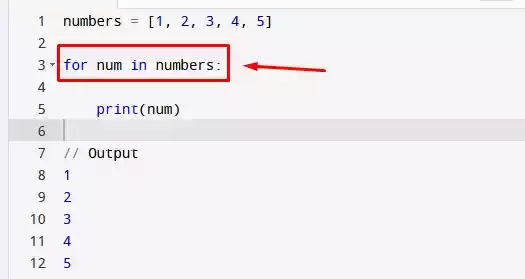SSD vs. HDD: What's The Difference?
When it comes to data storage, two common terms that often come up are SSD and HDD. SSD stands for Solid State Drive, while HDD stands for Hard Disk Drive.
Both of these technologies serve the purpose of storing your files and data, but they differ significantly in terms of their underlying technology, performance, and reliability.
In this article, we will look into the details of SSDs and HDDs, explaining the differences between them and helping you make an informed decision about which one is best suited for your needs.
Table of Contents
Understanding SSD (Solid State Drive)
Solid State Drives, commonly known as SSDs, are a newer technology that has revolutionized the world of data storage.
Unlike traditional Hard Disk Drives (HDDs), SSDs do not rely on mechanical components and spinning platters.

Instead, they use flash memory, which allows for much faster read and write speeds. This results in significant performance improvements and reduced data access times.
Performance Comparison
One of the primary advantages of SSDs over HDDs is their superior performance. Due to their flash memory technology, SSDs offer lightning-fast read and write speeds, resulting in quicker system boot times and faster application launches.
Tasks that involve heavy file operations, such as video editing or gaming, can benefit greatly from the speed and responsiveness of SSDs.
Reliability and Durability
Since SSDs have no moving parts, they are inherently more reliable and durable than HDDs.
The absence of mechanical components means that SSDs are less susceptible to physical damage caused by drops or vibrations.
In addition, SSDs are not affected by issues such as disk fragmentation, which can impact the performance of HDDs over time.
Power Consumption
SSDs are known for their energy efficiency. They consume significantly less power compared to HDDs, making them an ideal choice for laptops and other portable devices.
The lower power consumption not only extends battery life, but also reduces electricity costs for desktop computers.
Noise and Heat
Another advantage of SSDs is their silent operation. Since SSDs do not have spinning platters, they generate minimal noise while in use.
In addition, SSDs produce less heat compared to HDDs, resulting in a cooler and quieter computing experience.
Understanding HDD (Hard Disk Drive)
Hard Disk Drives (HDDs) have been the standard storage solution for many years. These drives use magnetically coated platters that spin at high speeds to read and write data.

While HDDs may not match the speed and efficiency of SSDs, they still offer certain advantages, particularly when it comes to storage capacity and cost.
Storage Capacity
HDDs excel in providing large storage capacities at a more affordable price compared to SSDs.
This makes them suitable for users who require vast amounts of storage space, such as individuals dealing with extensive multimedia files or businesses running data-intensive applications.
Price Comparison
When it comes to cost, HDDs have a clear advantage. They are generally more affordable than SSDs, especially when it comes to higher storage capacities.
If budget is a significant concern, and you require a large amount of storage, HDDs can provide a cost-effective solution.
Compatibility
HDDs have been around for a long time and are compatible with a wide range of devices, including older systems and gaming consoles.
This versatility makes HDDs widely accessible and ensures that they can be used in various computing environments.
SSD vs. HDD: Pros and Cons
To summarize the differences between SSDs and HDDs, let’s take a look at their pros and cons:
SSDs:
Pros:
- Faster read and write speeds
- Improved overall system performance
- Durability and resistance to physical shocks
- Energy-efficient, resulting in longer battery life
- Silent operation
Cons:
- Higher cost per gigabyte compared to HDDs
- Lower storage capacities, especially for affordable options
HDDs:
Pros:
- Larger storage capacities at a more affordable price
- Wide compatibility with various devices
- Suitable for long-term data archiving
Cons:
- Slower read and write speeds compared to SSDs
- Susceptible to mechanical failure and physical damage
- Increased power consumption and heat generation
Wrap Up
The difference between SSDs and HDDs lies in their underlying technology, performance, reliability, power consumption, and cost.
SSDs offer faster read and write speeds, improved durability, energy efficiency, and silent operation. On the other hand, HDDs provide larger storage capacities at a more affordable price and offer wide compatibility.
When choosing between SSDs and HDDs, consider your specific needs, such as performance requirements, storage capacity, budget, and the type of device you will be using.
Both technologies have their strengths and weaknesses, and the right choice depends on your individual preferences and priorities.
Remember, SSDs are an excellent choice for users who prioritize speed, durability, and energy efficiency, while HDDs are suitable for those who require vast storage capacities at an affordable price.
Assess your needs and make an informed decision to ensure optimal storage performance and data accessibility.
FAQs
- Are SSDs faster than HDDs? Yes, SSDs are significantly faster than HDDs. Due to their flash memory technology, SSDs offer faster read and write speeds, resulting in improved system performance and reduced data access times.
- Which one is more reliable, SSD or HDD? SSDs are generally considered more reliable than HDDs.
Since SSDs have no moving parts, they are less prone to mechanical failure and are more resistant to physical shocks. - Do SSDs consume less power compared to HDDs? Yes, SSDs consume less power compared to HDDs.
Their energy-efficient design contributes to longer battery life for laptops and reduced electricity costs for desktop computers. - Are HDDs louder than SSDs? Yes, HDDs tend to generate more noise compared to SSDs.
The spinning platters in HDDs produce audible sound, while SSDs, being solid-state devices, operate silently. - Can SSDs store more data than HDDs? No, in terms of storage capacity, HDDs generally offer larger options compared to SSDs. If you require massive storage space at an affordable price, HDDs are a suitable choice.
- Which one is more affordable, SSD or HDD? HDDs are generally more affordable compared to SSDs, especially for higher storage capacities.
If cost is a significant concern, and you require a large amount of storage, HDDs offer a cost-effective solution.