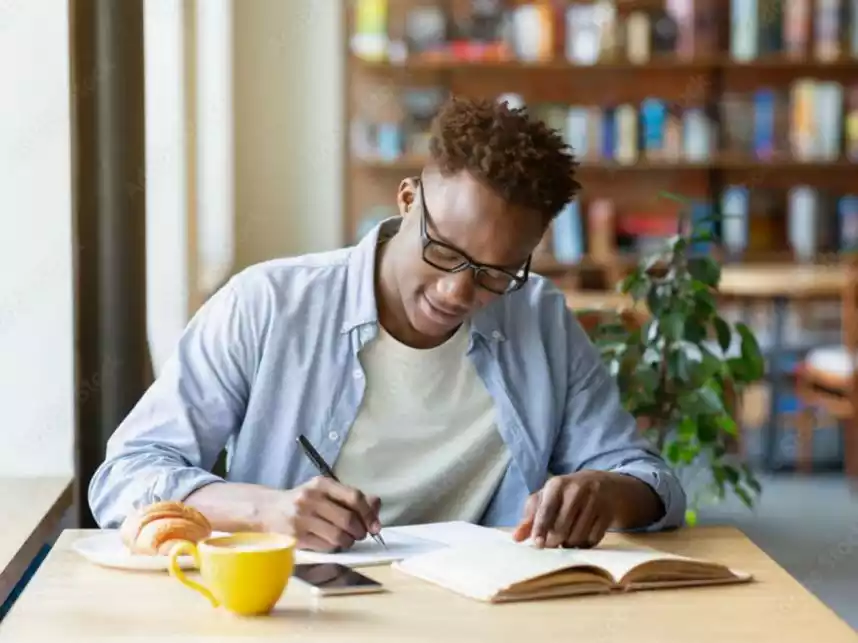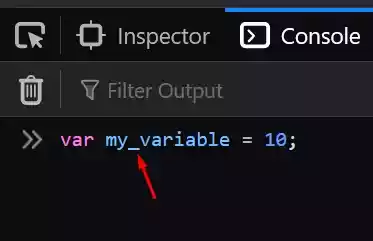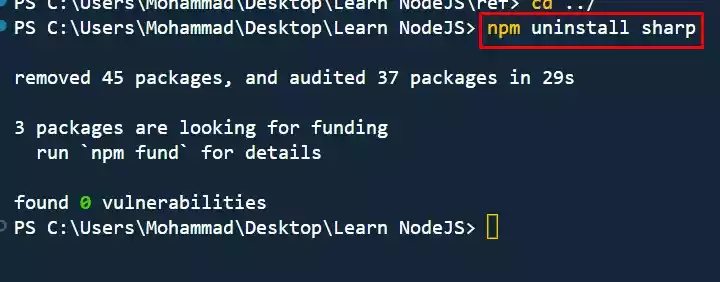How to Use Import Instead of Require in Node.js?
Node.js has been using the 'require()' syntax for module loading for a long time.
However, the introduction of ECMAScript (ES) modules has brought a more streamlined and standardized way of importing modules using the ‘import’ syntax.
Steps on How to Use Import Instead of Require in Node.js
To transition from 'require()' to 'import', follow these steps:
Step 1: Update Your package.json
The first step is to open your project’s package.json file and add the “type” field with the value “module”.
This tells Node.js that your project is using ES modules.
{
"name": "YourProjectName",
"version": "1.0.2",
"type": "module",
// ...other configurations
}
Step 2: Update Your Module Imports
Once you’ve updated the package.json file, you can start using the 'import' syntax for your module imports.
Replace the 'require()' statements with 'import' statements in your code.
For example:
Before:
const fs = require('fs');
After:
import fs from 'fs';
Another example:
Before:
const http = require('http');
After:
import http from 'http';
That’s it! With these two simple steps, you’ve successfully transitioned from 'require()' to 'import' syntax in Node.js.
Benefits of Using import
The transition to using ‘import’ instead of ‘require()’ offers several benefits that can enhance your Node.js development experience.
1. Improved Readability
The ‘import’ syntax is more concise and visually appealing, making your code easier to read and understand.
The use of the ‘import’ keyword clearly indicates that you are importing a module, leading to cleaner and more intuitive code.
2. Better Tree Shaking
ES modules allow for more efficient tree shaking, a process that eliminates unused code during bundling.
This results in smaller bundle sizes and improved performance for your applications.
3. Compatibility with Modern JavaScript
Using ‘import’ aligns your code with modern JavaScript practices and the ECMAScript module system.
This compatibility makes it easier to collaborate with other developers and stay up-to-date with industry standards.
4. Support for Named Exports
ES modules provide better support for named exports, allowing you to export multiple values from a single module.
This promotes code organization and reusability.
FAQs
- How does the ‘import’ syntax differ from ‘require()’? The ‘import’ syntax is more modern and standardized compared to the ‘require()’ syntax.
It offers improved readability, better tree shaking, and compatibility with modern JavaScript practices. - Can I use both ‘require()’ and ‘import’ in the same project? Yes, you can use both ‘require()’ and ‘import’ syntax in the same project. However, it’s recommended to choose one syntax for consistency and readability.
- What if I’m working with third-party modules that use ‘require()’? Most third-party modules are compatible with both ‘require()’ and ‘import’ syntax.
However, you might encounter some modules that require adjustments when using ‘import’. - Are there any performance differences between ‘require()’ and ‘import’? In general, the performance differences between ‘require()’ and ‘import’ are negligible. The benefits of ‘import’, such as improved readability and tree shaking, often outweigh any potential performance considerations.
- Do I need to update my existing codebase to use ‘import’? Transitioning an existing codebase from ‘require()’ to ‘import’ can be done gradually.
Start by updating new modules and features to use ‘import’, while leaving existing code as is.
Over time, you can refactor older code to use the ‘import’ syntax.