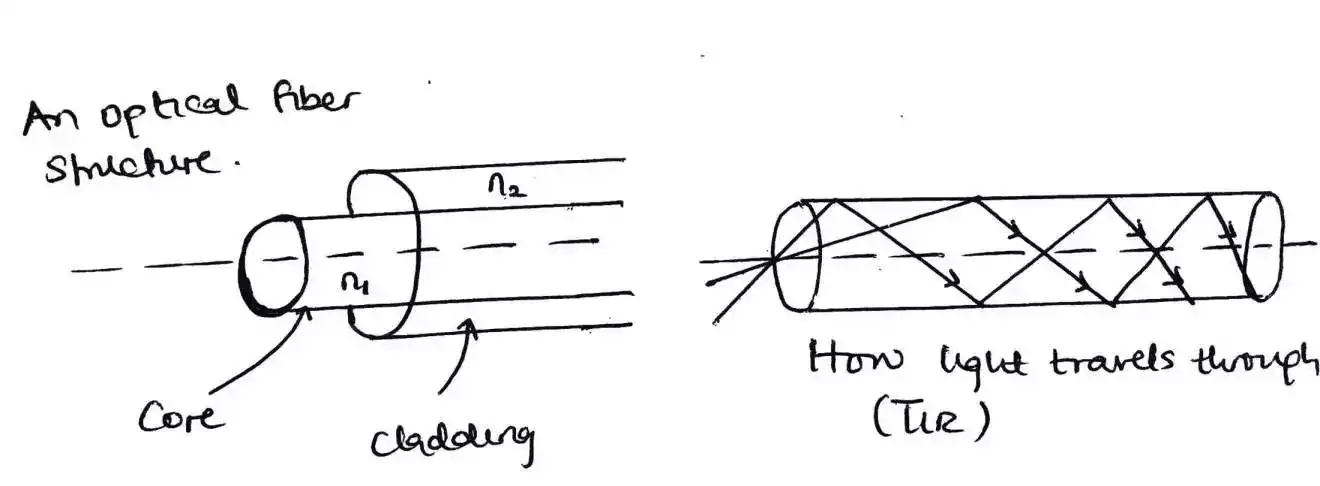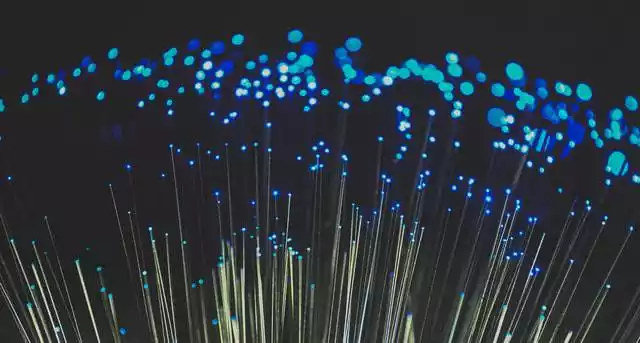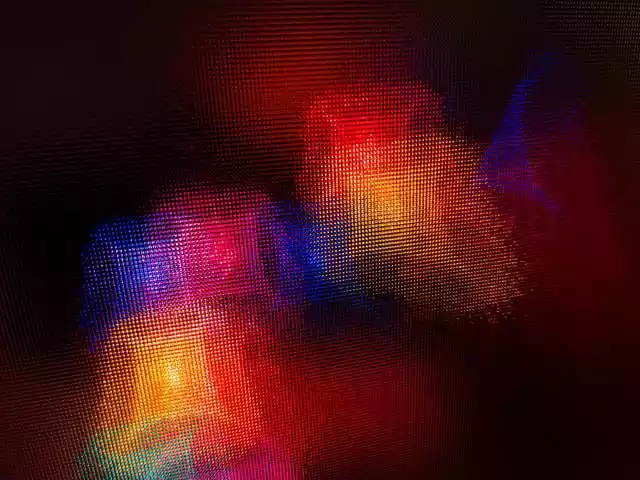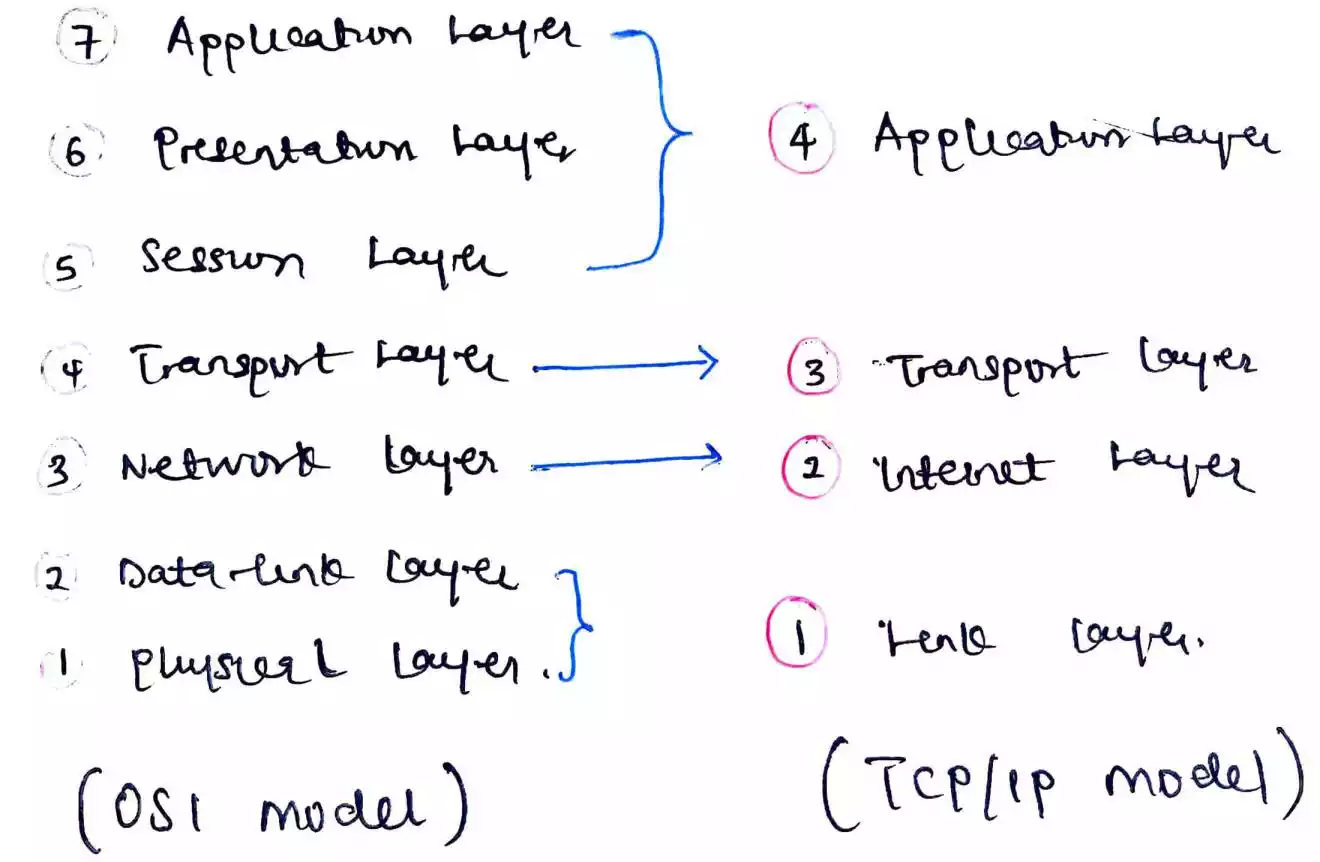What is a MAC Address? Explained With Examples
MAC address is termed as Media Access Control address. It is a unique address assigned to every network device and cannot be altered or changed. This address is also called a physical address which is attached to a device by the manufacturer.
The MAC address resides on the Layer 2 of the OSI model. It consists of 48-bits or 6-bytes and it is sometimes called MAC–48 or EUI-48 (Extension Unique Identifier). Each byte consists of a hexadecimal number.
An example of a MAC address is XX:XX:XX:XX:XX:XX or 4A:30:10:21:10:1A
The breakdown of a MAC address is shown below.
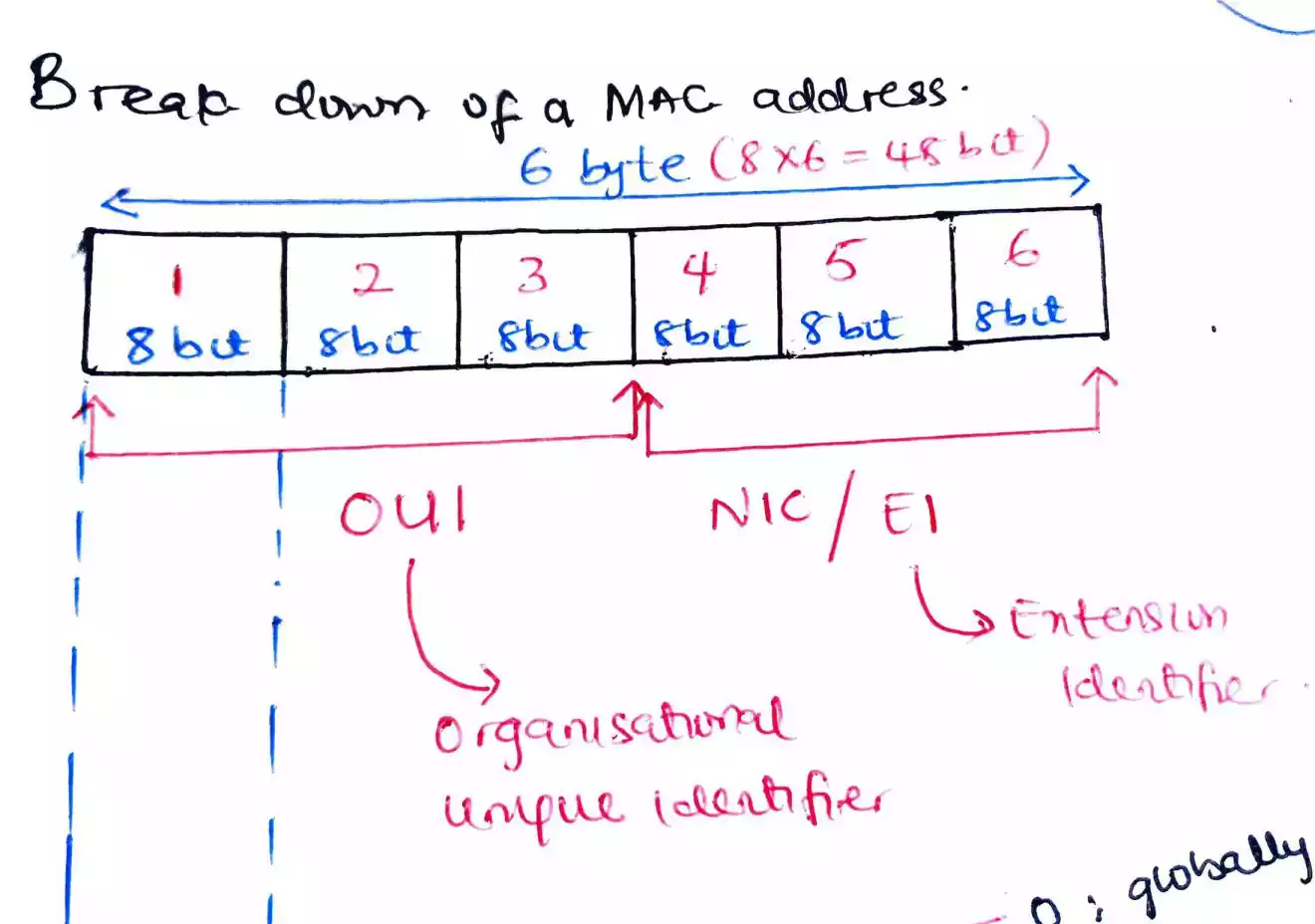
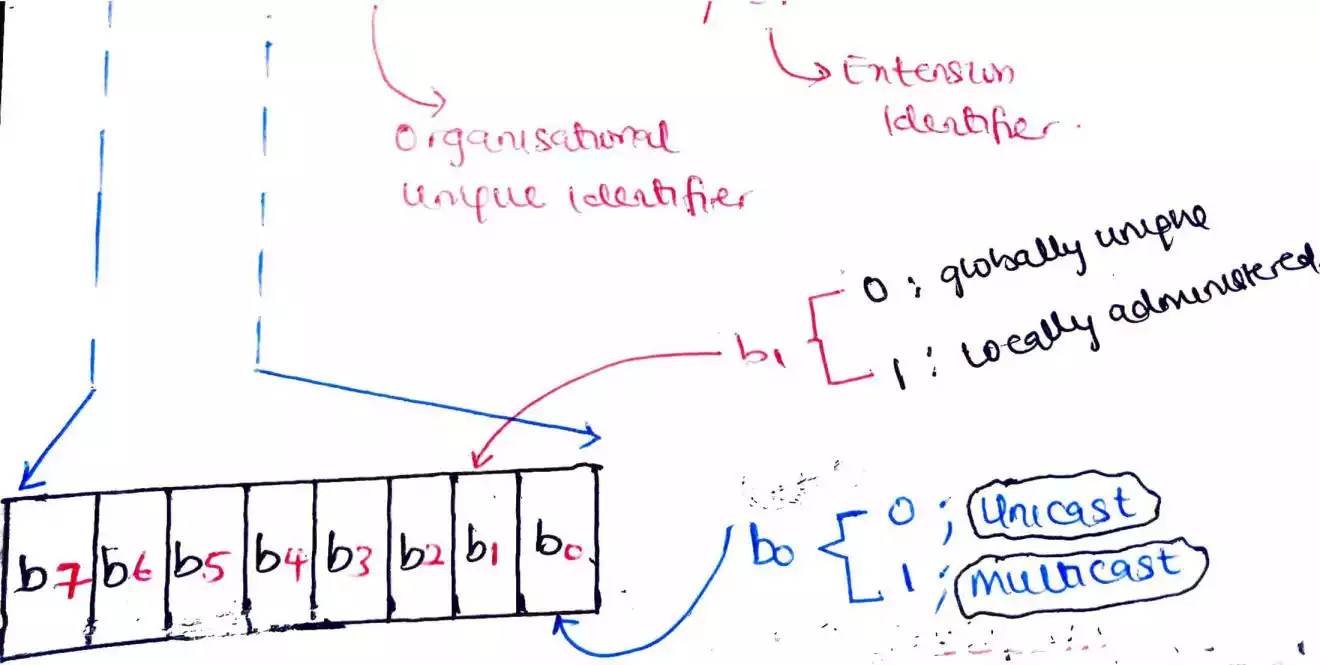
The first 3 bytes or 24-bits are designated as the OUI (Organizational Unique Identifier) and the last the 3-bytes are designated as NIC/EI (Network Interface Card / Extension Identifier).
Types of MAC address
- Unicast MAC address
- Multicast MAC address
- Broadcast MAC address
The unicast MAC address is mostly the address of the sender or a particular device.
An example of a unicast MAC address is 4A:30:10:21:10:1A
Multicast address is the address of group of computers or devices in a network.
An example of a multicast MAC address is 10:00:5E:00:01:01
Broadcast address is an address for sending broadcast message. It allows ARP request to be possible.
An example of a broadcast MAC address is FF:FF:FF:FF:FF:FF
How do you Identify a MAC address?
The first byte or 8-bits has something important which allows you to identify if a MAC address is unicast or multicast. In the first 8-bits, there are 8 zeros and one’s but the focus here is that of the LSB (least significant bit) b0. If it is zero then it a unicast MAC address but if the LSB (b0) is one then it is a multicast address.
But for a broadcast MAC address, it has a generic address which consists of 48 1’s i.e. all the 48-bits are one’s. it is written as FF:FF:FF:FF:FF:FF and as each byte is hexadecimal, FF represent (1111).
Here is an article showing you how to identify if a MAC address is unicast or multicast with examples.
Another thing to note is that MAC address can be of different format or pattern for example, the 4A:30:10:21:10:1A has colon why some has dashes. The one with colon (:) is mostly found in devices such as Apple products while that of the dashes is found in windows. Also, Cisco uses this format 4A30.1021.101A and all of these format is same.
How do you know the MAC address of your computer?
On your PC, just open up the command prompt and type ipconfig /all on windows. Then it will pop out some information and in it you will be able to identify your MAC address.
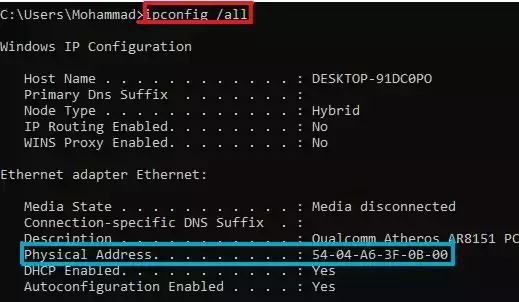
Summary
In summary, a MAC address consists of 48-bits and it is needed to uniquely identify a network device.