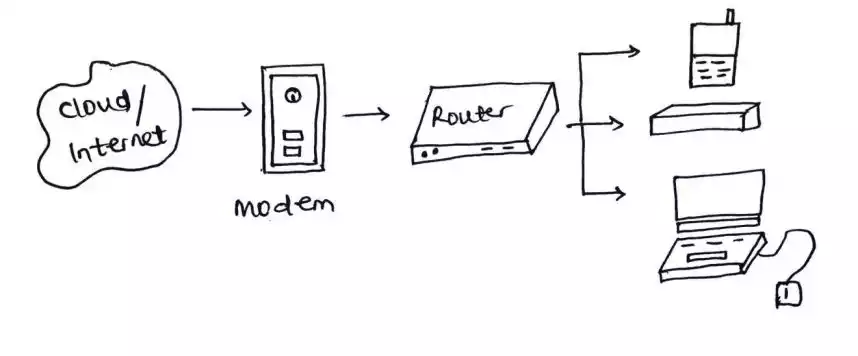Address bus, Data bus and Control bus: What's the difference?
Table of Contents
What is a bus?
In computer architecture, a bus is a communication system that transfers data between components inside a computer, or between computers.
It is a collection of wires or other conductors through which data is transmitted.
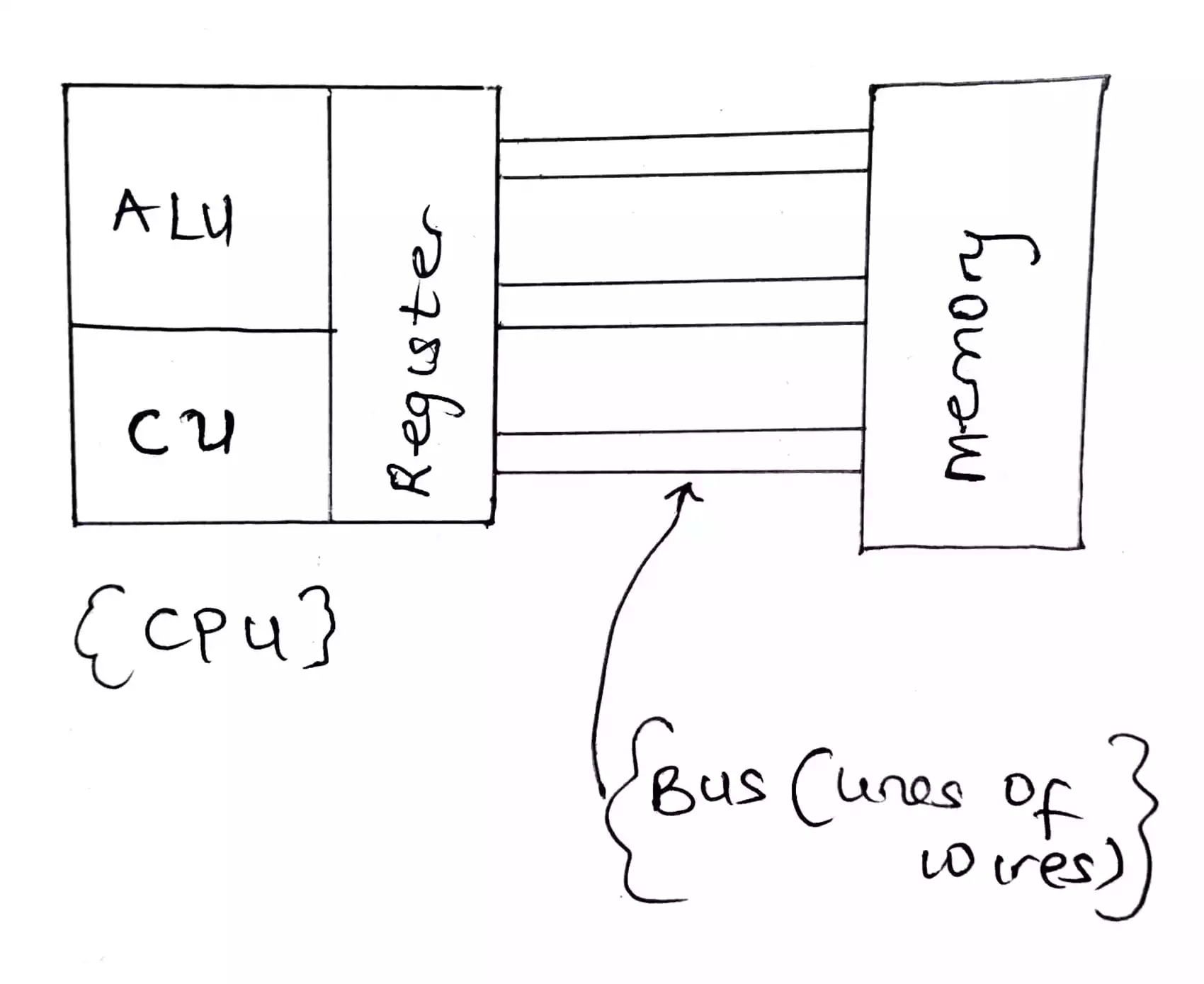
Buses are used to connect various components of a computer, such as the CPU, memory, and I/O devices.
How fast is a bus?
The speed of a bus is measured in megahertz (MHz). This is the number of times per second that data can be transferred across the bus.
The speed of a bus is determined by the width of the bus and the clock speed of the computer.
A wider bus can transfer more data per clock cycle, and a faster clock speed will mean that more clock cycles occur per second.
Size of a bus
The size of a bus is also known as its width. The width of a bus is measured in bits. This is the number of bits that can be transferred across the bus at a time.
For example, a 32-bit bus can transfer 32 bits of data at a time, while a 64-bit bus can transfer 64 bits of data at a time.
Types of buses
There are three main types of buses:
1. Address bus
The address bus carries the memory address of the data that is being transferred.
The address bus is a unidirectional bus, which means that data can only be transferred from the CPU to the memory or I/O device.
The address bus typically has the same width as the CPU.
2. Data bus
The data bus carries the actual data that is being transferred.
The data bus is a bidirectional bus, which means that data can be transferred in both directions.
The data bus also typically has the same width as the CPU.
3. Control bus
The control bus carries control signals that are used to coordinate the transfer of data between the CPU and the memory or I/O device.
The width of a control bus varies depending on the device connected to.
The control bus is a bidirectional bus, but the direction of the control signals will depend on the type of device that is being connected to.
Differences between address bus, data bus, and control bus
| Address bus | Data bus | Control bus | |
|---|---|---|---|
| Direction | Unidirectional | Bidirectional | Bidirectional |
| Function | Carries memory addresses | Carries data | Carries control signals |
| Width | Typically, the same width as the CPU | Typically, the same width as the CPU | Varies depending on the device |
FAQs
1. Is the control bus unidirectional or not?
The control bus is bidirectional. It carries control signals that facilitate coordination between the CPU and memory or I/O devices.
The bidirectional nature means that control signals can travel in both directions, depending on the type of device being connected.
2. What is the direction of the address bus?
The address bus is unidirectional. It carries the memory address of the data being transferred within the computer system.
3. How does a control bus work?
The control bus works by transmitting control signals that govern the transfer of data between the CPU and other components such as memory or I/O devices.
These control signals include commands and coordination instructions.
The bidirectional capability of the control bus allows for communication in both directions, enabling effective synchronization of data transfer operations.
4. How is bus speed measured?
Bus speed is measured in megahertz (MHz), indicating the frequency of data transfers per second.
5. What determines the size of a bus?
The size, or width, of a bus is measured in bits, representing the number of bits transferred at a time.
6. Can data be transferred in both directions on a data bus?
Yes, the data bus is bidirectional, allowing data transfer in both directions.
7. Are all buses in a computer system bidirectional?
While the address bus is unidirectional, both the data bus and control bus are bidirectional.
8. Does the width of a bus impact its speed?
The width of a bus affects its speed, with wider buses capable of transferring more data per clock cycle.