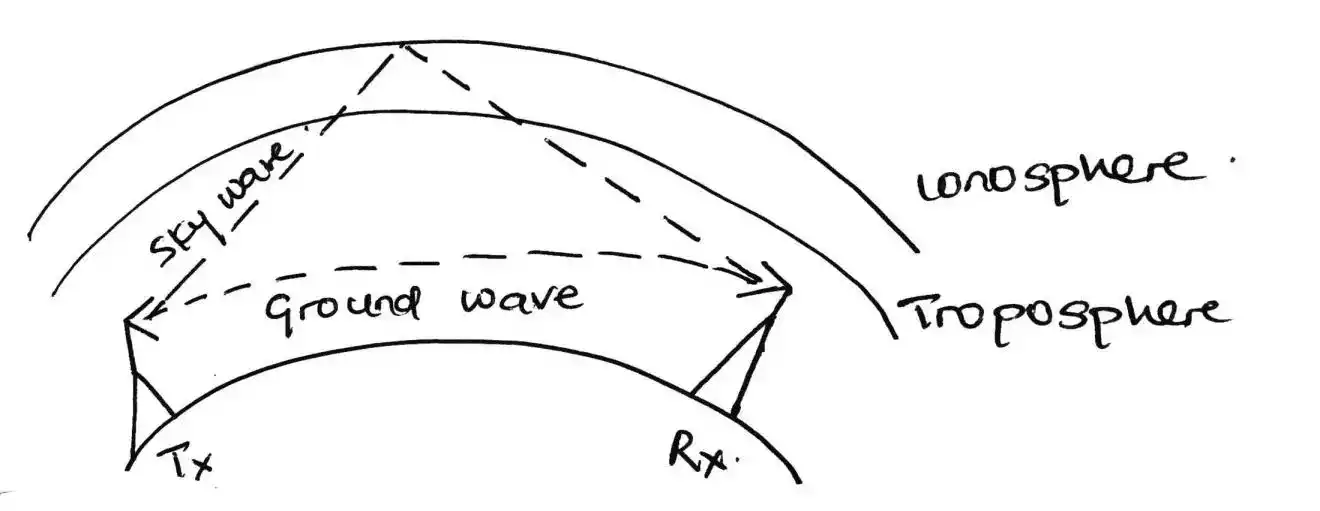The 7 Components of a Computer Network
Computer networks are complex systems that consist of various interconnected components working together to ensure efficient data transmission and resource sharing.
These networks enable computers and devices to communicate with each other, access shared resources, and connect to the internet.
Here, we will look at the seven key components that form the foundation of a computer network.
Table of Contents
1. Network Interface Card (NIC)
A Network Interface Card, commonly referred to as a NIC, is a hardware device that enables a computer to connect to a network.
It serves as a bridge between the computer and the network, facilitating the transmission and reception of data.

A NIC is also known as a network adapter or a LAN adapter. It allows the computer to communicate with other devices on the network by converting data into electrical signals that can be transmitted over the network transmission media.
2. Transmission Media
Transmission media refers to the physical medium through which data is transmitted between computers on a network.
It can be wired or wireless, depending on the type of network and the distance between the communicating devices.
Wired transmission media include copper cables, such as twisted-pair cables and coaxial cables, and fiber optic cables.
Wireless transmission media use radio waves or infrared signals to transmit data, offering flexibility and mobility.
Read more on: Types of Transmission Media in Computer Networks Explained
3. Router
A router is a critical component in a computer network that facilitates the transfer of data packets between different networks.
It acts as a traffic director, determining the best path for data to travel from the source to the destination.

Routers use routing tables and protocols to make intelligent decisions about the most efficient routes for data transmission.
They ensure that data packets reach their intended destinations by forwarding them to the appropriate networks or subnetworks.
4. Switch
A switch is a device used to connect multiple computers and devices within a local network.
It operates at the data link layer (Layer 2) of the OSI model and is responsible for forwarding data packets between computers on the same network.

Unlike hubs, switches can intelligently direct data packets to their intended destinations by examining the destination MAC addresses.
They improve network performance and reduce network congestion by creating dedicated communication paths between devices.
5. Hub
A hub is a basic networking device that connects multiple computers and devices on a network. It works at the physical layer (Layer 1) of the OSI model and simply broadcasts all incoming data packets to all connected devices.

Hubs are less intelligent than switches and do not perform any filtering or addressing functions.
Consequently, data transmitted through a hub is received by all devices connected to it, which can lead to network congestion and reduced performance.
6. Modem
A modem, short for modulator-demodulator, is a device that enables computers to transmit and receive data over communication channels.
It converts digital signals from a computer into analog signals that can be transmitted over telephone lines or cable systems.

Similarly, it converts analog signals received from the communication channel back into digital signals that can be understood by the computer.
Modems are commonly used to establish internet connections, allowing computers to access online resources and services.
7. Server
A server is a powerful computer or system that provides services, resources, and data to other computers or devices on a network.
It plays a central role in network environments by storing and managing files, running applications, and delivering services to client devices.

Servers can take various forms, such as file servers, web servers, email servers, database servers, and more.
They are designed to handle high processing loads, have large storage capacities, and offer high availability to ensure uninterrupted access to network resources.
Servers are typically dedicated machines that are optimized for specific tasks and have robust hardware configurations.
They operate on server operating systems and are often located in data centers or server rooms.
Client devices, such as desktop computers, laptops, or mobile devices, connect to servers to request and access resources and services.
Wrap Up
Having a clear and good understanding of the components of a computer network is crucial for building, managing, and troubleshooting network infrastructures.
Each component plays a unique role in ensuring smooth data transmission, resource sharing, and connectivity.
From the network interface card that enables devices to connect to a network to the servers that provide resources and services, every component contributes to the overall functionality and efficiency of the network.
By grasping the functions and interactions of these seven components – network interface card, transmission media, router, switch, hub, modem, and server – you can develop a solid foundation for comprehending computer networks.
Frequently Asked Questions (FAQs)
- Can a computer network function without a router? A computer network can still function without a router, but its connectivity would be limited to a single network or subnet.
Routers play a crucial role in connecting multiple networks together, enabling communication between different networks and facilitating data transfer between them. - What is the difference between a switch and a hub? The main difference between a switch and a hub lies in their intelligence and functionality. Switches are smarter devices that can direct data packets to specific destinations based on MAC addresses, improving network performance and reducing congestion.
On the other hand, hubs simply broadcast data packets to all connected devices, which can lead to network congestion. - How does a modem work in a computer network? A modem enables computers to transmit and receive data over communication channels.
It converts digital signals from a computer into analog signals suitable for transmission over telephone lines or cable systems.
The modem at the receiving end converts the analog signals back into digital signals that can be understood by the computer, establishing a communication link between devices. - What are some common types of servers in a computer network? Common types of servers in a computer network include file servers, web servers, email servers, database servers, print servers, and application servers.
Each server type is specialized in providing specific services or resources to client devices connected to the network. - Can a computer network function without a network interface card (NIC)? No, a computer network cannot function without a network interface card (NIC).
The NIC is responsible for enabling the computer to connect to a network, facilitating the transmission and reception of data.
It serves as the interface between the computer and the network, allowing communication with other devices on the network.