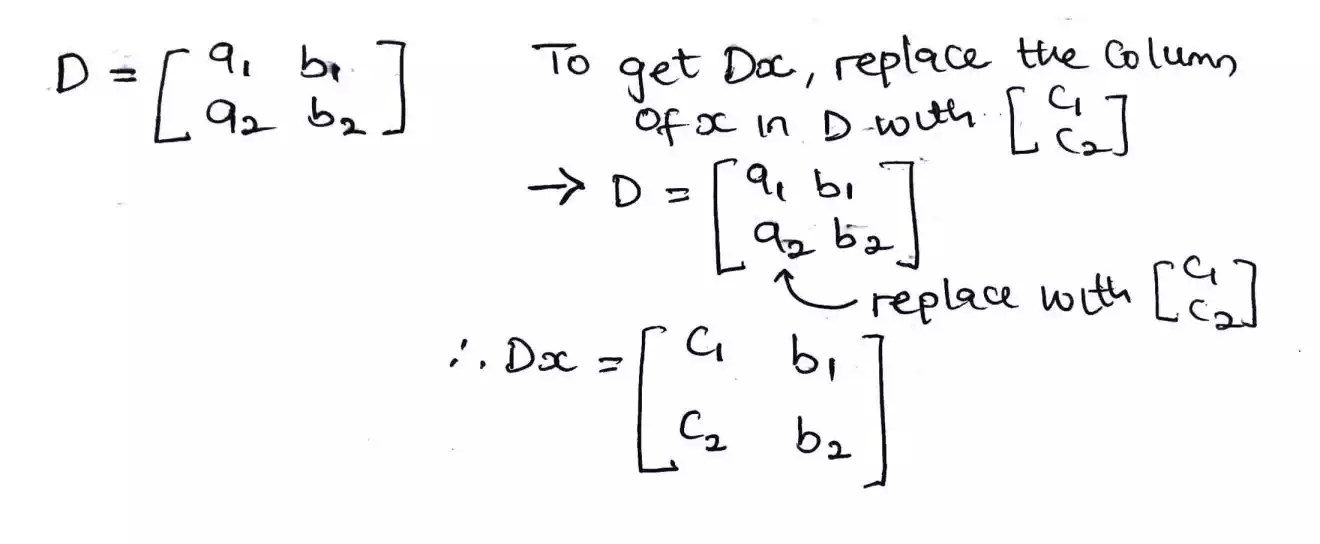In this post, we would solve a simultaneous equation in a very fast and short time step by step using a Casio fx – 991MS as the calculator to help us achieve our goal.
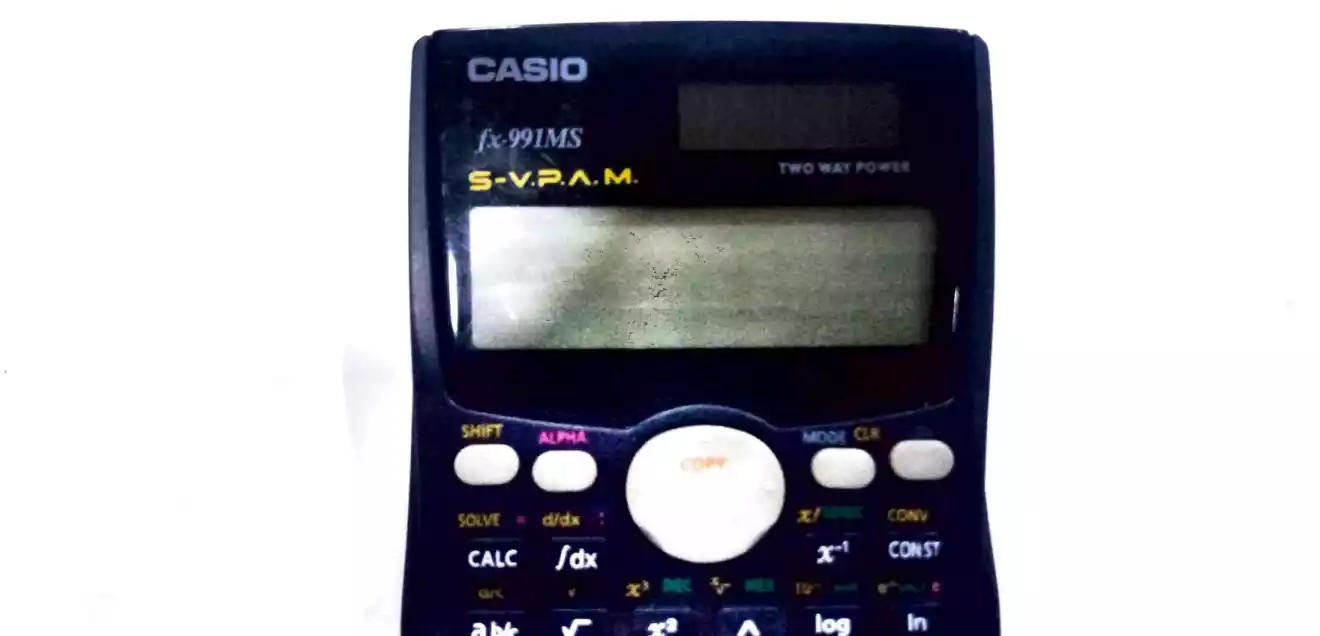
For example, let’s say our equation is [6x + 2y = 10] and [4x + y = 4] and we are to solve for the variables x and y.
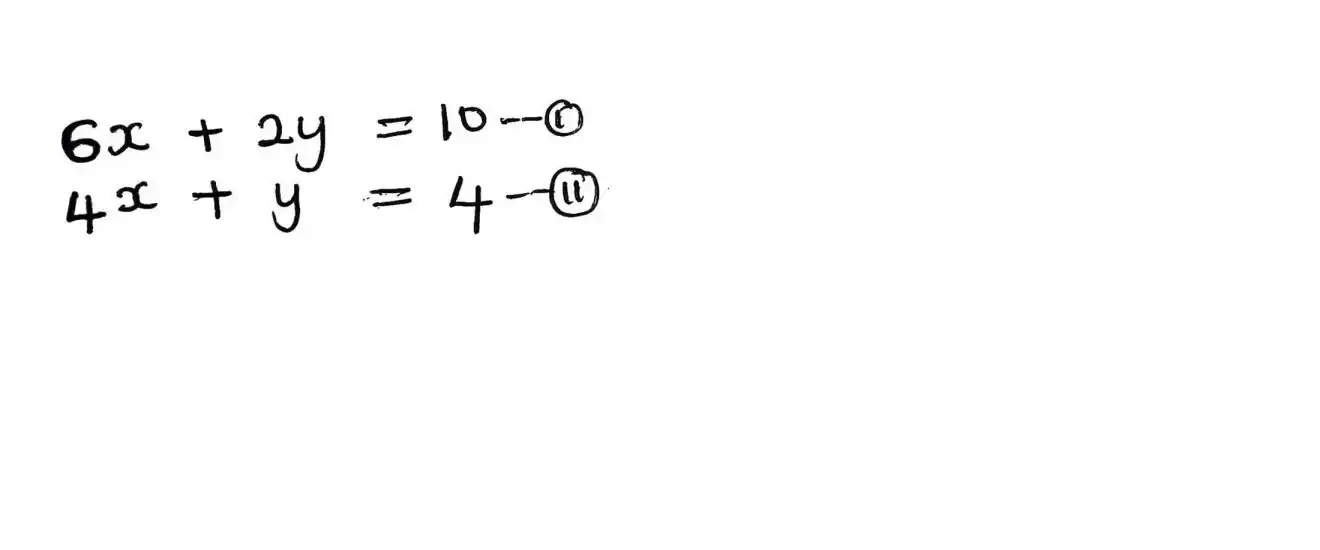
Step 1 -
Switch on the calculator and then reset it, this is due to the fact that sometimes we might have done some operation before which can then alter our result for instance, if we put our calculator in radian, the value is different from if it is in degree so therefore always reset your calculator when starting off a new calculation.
Now to reset the calculator, we press shift and then mode and then 3 and lastly we press equal [ = ] twice.
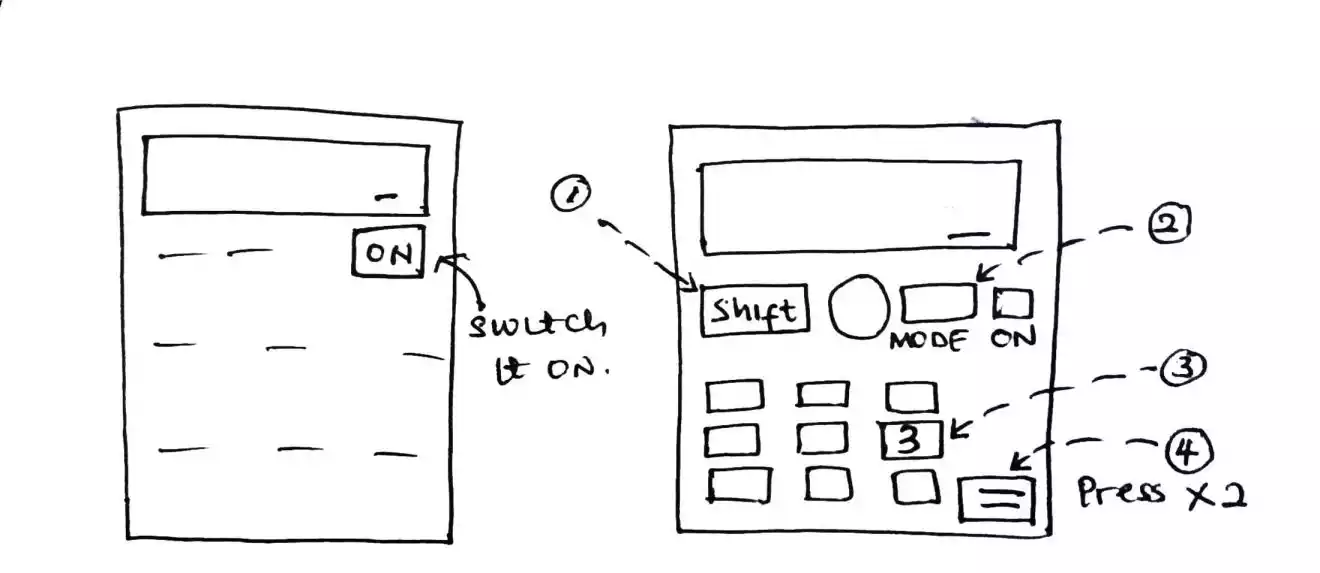
Step 2 -
Press mode on the calculator keypad thrice x3 and then you will see EQN and under it, there is 1 written and that’s the value we need to input into the calculator since we are dealing with an equation.
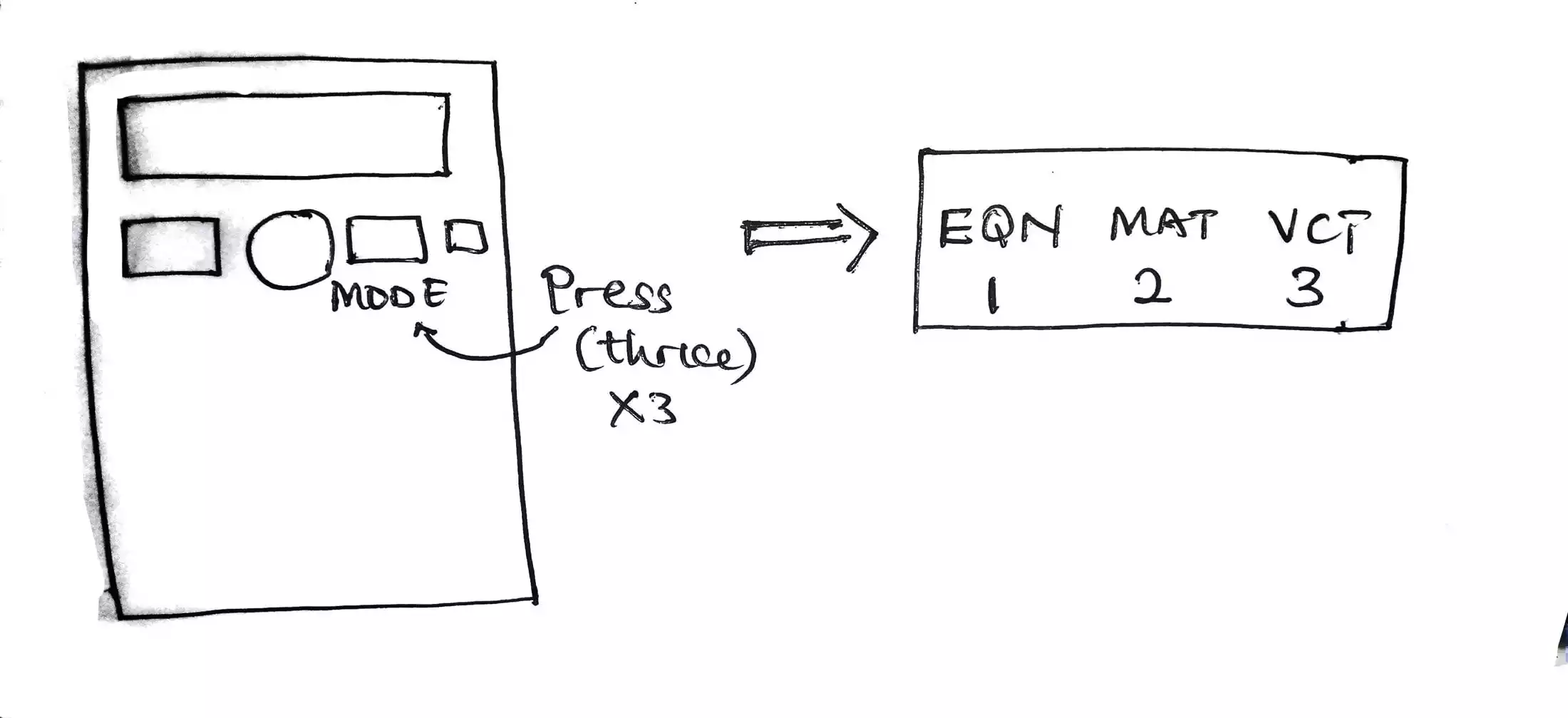
Step 3 -
And after pressing 1, it will show something as below. Now we are to decide but since our equation is based on two variables, we press he number 2 on the keypad then it’s going to display a1? After pressing the number 2 on the keypad.
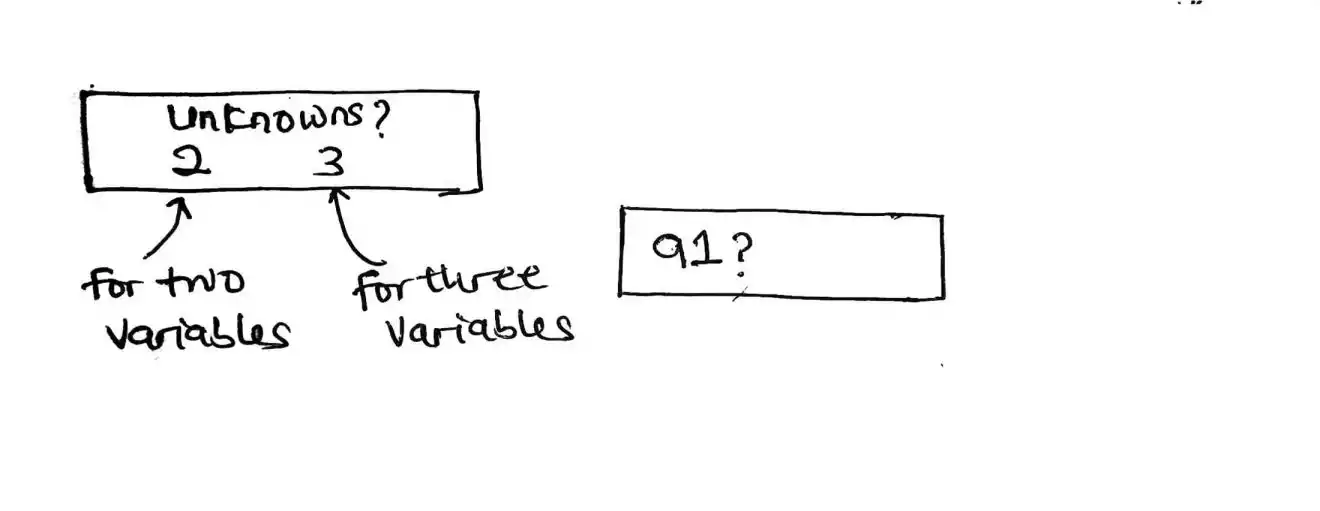
The a1? Is the constant value beside the variable x from the first equation which is 6.
So input 6 by pressing the number 6 on the keypad and then press the equal [=] sign.
.webp)
Next, it will display b1? Asking us to input the value of b1? Which is the value beside the variable y in the first equation which is 2 and we do so by inputting it in and then press the equal sign [=] again.
After pressing the equal [=] sign, it will also display c1? And the value for c1? Is the value of the constant in the right hand side of our first equation which is 10 so we input this as usual and press equal [=] sign.
.webp)
Now it will ask for a2? Which is the value of the constant beside the variable x in the second equation so we do the same step and input the value.
And also for b2?, we input it, but in this case we see that there is no value present beside the variable y in the second equation so we take it to be a value 1 since anything multiplied by one is the same and after pressing equal [=] sign, it’s going to display c2? Which is zero and then after pressing equal to, it will populate the value of the variable x and y as shown below.
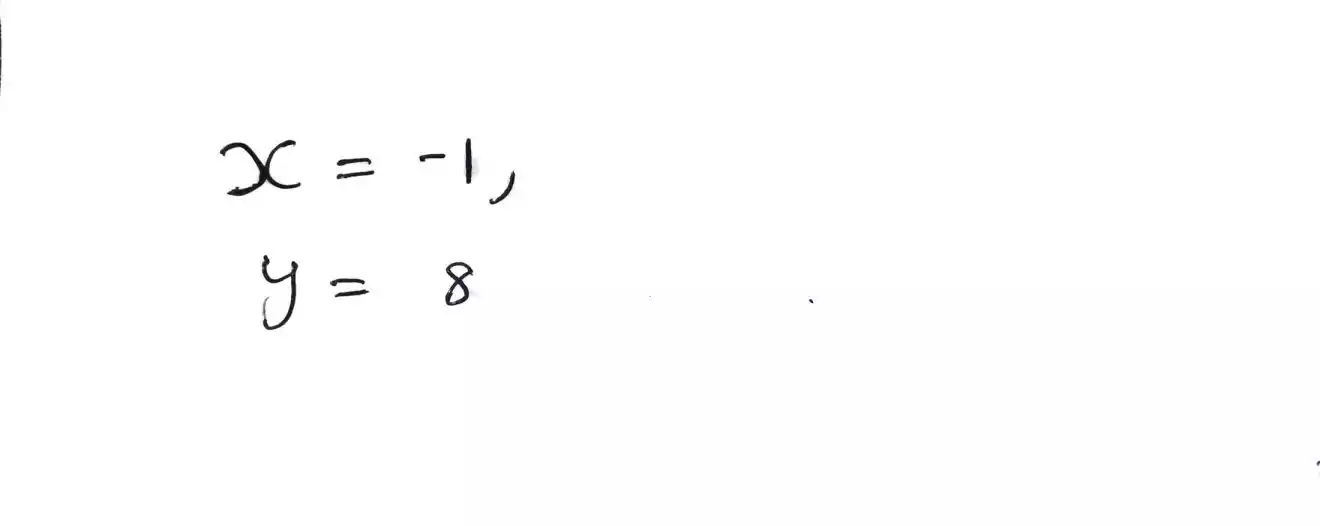
But at first it is the value of the variable x that is going to be displayed first and to get the value of the second variable y we need to press the equal [=] sign again.
Note
If you have 3 simultaneous equations, use the same process but make sure to press 3 instead of 2 for the unknowns. Thank for following up to this stage and if there is anything you want us to discuss, give us a feedback and let us know.