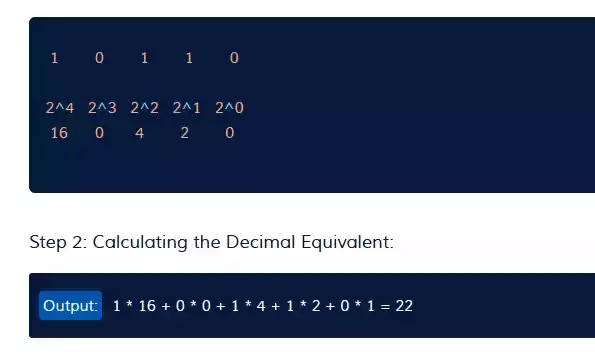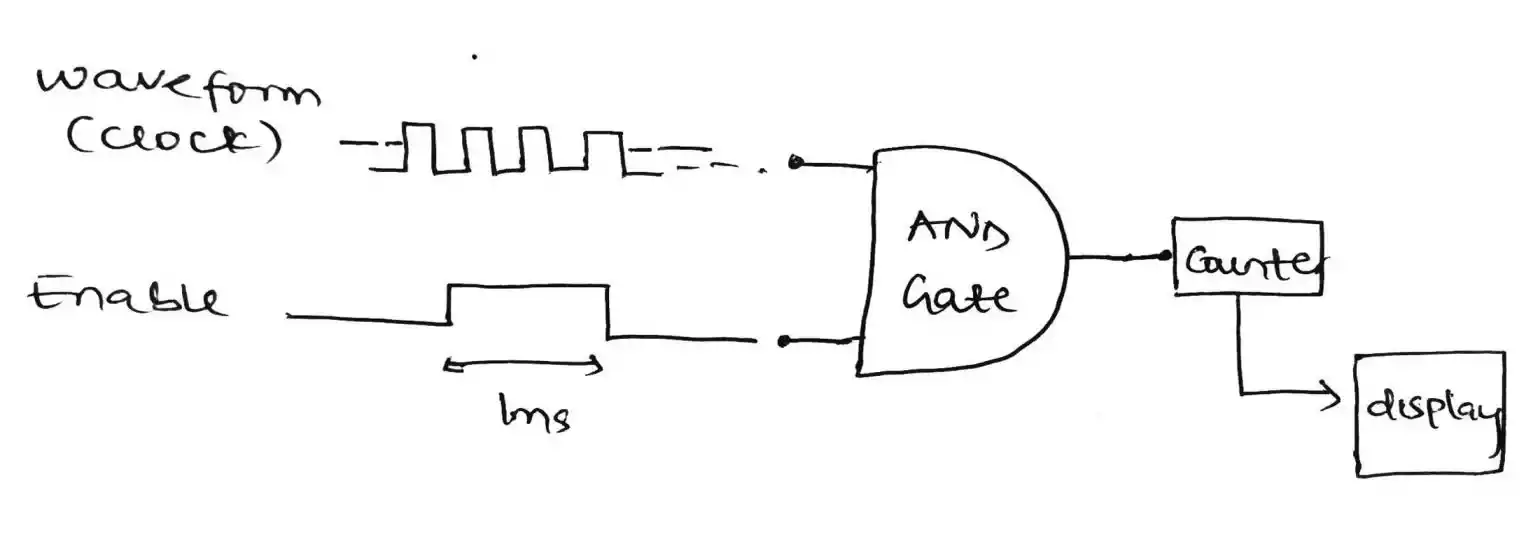Difference Between RAM and ROM: A Detailed Explanation
RAM (Random Access Memory) and ROM (Read-Only Memory) are vital components of computer memory systems.
While RAM provides temporary data storage for quick access and manipulation, ROM holds permanent instructions.
Understanding the disparities between RAM and ROM is key to grasping their roles in computers or computing.
Table of Contents
What is RAM?
RAM stands for Random Access Memory. It is a type of computer memory that is used to store data temporarily while a computer is running.

RAM is considered volatile memory, meaning its contents are lost when the power is turned off.
It is an integral part of a computer’s architecture and plays a crucial role in determining the system’s overall performance.
How Does RAM Work?
When a computer is powered on, the operating system and various software applications are loaded into RAM.
This allows the processor to quickly access and retrieve the necessary data, resulting in faster execution of tasks.
RAM works on the principle of random access, meaning that any storage location can be accessed directly, regardless of its physical location.
This enables quick read and write operations, making RAM an essential component for multitasking and data manipulation.
Types of RAM
There are several types of RAM available, each with its own characteristics and performance capabilities.
Let’s look at some of the most common types:
1. Dynamic RAM (DRAM)
Dynamic RAM is the most widely used type of RAM in modern computers. It stores each bit of data in a separate capacitor within an integrated circuit.
However, since capacitors gradually lose their charge over time, DRAM requires constant refreshing to maintain data integrity.
Despite this drawback, DRAM offers high storage capacity at a relatively low cost.
2. Static RAM (SRAM)
Static RAM is another type of RAM that stores data using flip-flop circuits. Unlike DRAM, it does not require constant refreshing, making it faster and more reliable.
SRAM is often used in cache memory and as a buffer for frequently accessed data due to its faster access times.
However, it is more expensive and offers lower storage capacity compared to DRAM.
3. Synchronous Dynamic RAM (SDRAM)
Synchronous Dynamic RAM is a variation of DRAM that operates synchronously with the computer’s bus speed.
It offers improved performance by synchronizing with the system clock, allowing for faster data transfer rates.
SDRAM has become the standard choice for most computer systems due to its cost-effectiveness and compatibility.
4. Double Data Rate RAM (DDR RAM)
DDR RAM is an enhanced version of SDRAM that provides even higher data transfer rates.
It transfers data on both the rising and falling edges of the clock signal, effectively doubling the speed of data transmission.
DDR RAM has gone through several iterations, with each generation offering increased performance and efficiency.
What is ROM?
ROM stands for Read-Only Memory. Unlike RAM, ROM is non-volatile memory, meaning its contents are retained even when the power is turned off.
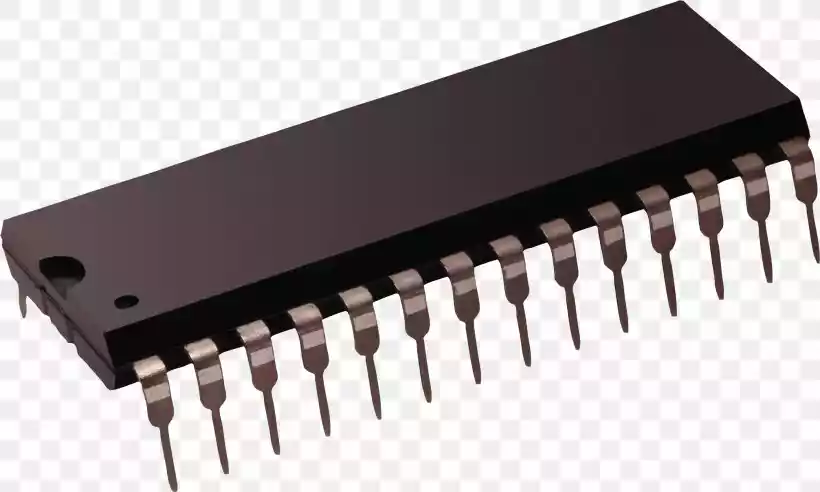
It contains pre-programmed instructions and data that are permanently written during the manufacturing process.
ROM is primarily used to store firmware and software instructions that do not require modification.
Types of ROM
Similar to RAM, ROM also comes in different variants, each serving specific purposes. Let’s explore the common types of ROM:
1. Read-Only Memory (ROM)
Read-Only Memory is the basic type of ROM that contains instructions or data that cannot be modified or erased.
It is commonly used to store firmware and boot-up instructions required to start a computer system.
2. Programmable Read-Only Memory (PROM)
Programmable Read-Only Memory allows users to write data into the memory once using a special device called a PROM programmer.
Once programmed, the data stored in PROM remains fixed and cannot be modified.
3. Erasable Programmable Read-Only Memory (EPROM)
Erasable Programmable Read-Only Memory is a type of ROM that can be erased and reprogrammed using ultraviolet (UV) light.
It requires a special EPROM eraser to remove the existing data, making it reusable for multiple programming cycles.
4. Electrically Erasable Programmable Read-Only Memory (EEPROM)
Electrically Erasable Programmable Read-Only Memory is similar to EPROM but can be erased and reprogrammed electrically, without the need for UV light.
EEPROM allows for individual bytes of data to be modified, making it more flexible and convenient compared to EPROM.
Differences Between RAM and ROM
While both RAM and ROM are types of computer memory, they differ in several important aspects.
Let’s explore the key differences between RAM and ROM:
| Aspect | RAM | ROM |
|---|---|---|
| Volatility | Volatile | Non-volatile |
| Read/Write | Read and Write | Read-only |
| Storage Capacity | Higher | Relatively Lower |
| Data Retention | Requires Power Supply | Retains Data without Power |
| Accessibility | Random Access | Sequential Access |
1. Volatility
RAM is volatile memory, meaning it requires a continuous power supply to retain its data. On the other hand, ROM is non-volatile and can retain its data even when the power is turned off.
2. Read and Write Operations
RAM allows both read and write operations, making it suitable for storing and manipulating data during a computer’s operation.
ROM, however, only supports read operations, as its contents are pre-programmed and cannot be modified.
3. Storage Capacity
RAM offers a larger storage capacity compared to most types of ROM. It allows for temporary storage of data and programs required for immediate execution.
ROM, on the other hand, typically has a smaller storage capacity as it contains pre-programmed instructions and data.
4. Data Retention
RAM requires a continuous power supply to retain its data. Once the power is turned off, the data stored in RAM is lost.
In contrast, ROM retains its data even without a power supply, making it suitable for storing permanent instructions and data.
5. Accessibility
RAM allows random access to any location, making it highly flexible for read and write operations.
In contrast, ROM offers sequential access, meaning data is accessed in a specific order, limiting its flexibility.
Wrap Up
In summary, RAM and ROM are two essential components of computer memory with distinct characteristics.
RAM serves as temporary storage that allows for quick data access and manipulation during a computer’s operation.
ROM, on the other hand, provides permanent instructions and data that are retained even without power.
FAQs
- Can I upgrade the amount of RAM in my computer? Yes, most computers allow for RAM upgrades, allowing you to increase the memory capacity and potentially improve performance.
- Can I modify the data stored in ROM? No, ROM contains pre-programmed data that cannot be modified by the end-user.
- Which type of RAM is better, DDR3 or DDR4? DDR4 RAM offers improved performance and higher data transfer rates compared to DDR3, making it a better choice for newer systems.
- Can I install an operating system on ROM? No, an operating system is typically installed on a storage device such as a hard drive or solid-state drive, not on ROM.
- What happens if I remove the RAM from my computer? Removing the RAM from a computer will prevent it from booting up and executing any tasks, since RAM is essential for storing and accessing data during operation.