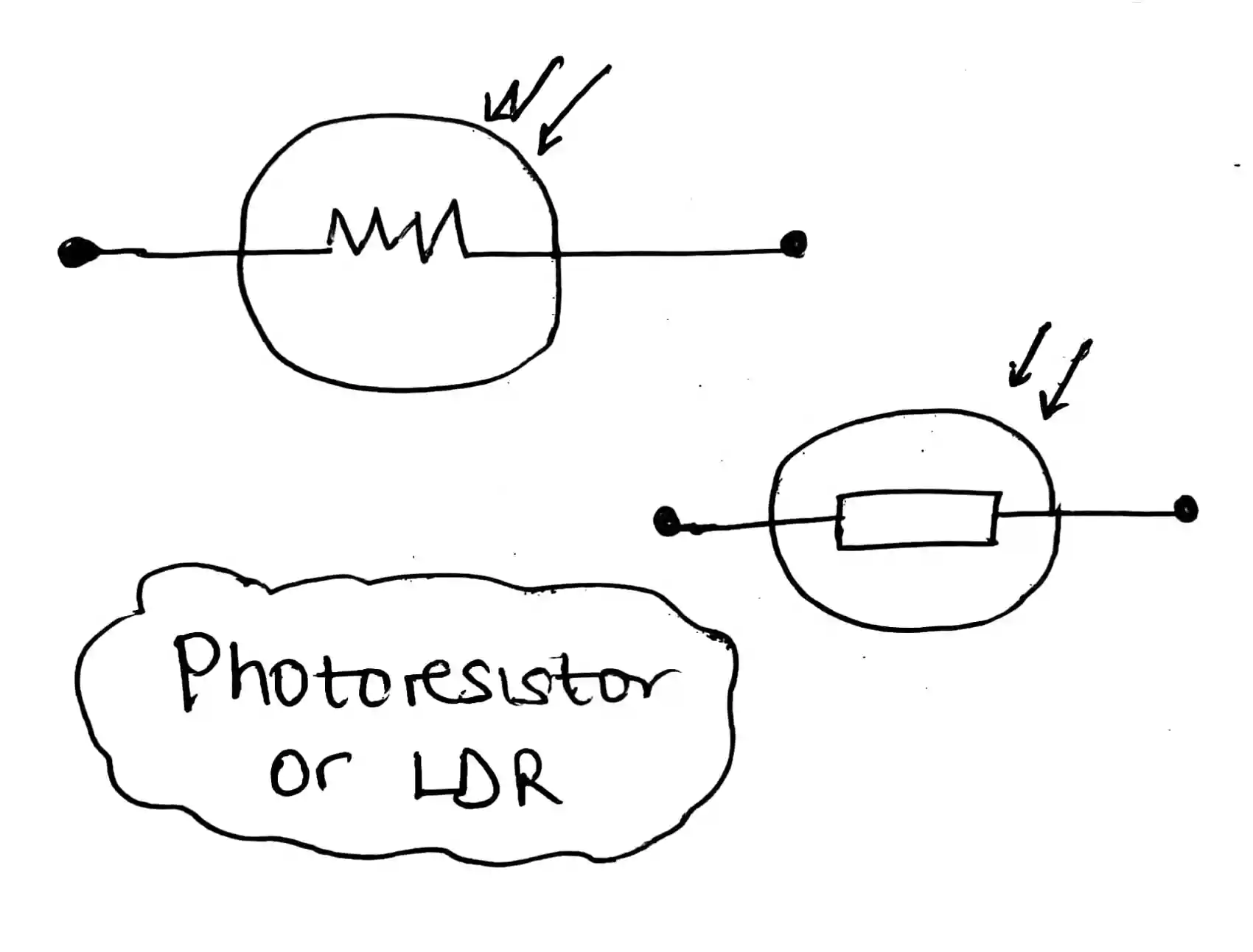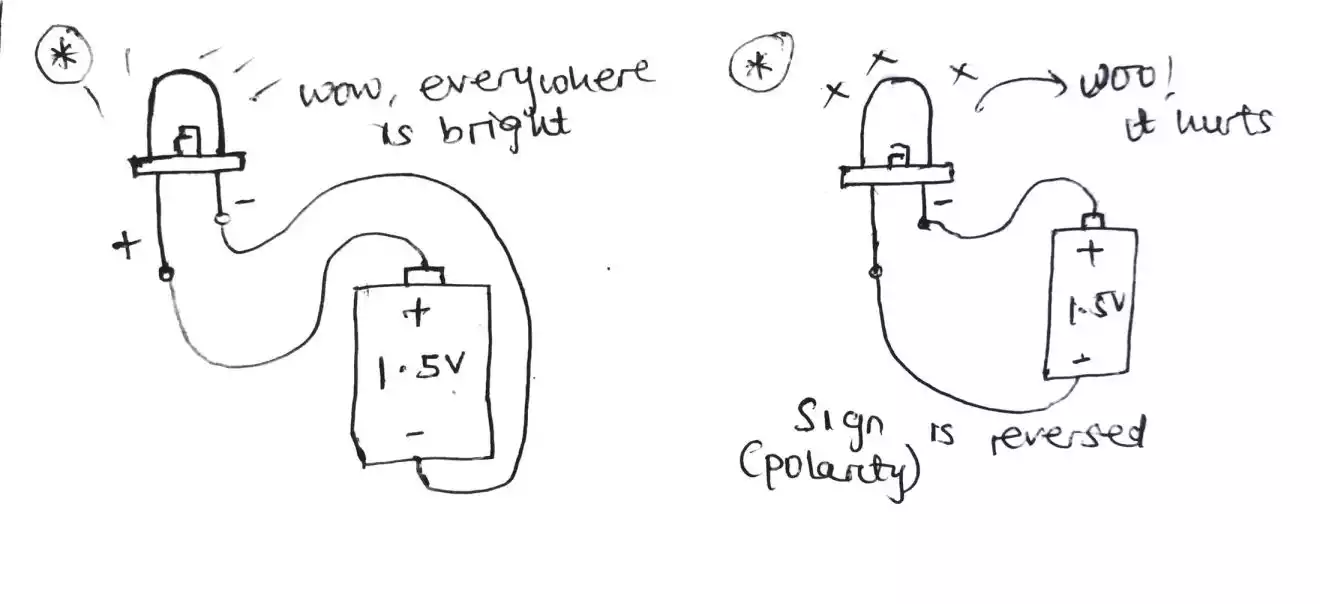Difference Between Hardware and Software with Examples
When using computers or any electronic devices, it’s crucial to understand the distinction between hardware and software.
Hardware refers to the physical components of a computer system, whereas software represents the programs and instructions that tell the hardware what to do.
In this article, we will look at the difference between hardware and software, providing examples to help you grasp their significance in the world of technology.
Table of Contents
Definition of Hardware
Hardware encompasses all the tangible components of a computer system. These physical parts can be seen and touched.
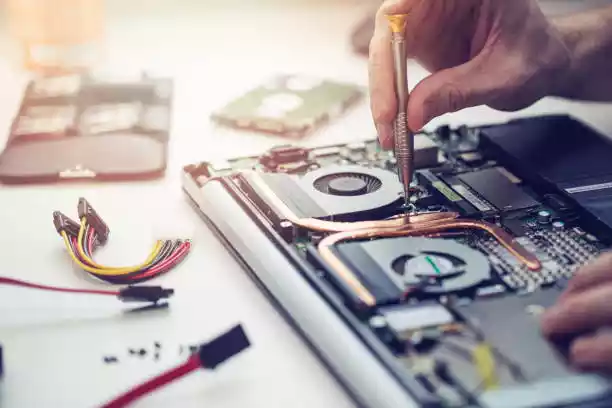
Hardware includes devices such as the central processing unit (CPU), monitor, keyboard, mouse, hard drive, memory modules, and various peripheral devices.
Essentially, hardware is the physical infrastructure that enables a computer to function.
Examples of Hardware
Here are some examples of hardware commonly found in a computer system:
1. Central Processing Unit (CPU)
The CPU is often referred to as the “brain” of a computer. It carries out the instructions provided by software and performs calculations and logical operations.
2. Monitor
The monitor, also known as the display screen, allows users to view visual output from the computer. It provides a visual interface for interacting with software.
3. Keyboard and Mouse
The keyboard and mouse are input devices that enable users to input commands and interact with the computer. They allow users to communicate with software and control various functions.
4. Hard Drive
The hard drive is a storage device that stores and retrieves data on a long-term basis. It provides space for software, files, and other data to be stored.
5. Memory Modules
Memory modules, such as RAM (Random Access Memory), provide temporary storage for data that the CPU needs to access quickly. They play a crucial role in determining a computer’s performance.
6. Peripheral Devices
Peripheral devices include printers, scanners, speakers, and external storage devices. They expand the capabilities of a computer and allow for additional functionalities.
Definition of Software
Software refers to the non-physical components of a computer system. It comprises programs, data, and instructions that are executed by the hardware to perform specific tasks.

Software can be categorized into two main types: system software and application software.
Examples of Software
Let’s take a look at some examples of software:
1. Operating Systems
An operating system is a fundamental type of system software that manages computer hardware and software resources.
It provides a user interface and enables the execution of other software applications.
2. Word Processors
Word processors, such as Microsoft Word or Google Docs, are application software used for creating, editing, and formatting text-based documents.
3. Web Browsers
Web browsers, like Google Chrome, Mozilla Firefox, or Safari, are applications that allow users to access and browse the internet.
4. Multimedia Players
Multimedia players, such as VLC Media Player or Windows Media Player, are software programs that play various types of media files, including audio and video.
5. Antivirus Software
Antivirus software is designed to protect computers from malicious software and potential threats. It scans for viruses and other harmful programs to ensure the security of a computer system.
The Relationship Between Hardware and Software
Hardware and software are interdependent components of a computing system. While hardware provides the physical infrastructure, software controls and utilizes the hardware to perform specific functions.
Without hardware, software would have no means of execution, and without software, hardware would be inert and unable to carry out tasks.
Hardware and Software Interaction
Hardware and software interact with each other to enable computer systems to function. Software sends instructions to hardware components, and hardware processes these instructions to produce the desired output.
For example, when you click on a software icon using your mouse, the hardware relays or passes that information to the software, which then opens the corresponding program on the screen.
Importance of Hardware and Software in Computing
Both hardware and software are vital for computing systems to operate effectively. Hardware provides the foundation and physical capabilities, while software supports these capabilities to perform specific tasks.
Without either of these components, a computer would not be functional or capable of executing commands and running applications.
Key Differences Between Hardware and Software
Here are the key differences between hardware and software:
- Nature: Hardware refers to physical components, whereas software refers to non-physical programs and instructions.
- Tangibility: Hardware is tangible and can be seen and touched, while software is intangible and cannot be physically handled.
- Function: Hardware provides the infrastructure and capabilities for software to execute tasks.
- Modifiability: Hardware changes typically involve physical modifications, while software changes can be made through programming and code modifications.
Wrap Up
Having a good understanding of the difference between hardware and software is essential in comprehending how computers and technology function.
Hardware represents the physical components, while software consists of programs and instructions that control the hardware.
Both hardware and software are integral to computing systems, with hardware providing the infrastructure and software utilizing it to perform tasks and functions.
FAQs (Frequently Asked Questions)
- Can hardware function without software? No, hardware requires software to execute tasks and perform functions.
- Can software work without hardware? Software relies on hardware to provide the necessary infrastructure for its execution. Without hardware, software cannot function.
- Which is more important, hardware or software? Both hardware and software are equally important. Hardware provides the foundation, while software utilizes the hardware’s capabilities to perform tasks.
- Can hardware be upgraded or modified? Yes, hardware can be upgraded or modified by replacing or adding new components, such as increasing memory or upgrading the CPU.
- How can software be updated? Software can be updated by downloading and installing new versions or patches provided by the software developers.