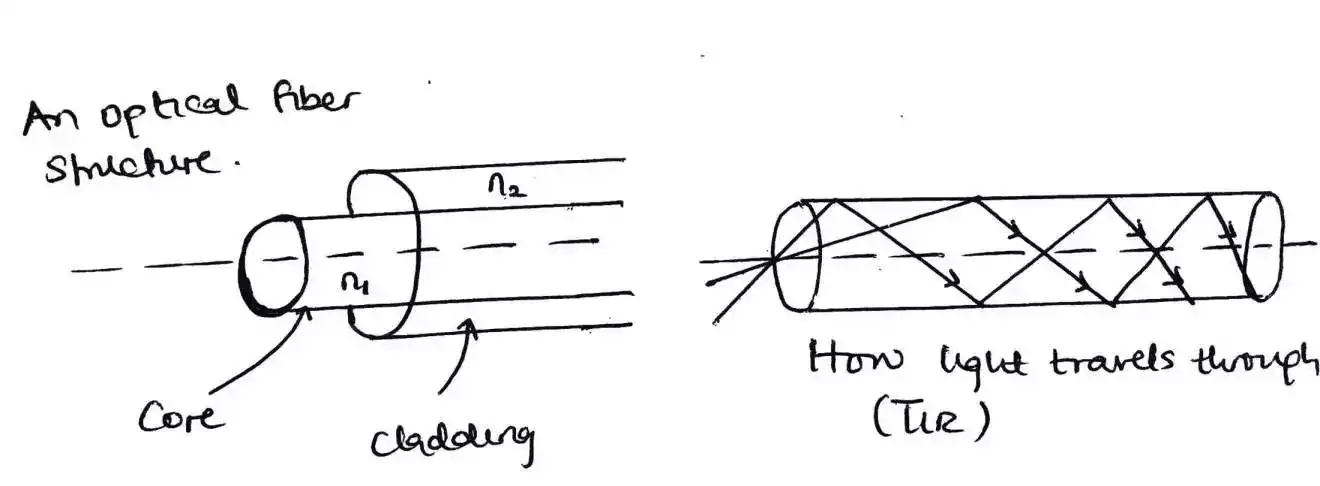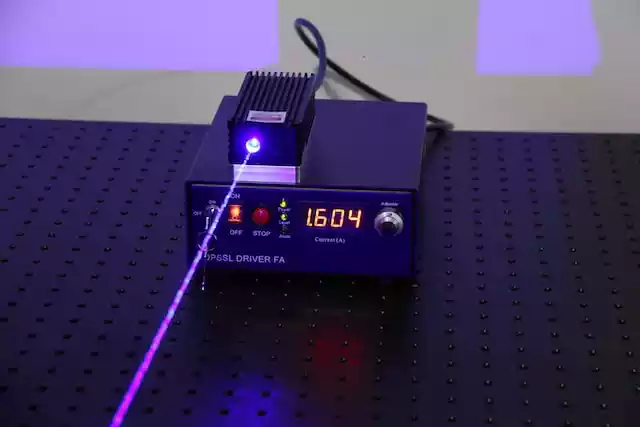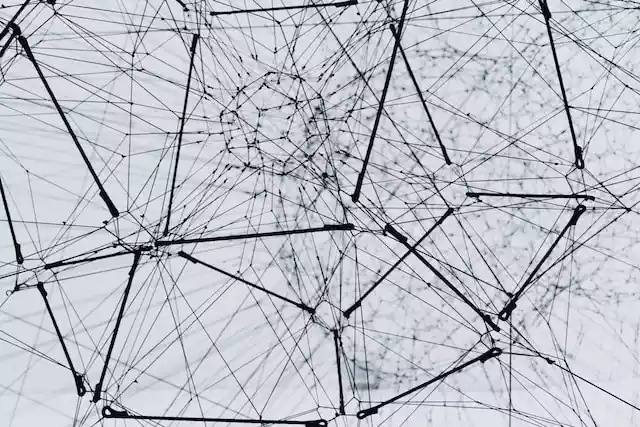What are the Differences Between POP3 and IMAP
POP3 and IMAP are the two protocols of message access protocols. They are used in retrieving messages from the server to the client’s end.
There are differences between POP3 and IMAP even though they are used for receiving emails only and that’s what we are going to discuss below.
What is POP3?
POP3 stands for Post Office Protocol, version 3. it is a simple protocol with limited functionality which is used in retrieving emails over the mail server.
When the POP3 protocol is used, it only downloads the email from the server unto the user’s device but does not keep a copy of that file on the server after the email has been downloaded.
The deleting of emails after download is called the delete mode but there is another mode called the keep mode and it is used if the user is accessing the emails from a device other than its main device so that later the user would be able to retrieve the email.
The delete mode is used when the user is accessing a mail from its main device and the network port used by POP3 for retrieving mails is port 110.
In POP3, there is no folder syncing because emails can only be downloaded and could not be retrieved after it is downloaded which makes it easier for user to access the mail on an offline mode.
POP3 does not allow user to organize their folders or files. Also due to it less feature, it is fast in terms of accessing speed.
What is IMAP?
IMAP stands for Internet Message Access Protocol. It a message access protocol which is used via the internet to also download emails from a mail server to the client side.
It is a version with more functionality than the POP3 as it allows user to access or view email that is on the server from multiple devices.
It also allows folder syncing i.e. if the email or folder is altered or changed on one device which is used to access the email, the folders on other devices are also altered.
The network port used by IMAP for retrieving mails is port 143.
Here’s are differences between POP3 and IMAP.
Difference between POP3 and IMAP
| POP3 | IMAP | |
|---|---|---|
| 1 | POP3 stands for Post Office Protocol, version 3 | IMAP stands for Internet Message Access Protocol |
| 2 | It is a simple protocol with less functionality | It is a protocol with more functionality than POP3 |
| 3 | It is used for only downloading mails from the mail server unto the user’s device (local computer) | It is used for viewing mails from the mail server on multiple devices |
| 4 | The port used by the POP3 server is 110 | The port used by the IMAP server is 143 |
| 5 | Mails can only be retrieved from a single device at a time | Mails can be retrieved from multiple devices at a time |
| 6 | It does not allow folder or mail syncing | It does allow folder or mail syncing |
| 7 | It does not allow folders or files organizing | It allow folders or files organizing |
| 8 | Mails can be accessed fast using the POP3 | IMAP is slow compared to POP3 |
| 9 | POP3 protocol does not allow user to update or create mails on the mail server | IMAP protocol does allow user to update or create mails on the mail server |
| 10 | POP3 has a unidirectional feature as the changes made on one device does not have effect on the mail server | POP3 has a bi-directional feature as the changes made on one device does have effect on the mail server and other devices accessing the mail |
| 11 | POP3 allows user to access mails on an offline mode | IMAP allows user to access mails on an online mode |