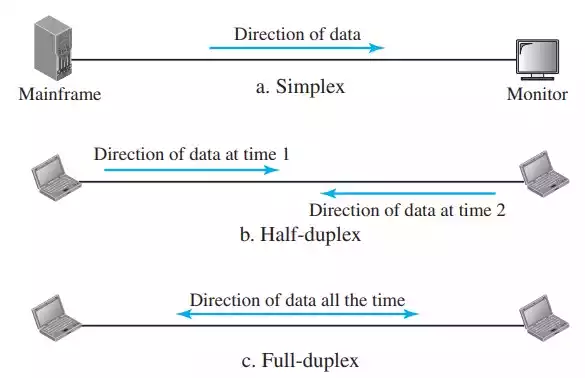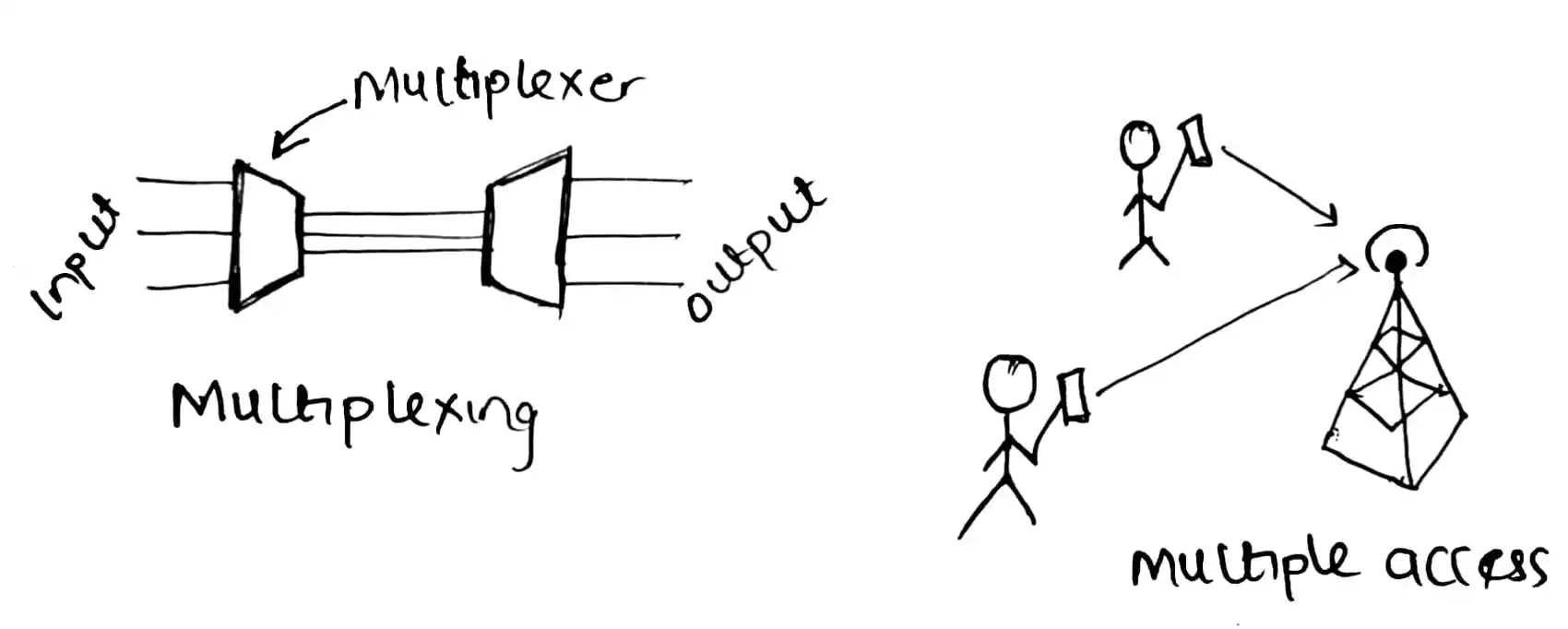What Is TCP/IP and How It Is Different From OSI Model
TCP/IP is termed as transmission control protocol /with internet protocol. It is a model which is used for standardizing communications across network.
It is similar to the OSI model but it makes the layers quite simple as it consists of 4 layers. If you can understand the OSI model (as it is the reference model and it consist of 7 layers) then you will be able to grasp TCP/IP in no time.
The TCP/IP layers are;
-
Application layer
-
Transport Layer
-
Internet Layer
-
Link Layer
In comparing the layers in TCP/IP and the layers in OSI model, you will find out that the application layer in TCP/IP consist of the 3 layers in the OSI model which are the application layer itself, presentation layer and the session layer.
The transport layer in TCP/IP remains the same in both TCP/IP and the OSI model.
The internet layer in TCP/IP is used to represent the network layer (in OSI model).
And lastly, the Link layer comprises of the data-link and physical layer of the OSI model.
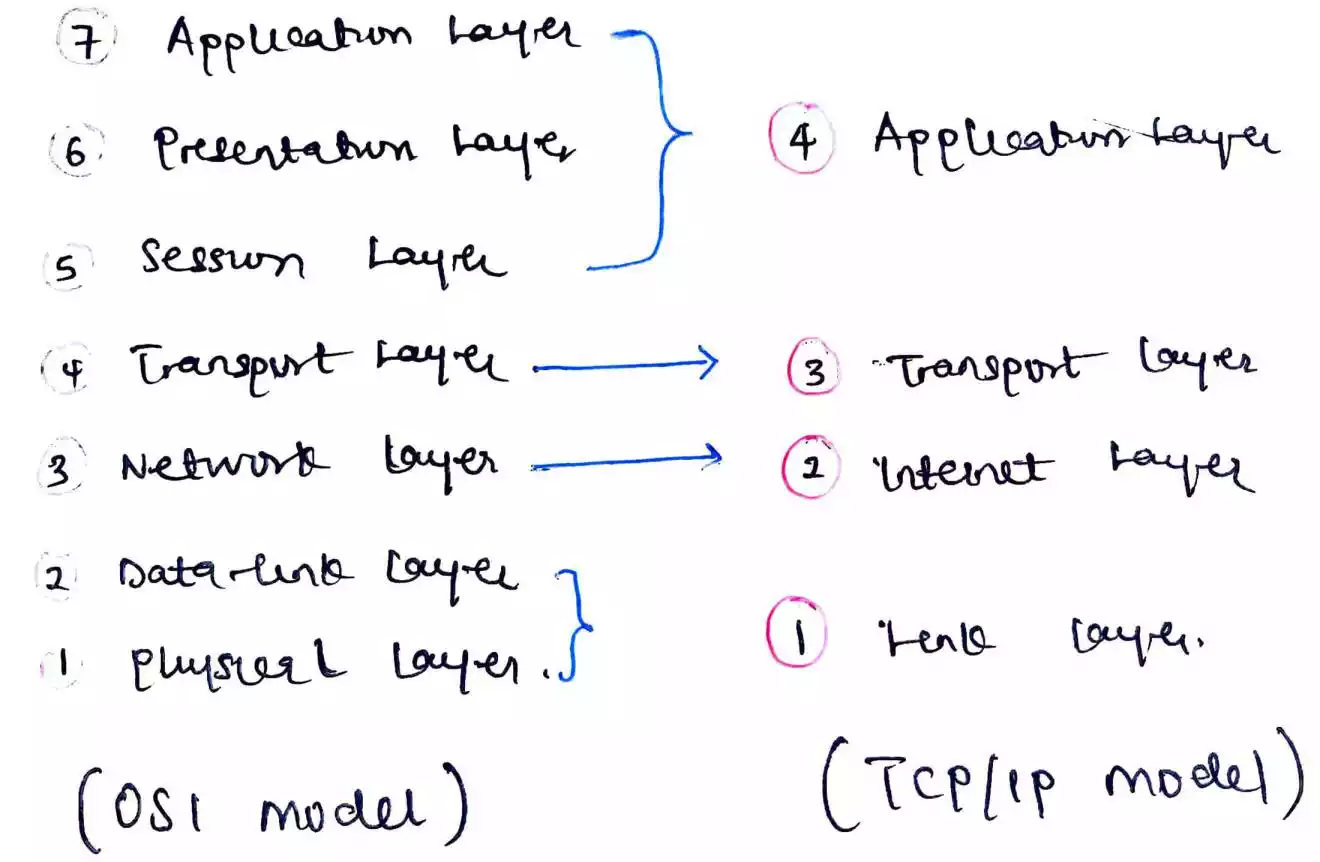
Note
The 4 layer of the TCP/IP is called the original Layers but has been updated so it consists of 5 layers. There is no much difference between the 4 layer and the 5 layer TCP/IP as the link layer is remove and it is replaced with the data-link and physical layer.
Application layer
Is the layer that helps in managing the communication between an application and the end user. This layer is where the HTTP, SMTP, Browser etc. can be found.
Transport layer
Is the layer that helps in handling error and also sequencing. It is also responsible for managing the delivery of packets of data.
This layer is where the TCP (Transmission Control Protocol) and UDP (User Datagram Protocol) can be found.
Internet layer
Is the layer that helps in routing and addressing of packets of data. This layer is where the IP and router can be found.
Link layer
Is the layer that consist of data-link and physical layer. It is responsible for conveying and packing of streams of bit into frames.
This layer is where the cabling, switches etc. can be found.